Using the roll feeder (option) – Savin 7700W User Manual
Page 25
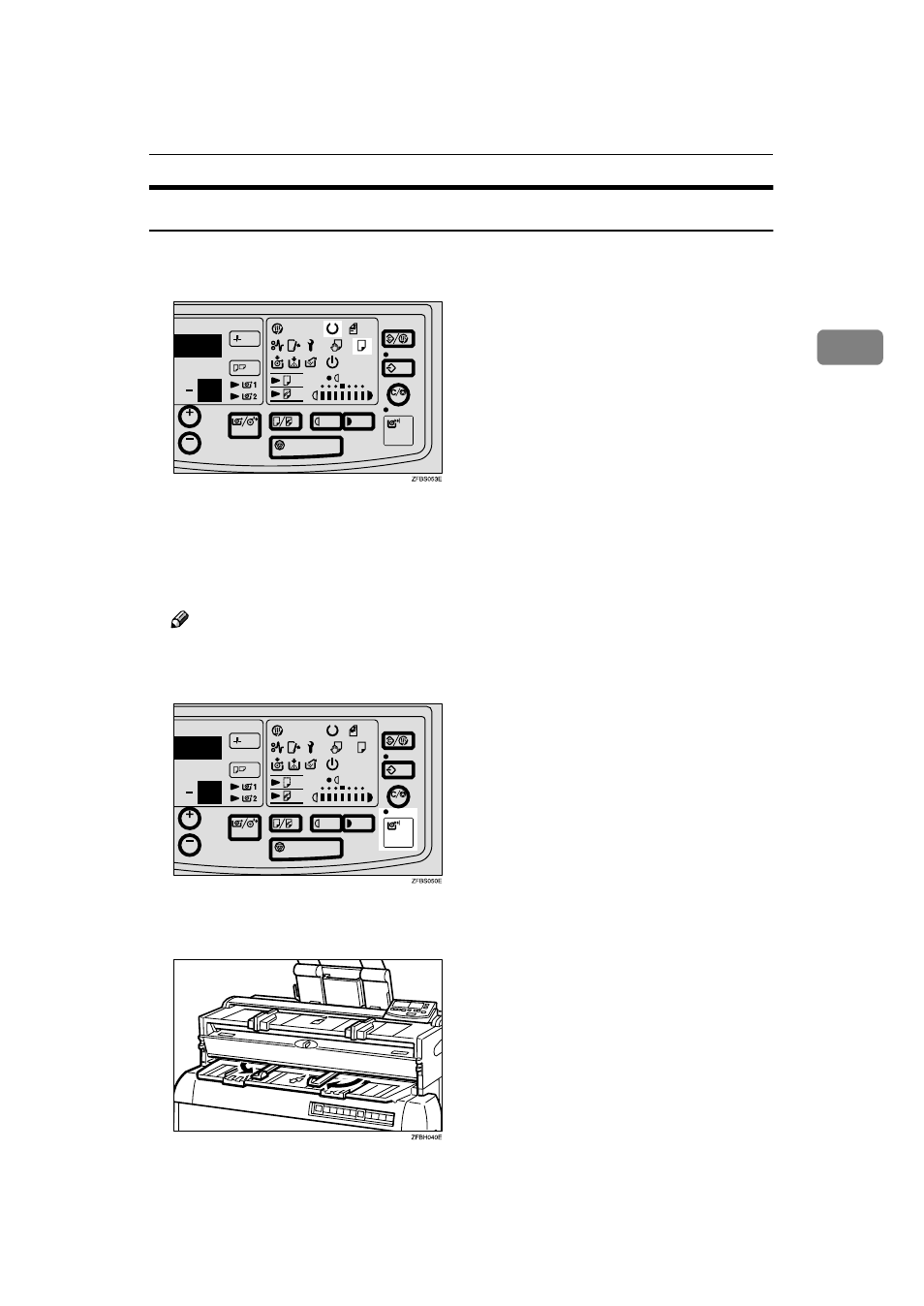
Basic Copying (Copying to sheets)
15
2
Using the Roll Feeder (Option)
A
When the Wait indicator goes off and the Ready and the Set Paper indicator
go on, the copier enters the ready condition.
Make sure that the paper feed indicator lights up.
B
Select any copy settings you require, such as the media type or copy densi-
ty.
Press the
{RF Select/Cut} key to select the Roll Feeder.
Note
❒ If you select two roll feeder (option), select one of the roll.
C
Press the
{{{{Paper Feed}}}} key.
D
Open the guides to keep the edge of the original from slipping into the pa-
per entrance.
See also other documents in the category Savin Printers:
- C2824 (107 pages)
- 4700WD (42 pages)
- 4027 (132 pages)
- 2235 (79 pages)
- C2408 (132 pages)
- Copier SDC326 (112 pages)
- 1302f (89 pages)
- LF310 (86 pages)
- LP231cn (4 pages)
- 2555 (96 pages)
- 4090 (81 pages)
- c3224 (160 pages)
- 2515 (32 pages)
- 2585 (30 pages)
- LF515e (320 pages)
- AC205 (339 pages)
- 3150eDNP (125 pages)
- C7570 (80 pages)
- 4018 (80 pages)
- 2545/2545p (89 pages)
- AC205L (14 pages)
- DSm627 (188 pages)
- 1075 (106 pages)
- 40105 (66 pages)
- 4018d (128 pages)
- 7800W (95 pages)
- 3350DNP (230 pages)
- 8700W (69 pages)
- 2045 (104 pages)
- 1802d (56 pages)
- 3360DNP (233 pages)
- 2575 (88 pages)
- 8020d (6 pages)
- 3355 (81 pages)
- 9927DP (163 pages)
- 4035e (132 pages)
- MLP26 (180 pages)
- 1802 (102 pages)
- C3535 (167 pages)
- 1232 (108 pages)
- 5502 (27 pages)
- RCP40 (46 pages)
- SP 3300 Series (101 pages)
- SPC210SF (176 pages)
