Table spacer kit – Woodstock SHOP FOX W1701 User Manual
Page 26
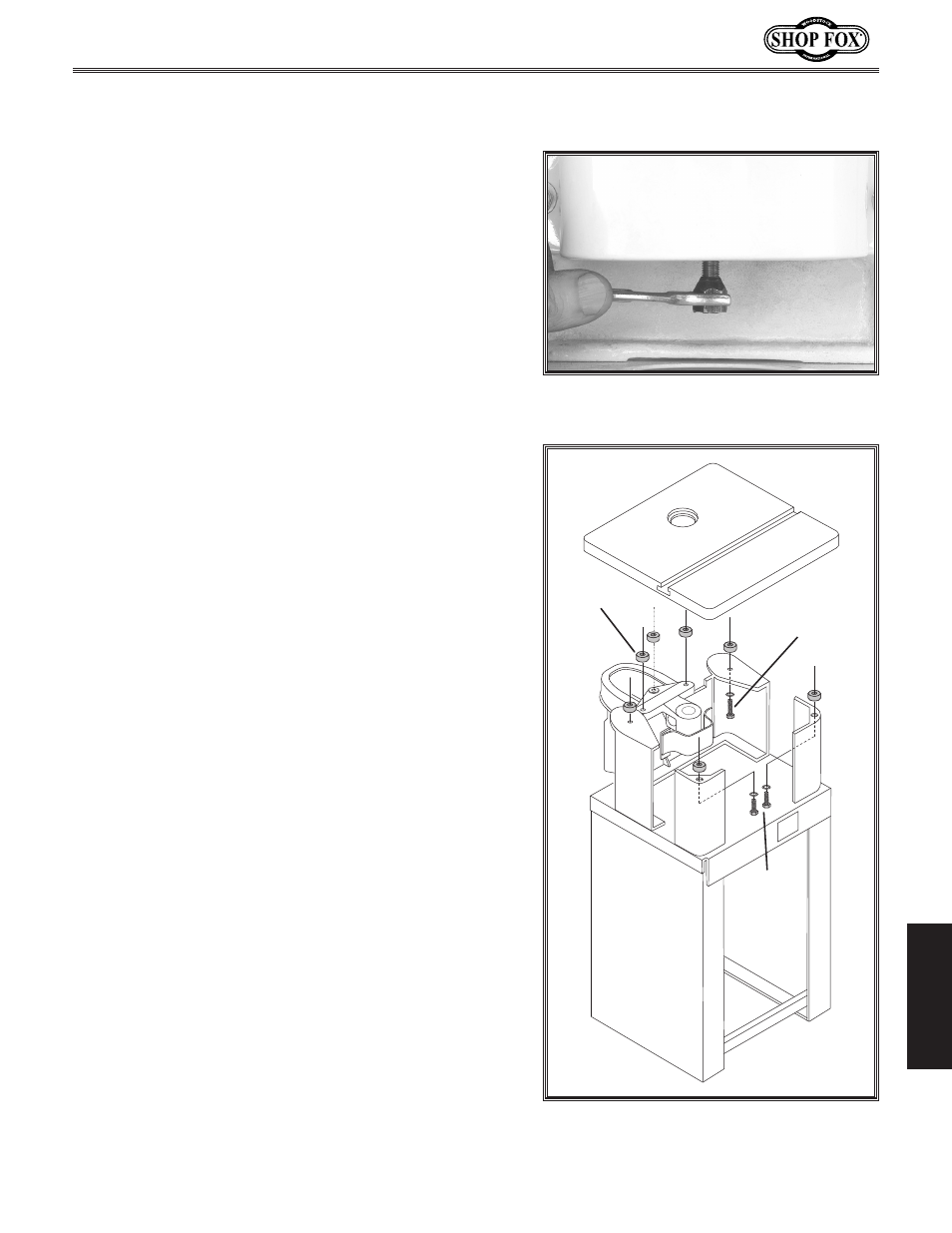
-23-
W1701 1HP Shaper
SE
RV
IC
E
The provided table spacer kit allows you to modify your
shaper for use as a router table by raising the table. A
higher table will allow you to make shallow cuts and uti-
lize the upper blade area of most router bits with stan-
dard-length shanks.
To install the table spacer kit, do these steps:
1. DISCONNECT SHAPER FROM POWER SOURCE!
2. Remove the spindle lock nut and any cutters or rub
collars installed on the spindle.
3. Remove table from the shaper by undoing the seven
bolts that secure it in place.
4. Loosen and remove the taper nut (see Figure 38)
while holding the top of the spindle with a wrench.
5. Gently tap the bottom of the drawbar to knock the
spindle loose.
6. Remove the spindle/drawbar assembly from the
spindle cartridge.
7. Place the table spacers over the table mounting
holes on the shaper.
8. Place the table on the spacers and secure it to the
shaper with the hex bolts from the router table
spacer kit (see
Figure 39).
9. Save the removed table bolts for when you need to
covert the Model W1701 back to use as a shaper.
10. Refer to Router Bit Installation on Page 17 for
instructions on installing the collets and router bits.
Table Spacer Kit
���������
������������
�������
�����
Figure 39. Installing table spacers.
Figure 38. Removing taper nut from
drawbar.
