Siemens OPTIPOINT HIPATH 2000 User Manual
Page 44
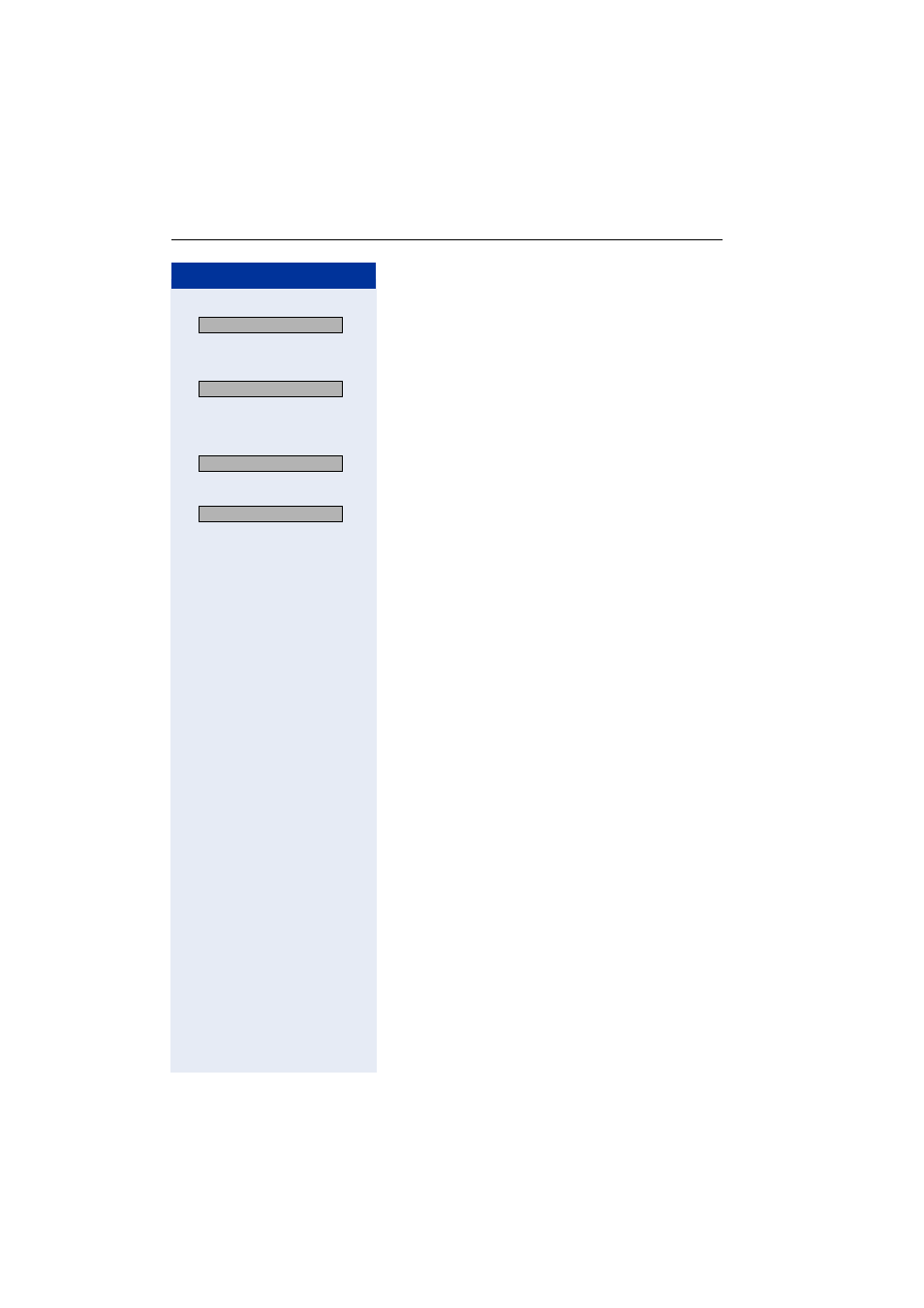
Step by Step
Making Calls – Convenience Functions
44
If applicable
>
:
Select and confirm each letter to be deleted. The last
letter entered is deleted. If all letters are deleted, the
first entry in the directory will be displayed again.
If applicable
>
:
Select and confirm. All entered letters are deleted, and
the first entry in the internal directory is displayed again.
The entry you wish to dial appears on the screen.
>
:
Select and confirm.
or
>
:
Select and confirm.
Information about caller name, call number and/or cen-
tral speed dial number will be displayed.
Delete Character?
Delete Line?
Call?
Add'l information?
This manual is related to the following products:
