Samsung SCH-i760 User Manual
Page 27
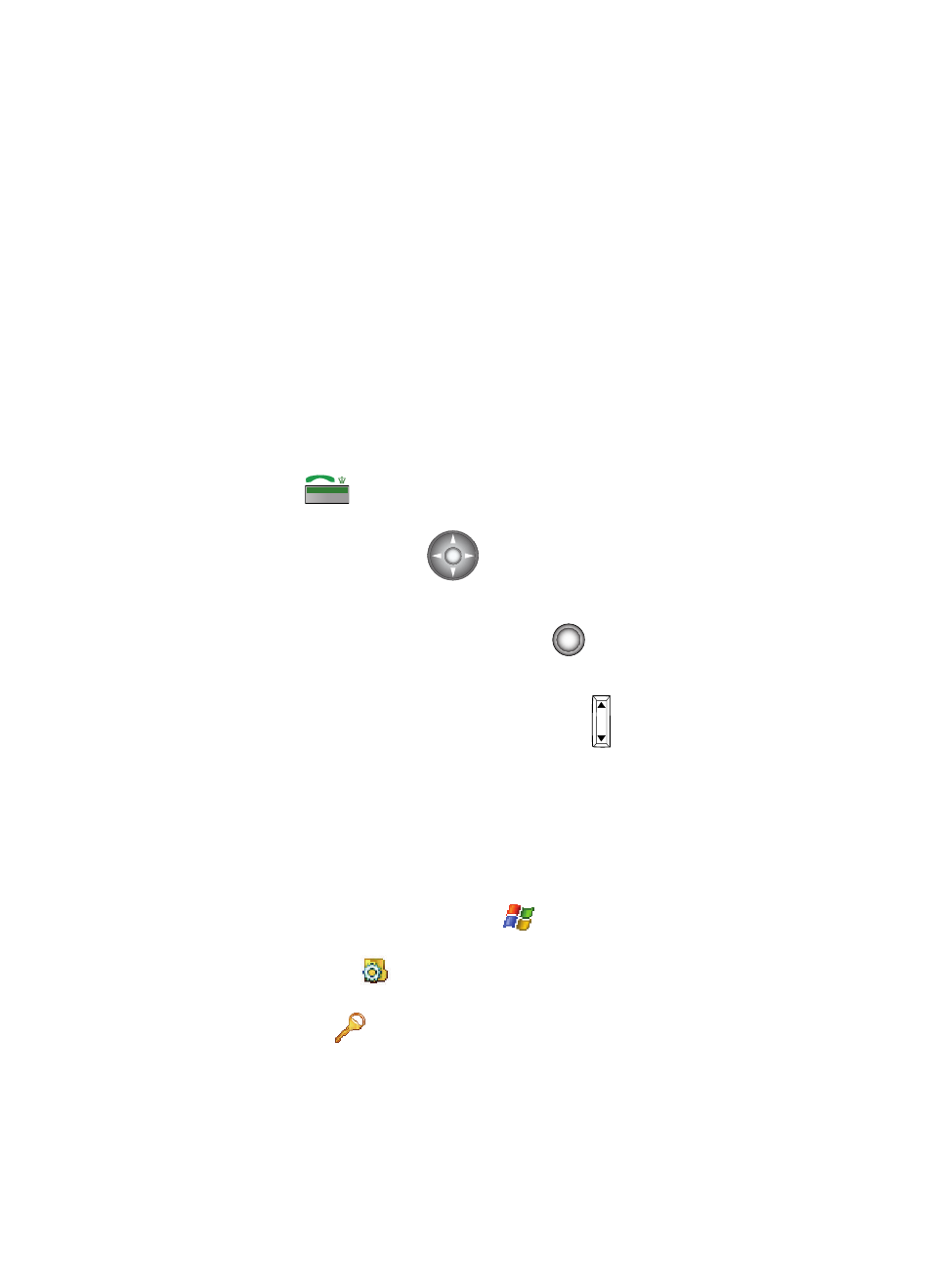
Understanding Your Phone
24
Locking Your i760
Your i760 Keypad
The keys of the i760 are divided into three functional groups: Navigation keys,
Alpha-numeric keypad, and Hot keys.
1.
Navigation: Access and scroll through menus and lists, confirm changes
that you’ve entered, and interact with menus that appear in the display.
2.
Alpha-numeric keypad: Enter text, numbers, and symbols.
3.
Hot keys: Located on both sides of the i760. Used to launch Voice
Command, increase or decrease volume, activate the camera/camcorder,
and more.
4.
QWERTY keypad: Provides an alphanumeric character keypad layout.
Send Key
ᮣ
Press
at
the
Today screen to display the phone screen, or to dial a
call after you have entered a telephone number.
Navigation/Action Key
Use any of the four directional arrows on the Navigation/Action key to scroll
through and highlight items, menus, and programs in a list or on the Internet. Once
an item, link, or menu is highlighted, press Action (
) to perform the function
related to the selection.
Volume Up/Down Keys
ᮣ
Press and release the up or down volume keys
to adjust audio volume
for any screen.
Locking Your i760
When you lock your phone, it requires a password to return to normal operation.
When a password is set up, the phone can be locked immediately or configured to
lock when the screen blanks out.
Setting Up a Lock
1.
From the Today screen, tap Start (
) located in the upper left corner of
the screen.
2.
Tap Settings (
).
3.
Tap the Personal tab.
4.
Tap Lock (
).
5.
Tap the check box next to Prompt if device unused for.
