Alternating touch screen pages, Viewing the macro key – Sunwave Tech. 3815 User Manual
Page 49
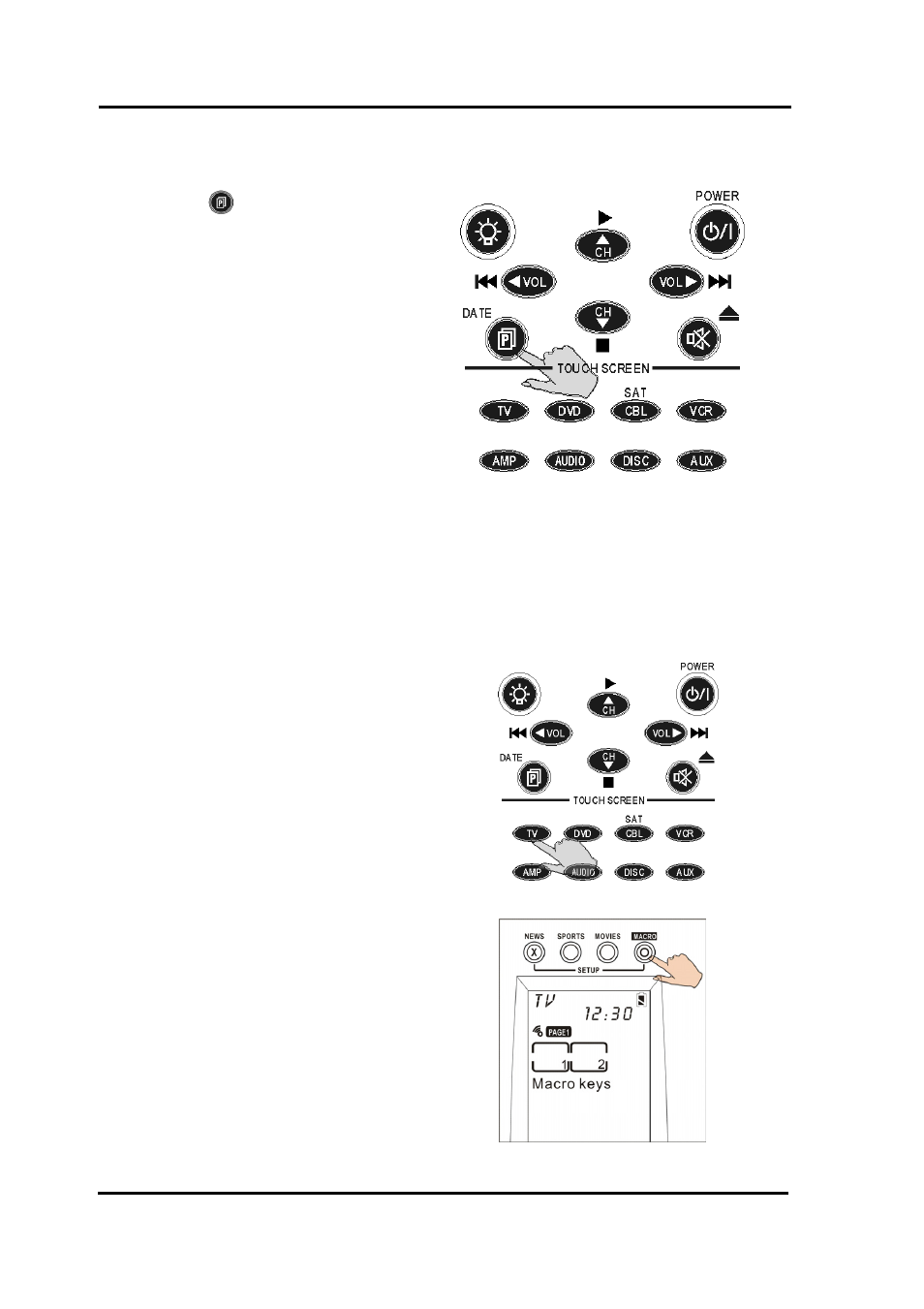
Alternating Touch Screen Pages
43
Alternating Touch Screen Pages
Press the Page Button to
alternate between page 1
and page 2 of the device
buttons.
Viewing the Macro Key
You can view which keys are assigned to macros for
any particular device. Follow these instructions:
1.
Press the device button.
2.
Press the macro button.
The assigned macro
keys are displayed for
the device.
This manual is related to the following products:
