Setting the beep signal – Sunwave Tech. 3815 User Manual
Page 45
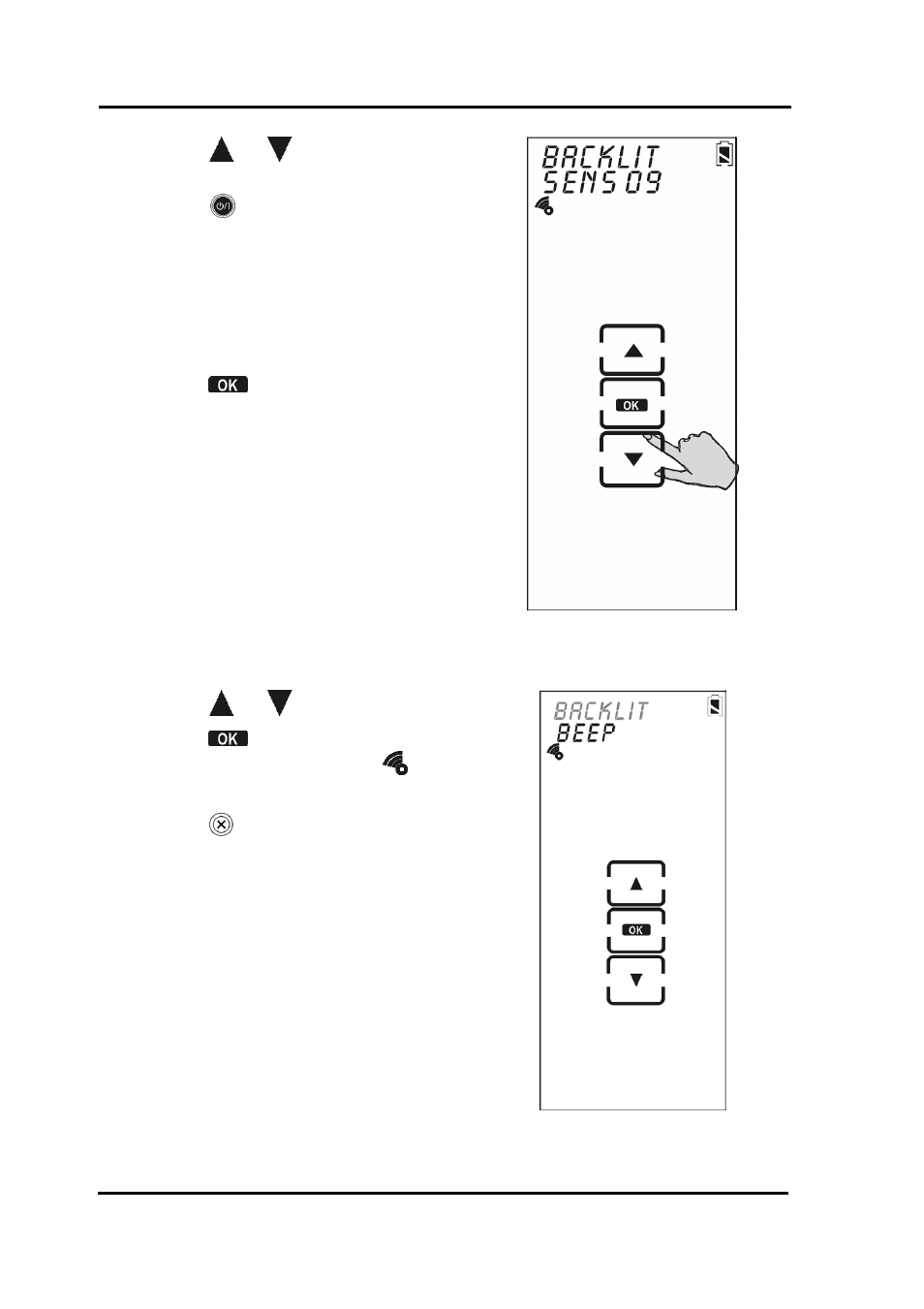
Miscellaneous Menus
39
5.
Press or to set the light
sensor sensitivity manually or
press to automatically
detect the ambient light
brightness.
Note: The light sensor levels
are 0 ~ 16.
6.
Press
to confirm the
setting.
Setting the Beep Signal
1.
Press or to select
Beep
.
2.
Press
to toggle the beep
on and off. When on,
appears in the LCD screen.
3.
Press to exit.
This manual is related to the following products:
