Digital setup – Sharp Aquos LC 26GD4U User Manual
Page 39
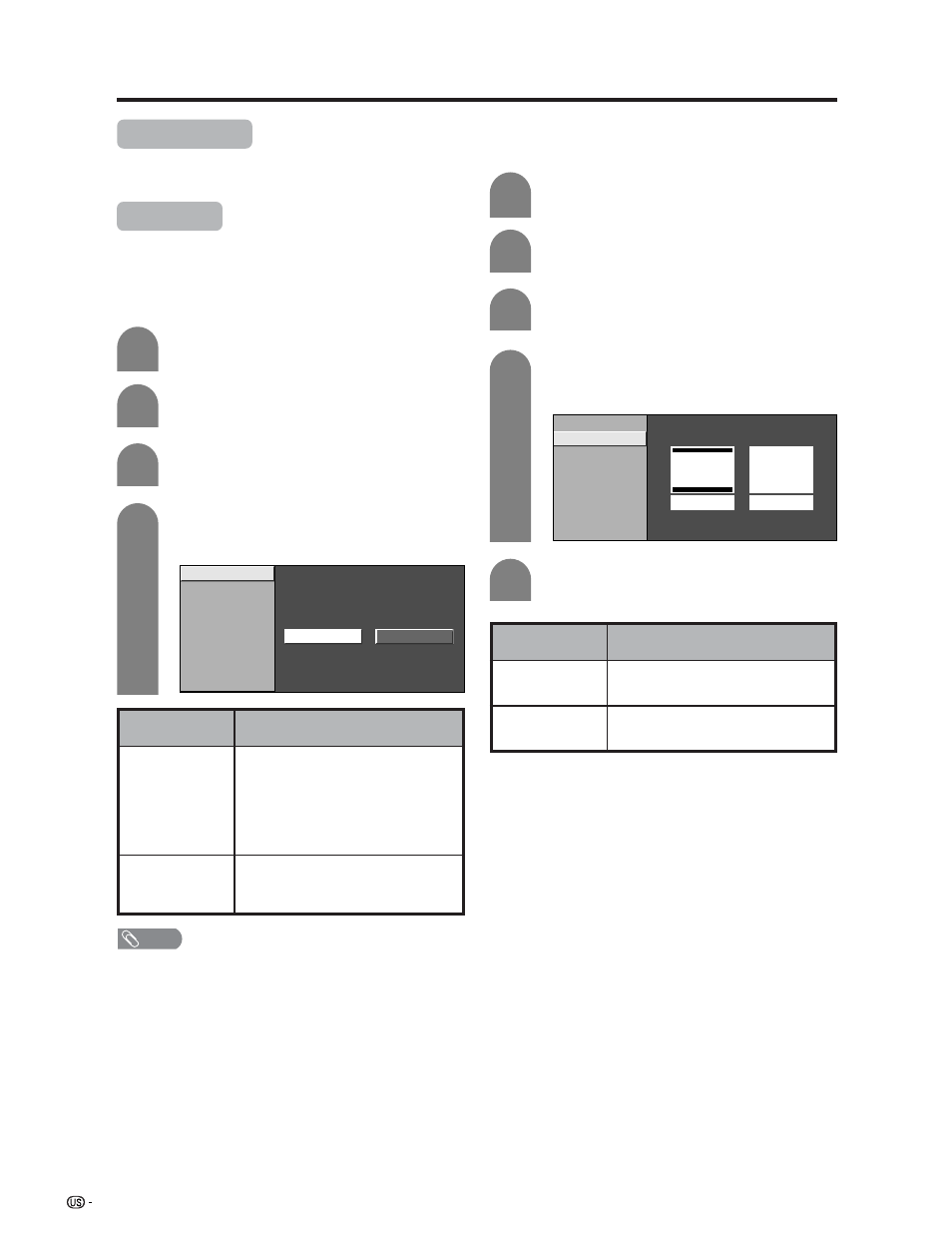
38
Basic adjustment settings (DIGITAL)
Digital Setup
This setting allows you to set the image of Digital
broadcasting.
Video Setup
You can adjust the settings for Digital image.
1
2
3
Press MENU and the MENU screen displays.
Press c/d to select “Digital Setup”.
Screen Size
Set the format of image of Digital broadcasting.
Press a/b to select “Video Setup”, and then
press ENTER.
4
Press a/b to select “Screen Size”, and then
press ENTER.
NOTE
• "Manual" is factory preset value.
REC Picture Size
Select the screen size to record on 16:9 video.
Press MENU and the MENU screen displays.
Press c/d to select “Digital Setup”.
Press a/b to select “Video Setup”, and then
press ENTER.
Press a/b to select “REC Picture Size”, and
then press ENTER.
Press c/d to select the desired picture size,
and then press ENTER.
Selected item
Descroption
4:3 TV
16:9 TV
Bars may appear on the top and
bottom with some programmes
Display the full screen and keep
a picture quality
1
2
3
4
5
Screen Size
REC Picture Size
4 : 3 TV
16 : 9 TV
Screen Size
REC Picture Size
Manual
Auto
Selected item
Descroption
Manual
Auto
Broadcasts in formats other than
480i will be converted and
displayed in the 1080i format.
With 480i broadcasts you can
change the screen size to the
size of your choice.
All broadcasts will be converted
and displayed in the 1080i
format.
