Sony Data Projector VPL-MX20 User Manual
Page 53
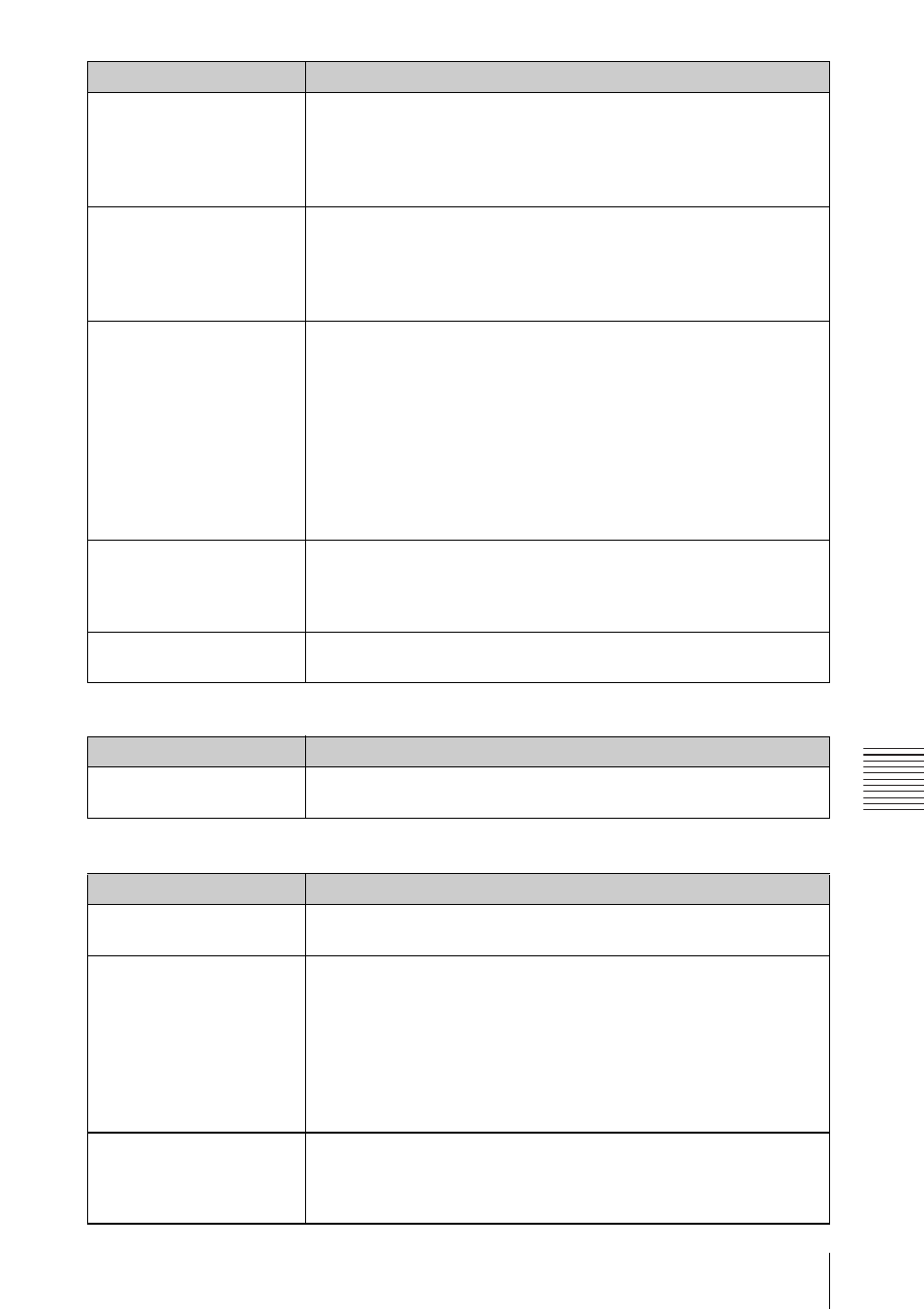
53
Troubleshooting
Oth
e
rs
Remote Commander
Others
Color balance is incorrect.
• The picture has not been adjusted properly.
c Adjust the picture (see page 36).
• The projector is set to the wrong color system.
c Set “Color System” in the Setup menu to match the color system
being input (see page 41).
The picture is too dark.
• Contrast or brightness has not been adjusted properly.
c Adjust the Contrast or Brightness in the Picture menu properly
(see page 36).
• The lamp has burnt out or is dim.
c Replace the lamp with a new one (see page 49).
The picture is not clear.
• The picture is out of focus.
c Adjust the focus (see page 27).
• Auto focus is not adjusted to the target.
c Check that there is no barrier in the projecting direction.
c Press the AUTO FOCUS key again (see page 27).
c If Auto focus is not adjusted properly when there is no barrier in
the projecting direction and after pressing the AUTO FOCUS
key again, consult qualified Sony personnel.
• Condensation has accumulated on the lens.
c Leave the projector for about two hours with the power on.
The image extends beyond
the screen.
The APA key has been pressed even though there are black edges
around the image.
c Display the full image on the screen and press the APA key.
c Adjust “Shift” in the Screen menu properly (see page 39).
The picture flickers.
“Phase” in the Screen menu has not been adjusted properly.
c Adjust “Phase” in the Screen menu properly (see page 39).
Symptom
Cause and Remedy
The Remote Commander
does not work.
The Remote Commander batteries are dead.
c Replace them with new batteries (see page 21).
Symptom
Cause and Remedy
The control panel keys do
not function.
The control panel keys are locked.
c Unlock the control panel keys (see page 43).
The fan is noisy.
c Check the setting of “High Altitude Mode” in the Setup menu
(see page 40).
c Check the ventilation holes are not blocked.
c Make sure the room temperature is not too high.
To maintain the product reliability of the projector’s
components, the rotation speed of the fan increases and the fan
becomes slightly noisier, when the room temperature exceeds
normal. The approximate normal temperature is 25°C.
The powered tilt adjuster is
not retracted into the
projector.
The AC power cord was unplugged with the power of the projector
turned on.
c Connect the power cord to the AC outlet again, turn on the
power of the projector, then turn it off.
Symptom
Cause and Remedy
