Sony Data Projector VPL-MX20 User Manual
Page 15
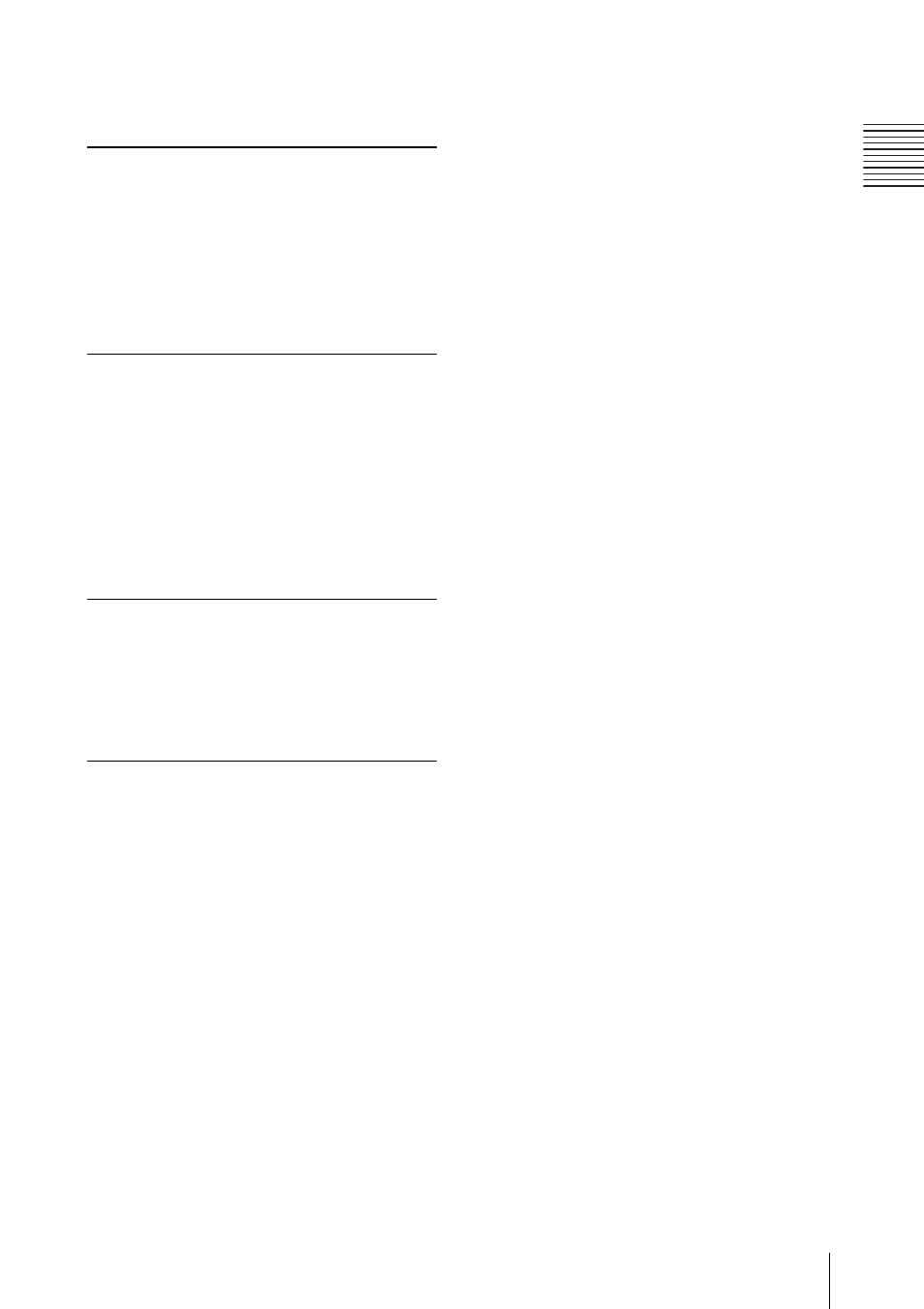
15
Features
Ov
e
rv
ie
w
Streaming
This function enables you to project motion-
picture images via a wireless LAN.
USB Memory Presentation without
a Computer* (VPL-MX25 only)
By connecting USB memory directly to this
unit, you can give a simple presentation
without using a computer. You can view
Power Point and Excel files, as well a Wmv
(Microsoft) and Jpeg files stored in the USB
memory.
Supervising Condition via a
Network* (VPL-MX25 only)
After making the projector part of a LAN
environment, you can control its power or
get information such as its usage period of
time via the Web.
* For details, refer to “Operating
Instructions (For Network/USB File
Viewer)” on the supplied CD-ROM.
Other Convenient Functions
• On-screen menu in 17 languages
• Picture muting
• Freeze
• Lamp mode switching function
• Equiped with “Low” in Standby Mode
About Trademarks
• Adobe Acrobat is a trademark of Adobe
Systems Incorporated.
• Windows is a registered trademark of
Microsoft Corporation in the United States
and/or other countries.
• Kensington is a registered trademark of
Kensington Technology Group.
• Macintosh is a registered trademark of
Apple Inc.
• VESA is a registered trademark of the
Video Electronics Standards Association.
• Display Data Channel is a trademark of the
Video Electronics Standards Association.
• All other trademarks and registered
trademarks are trademarks or registered
trademarks of their respective holders. In
this manual, ™ and ® marks are not
specified.
