Using speed dialing – Sprint Nextel LX160 User Manual
Page 46
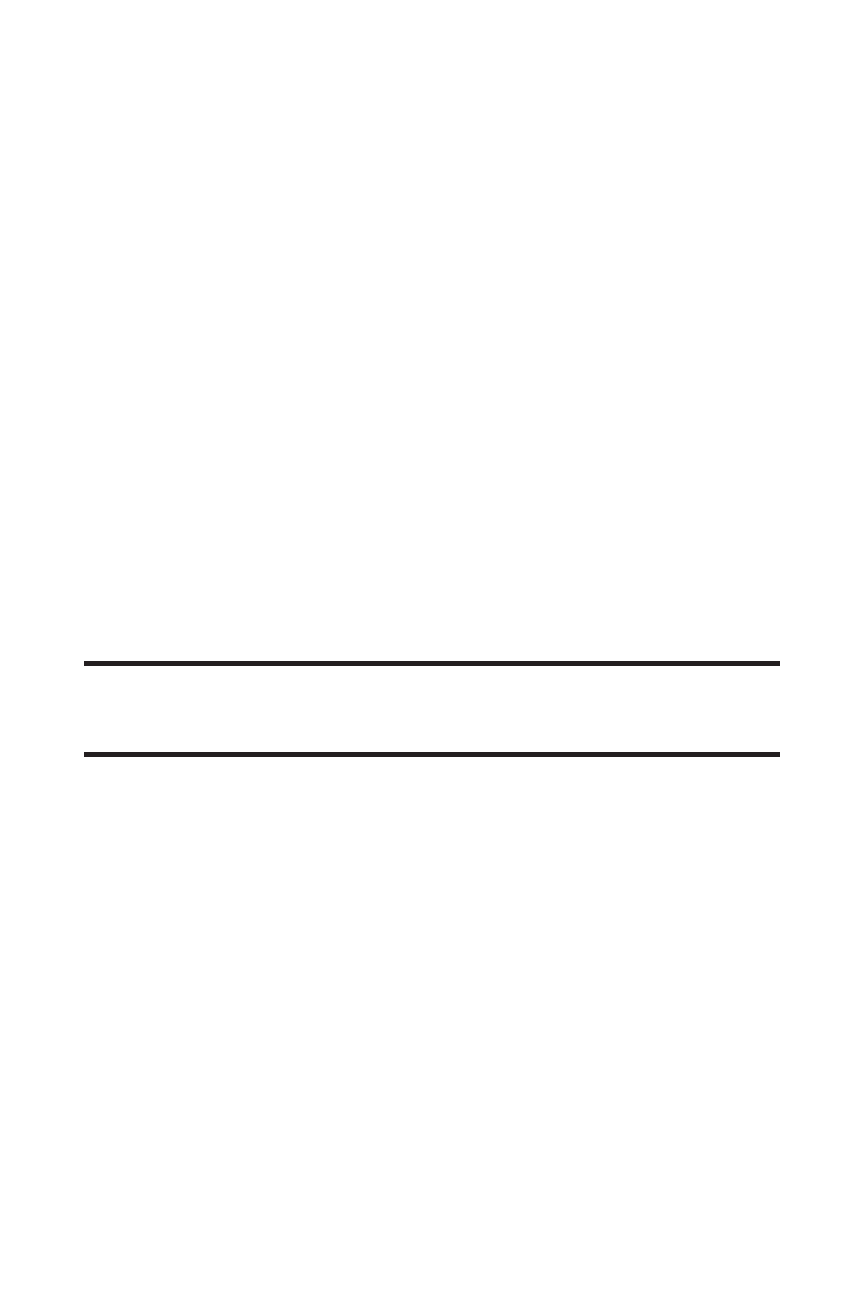
34
Section 2A: Your Phone – The Basics
Using Speed Dialing
You can store up to 99 numbers in your phone’s speed dial
memory to make contacting friends and family as easy as
pressing a button or two. With this feature, you can dial speed
dial entries using one keypress for locations 1-9 or two
keypresses for locations 10-99.
To use One-Touch Dialing for speed dial locations 1-9:
ⅷ
Press and hold the appropriate key for approximately two
seconds. The display confirms that the number has been
dialed when it shows “Calling... .”
To use Two-Touch Dialing for speed dial locations 10-99:
1.
Press the first digit.
2.
Press and hold the second digit for approximately two
seconds. The display confirms that the number has been
dialed when it shows “Calling... .”
Note
:
Speed dialing is not available when you are roaming; when you are
roaming off the Sprint National Network, you must always dial using 11
digits (1 + area code + number).
