SIIG 04-0373C User Manual
Page 25
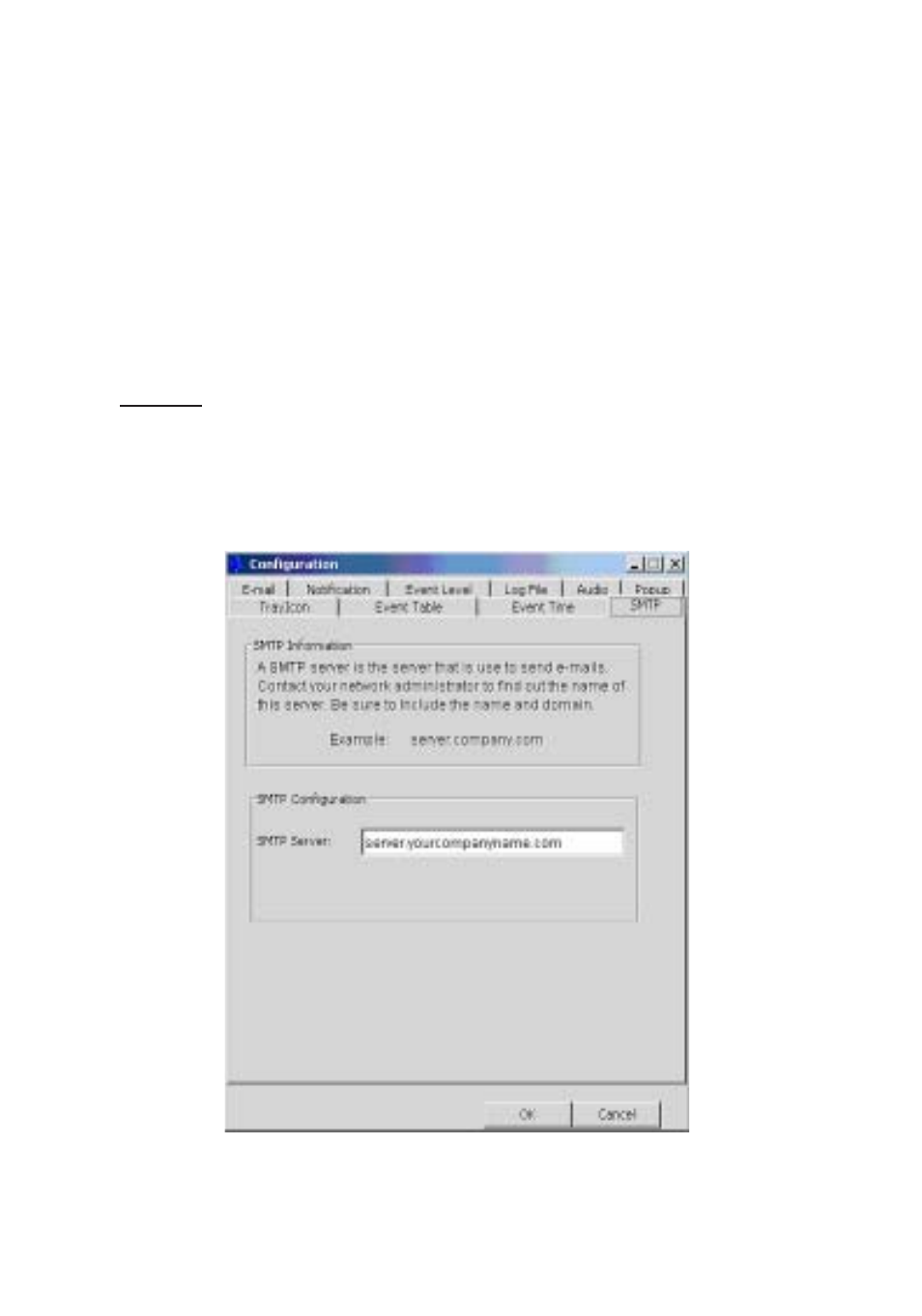
25
Configuration Menu
With the SATARaid GUI running, the small SATARaid
icon should appear in the bottom right of the computer
screen, next to the clock. By right-clicking on the icon and
clicking Configure the user may configure SATARaid
including customizing the settings for SMTP, E-mail,
Notification, Event Level, Log File, Audio, Popup,
TrayIcon, Event Table and Event Time.
SMTP
The SMTP server is the server that is used to send e-mails.
Normally, the network administrator knows what this
name is. Both the name and domain must be entered.
See also other documents in the category SIIG Hardware:
- Network Card (6 pages)
- 04-0444A (8 pages)
- Transport GX21 B5350 (70 pages)
- 5.1 (20 pages)
- ID-SC0711-S1 (24 pages)
- RS-232 (12 pages)
- 04-0625A (8 pages)
- FIERY EX2101 (8 pages)
- SATA II-150 (16 pages)
- II-150 (12 pages)
- 04-0288E (12 pages)
- 04-0629A (12 pages)
- 04-0192A (4 pages)
- Network Device EVTEK-5103 (2 pages)
- 04-0417C (12 pages)
- FREEFLOW 701P48438 (20 pages)
- CYBER 2S1P (12 pages)
- PCI 2S (10 pages)
- 133 (12 pages)
- 7.1 (12 pages)
- 04-0631A (20 pages)
- 5090S (12 pages)
- 4110 (8 pages)
- FIERY 700 (8 pages)
- 04-0265F (16 pages)
- 04-0205F (8 pages)
- 5052 (8 pages)
- 700 (12 pages)
- 04-0418A (20 pages)
- 04-0322C (16 pages)
- PCI 4S (10 pages)
- 04-0343C (12 pages)
- UltraATA 133 (26 pages)
- I/O Expander 2S (12 pages)
- 04-0725A (12 pages)
- 04-0207A (8 pages)
- 104-0561C (12 pages)
- CYBER 1S1P PCI (12 pages)
- 04-0589A (8 pages)
- 04-0263E (8 pages)
- 4590 (8 pages)
- 04-0341D (12 pages)
- 04-0322B (12 pages)
- Computer Drive (8 pages)
