Unblocking startup – SIIG 04-0373C User Manual
Page 18
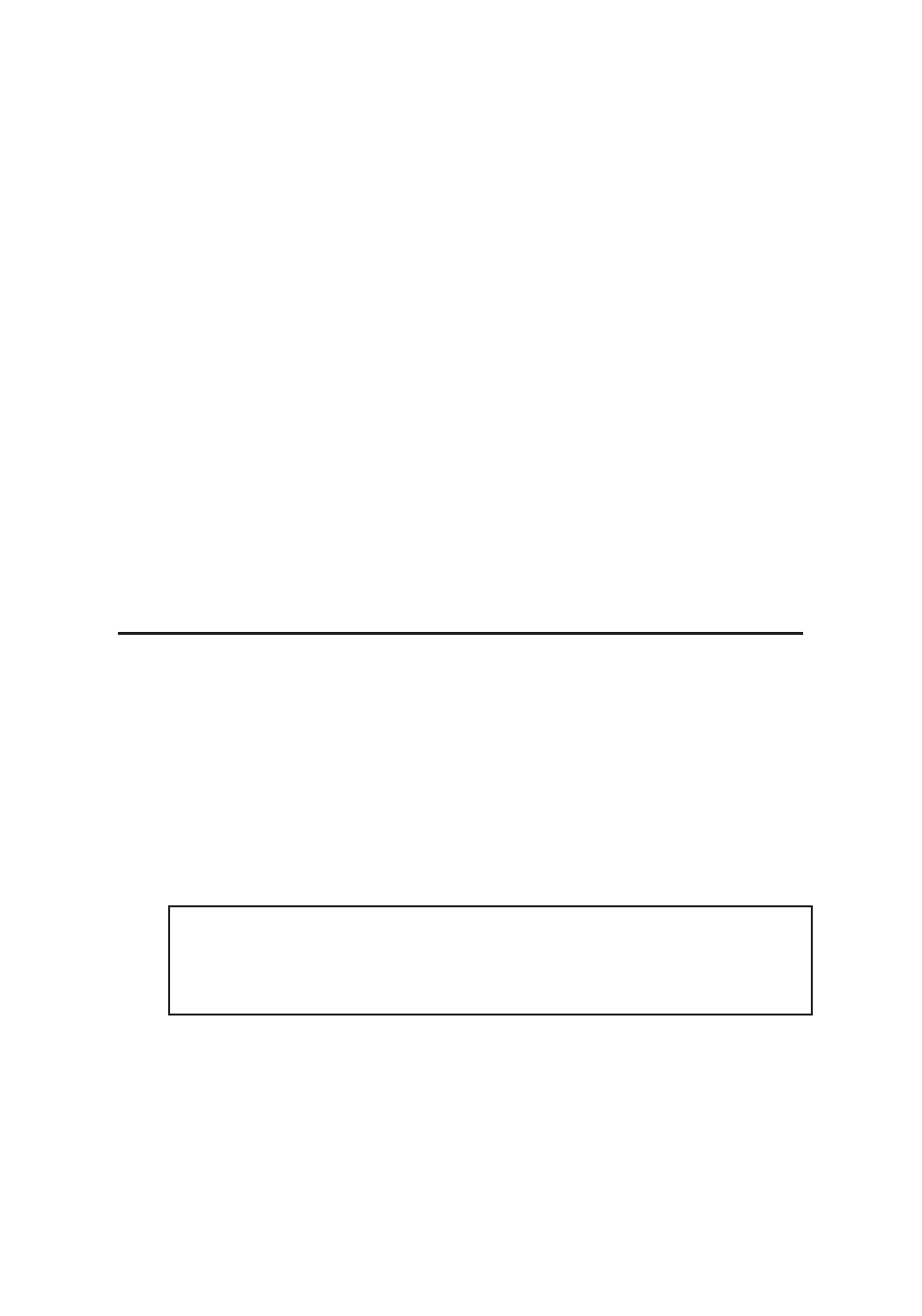
18
For 98SE/ME/2000/XP(32-/64-bit)/Server 2003(32-/64-bit)
1.
Place the driver CD into the CD-ROM drive.
2.
At the Windows desktop click Start, then Run.
3.
Type D:\GUI\Java SATARaid.exe, then click OK.
Follow the on-screen instructions to complete the
installation (Change D: to match your CD-ROM
drive letter)
4.
At the Windows desktop click Start, then Run.
5.
Type D:\GUI\jre-1_5_0_05.exe, then click OK.
Follow the on-screen instructions to complete the
installation. (Change D: to match your CD-ROM
drive letter)
6.
The installation is now complete.
Unblocking Startup
The Raid GUI is blocked from starting up by Windows
Vista operating system security. Follow the steps below
to enable the SATARaid GUI.
1.
Click the Blocked Startup Programs icon located in
the taskbar by the system clock.
2.
Click Run Blocked program, SATARaid.
3.
Click Allow.
Note: Unblocking must be done every time
Windows Vista is started or every time the RAID
GUI is run.
- Network Card (6 pages)
- 04-0444A (8 pages)
- Transport GX21 B5350 (70 pages)
- 5.1 (20 pages)
- ID-SC0711-S1 (24 pages)
- RS-232 (12 pages)
- 04-0625A (8 pages)
- FIERY EX2101 (8 pages)
- SATA II-150 (16 pages)
- II-150 (12 pages)
- 04-0288E (12 pages)
- 04-0629A (12 pages)
- 04-0192A (4 pages)
- Network Device EVTEK-5103 (2 pages)
- 04-0417C (12 pages)
- FREEFLOW 701P48438 (20 pages)
- CYBER 2S1P (12 pages)
- PCI 2S (10 pages)
- 133 (12 pages)
- 7.1 (12 pages)
- 04-0631A (20 pages)
- 5090S (12 pages)
- 4110 (8 pages)
- FIERY 700 (8 pages)
- 04-0265F (16 pages)
- 04-0205F (8 pages)
- 5052 (8 pages)
- 700 (12 pages)
- 04-0418A (20 pages)
- 04-0322C (16 pages)
- PCI 4S (10 pages)
- 04-0343C (12 pages)
- UltraATA 133 (26 pages)
- I/O Expander 2S (12 pages)
- 04-0725A (12 pages)
- 04-0207A (8 pages)
- 104-0561C (12 pages)
- CYBER 1S1P PCI (12 pages)
- 04-0589A (8 pages)
- 04-0263E (8 pages)
- 4590 (8 pages)
- 04-0341D (12 pages)
- 04-0322B (12 pages)
- Computer Drive (8 pages)
