Sharp UX-B20 User Manual
Page 78
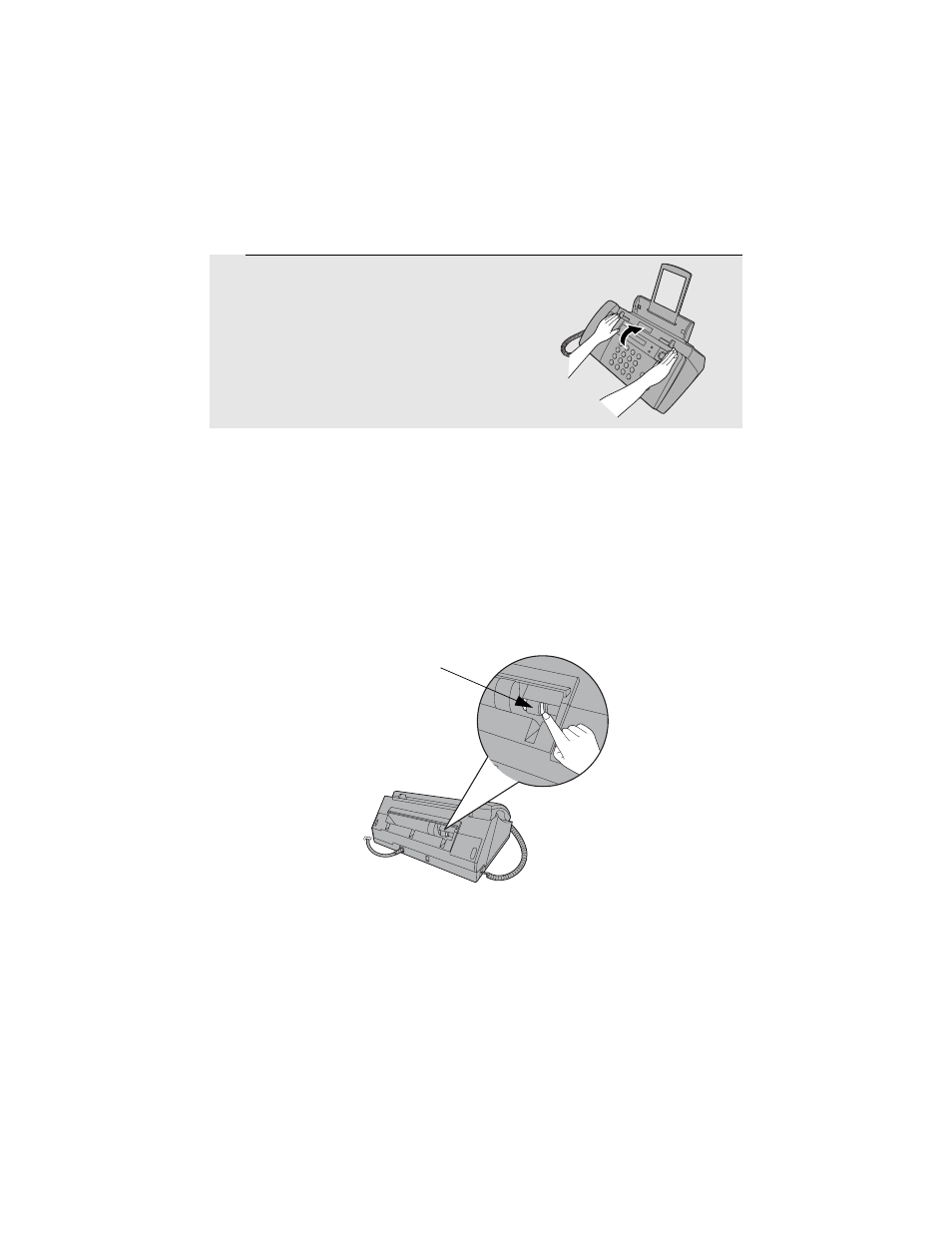
Maintenance
76
7
Close the operation panel, pressing
down firmly to make sure it clicks into
place.
Cleaning the housing
Wipe the external parts and surface of the machine with a dry cloth.
Caution!
Do not use benzene or thinner. These solvents may damage or discolor the
machine.
Cleaning the paper feed roller
A dirty paper feed roller will prevent the paper from feeding correctly. To clean
the roller, first remove the paper tray. The roller will be visible in the opening in
the rear of the machine. Hold the roller by pressing down on the white part
with your finger and wipe the black part with a clean, dry cloth. Rotate the
roller as needed to wipe the entire surface of the black part.
♦
If you find it difficult to remove dirt from the roller, moisten the cloth with
water and then wring it out thoroughly before wiping.
Do not use alcohol,
benzene, thinner, or other solvents.
Wipe here
