Sharp UX-B20 User Manual
Page 7
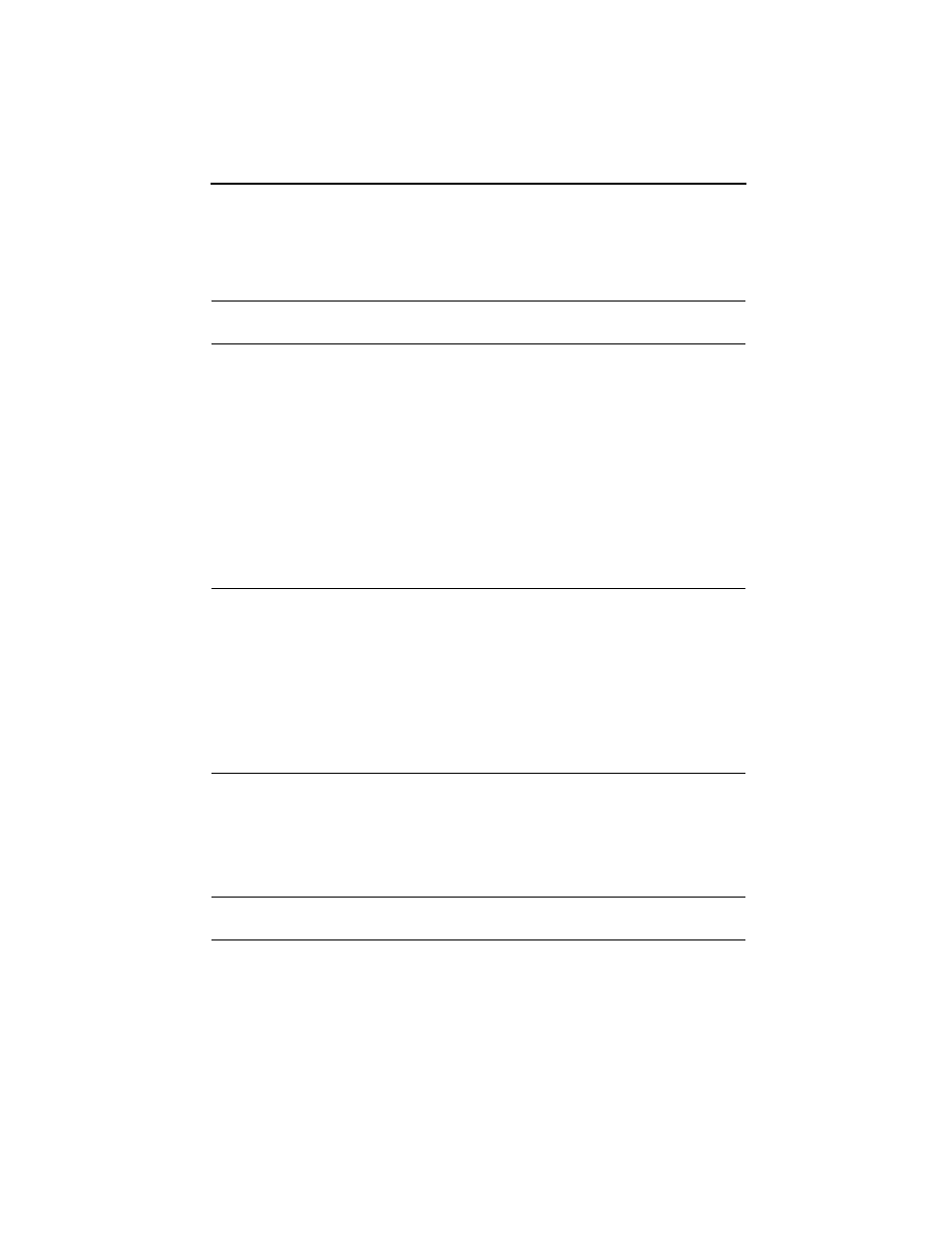
5
Table of Contents
A Look at the Operation Panel
7
1. Installation
9
Unpacking Checklist . . . . . . . . . . . . . . . . . . . . . . . . . . . . . . . . . . . . . . 9
Attachments . . . . . . . . . . . . . . . . . . . . . . . . . . . . . . . . . . . . . . . . . . . 10
Loading Printing Paper . . . . . . . . . . . . . . . . . . . . . . . . . . . . . . . . . . . 13
Connecting the Power Cord . . . . . . . . . . . . . . . . . . . . . . . . . . . . . . . 14
Installing the Print Cartridge . . . . . . . . . . . . . . . . . . . . . . . . . . . . . . . 15
Connecting the Telephone Line Cord. . . . . . . . . . . . . . . . . . . . . . . . 23
Entering Your Name and Fax Number . . . . . . . . . . . . . . . . . . . . . . . 24
Setting the Date and Time . . . . . . . . . . . . . . . . . . . . . . . . . . . . . . . . 26
Setting the Reception Mode . . . . . . . . . . . . . . . . . . . . . . . . . . . . . . . 28
Volume Adjustment . . . . . . . . . . . . . . . . . . . . . . . . . . . . . . . . . . . . . 29
2. Sending Faxes
33
Transmittable Documents. . . . . . . . . . . . . . . . . . . . . . . . . . . . . . . . . 33
Loading the Document . . . . . . . . . . . . . . . . . . . . . . . . . . . . . . . . . . . 34
Adjusting the Resolution and Contrast . . . . . . . . . . . . . . . . . . . . . . . 36
Sending a Fax by Normal Dialing . . . . . . . . . . . . . . . . . . . . . . . . . . . 39
Sending a Fax by Automatic Dialing. . . . . . . . . . . . . . . . . . . . . . . . . 40
Batch Page Numbering . . . . . . . . . . . . . . . . . . . . . . . . . . . . . . . . . . 47
Sending a Fax From Memory . . . . . . . . . . . . . . . . . . . . . . . . . . . . . . 48
3. Receiving Faxes
51
Using FAX Mode . . . . . . . . . . . . . . . . . . . . . . . . . . . . . . . . . . . . . . . 51
Using TEL Mode. . . . . . . . . . . . . . . . . . . . . . . . . . . . . . . . . . . . . . . . 52
Optional Reception Settings . . . . . . . . . . . . . . . . . . . . . . . . . . . . . . . 55
Substitute Reception to Memory . . . . . . . . . . . . . . . . . . . . . . . . . . . 57
4. Making Copies
58
5. Special Functions
61
Caller ID (Requires Subscription to Service) . . . . . . . . . . . . . . . . . . 61
