SMC Networks Barricade User Manual
Page 37
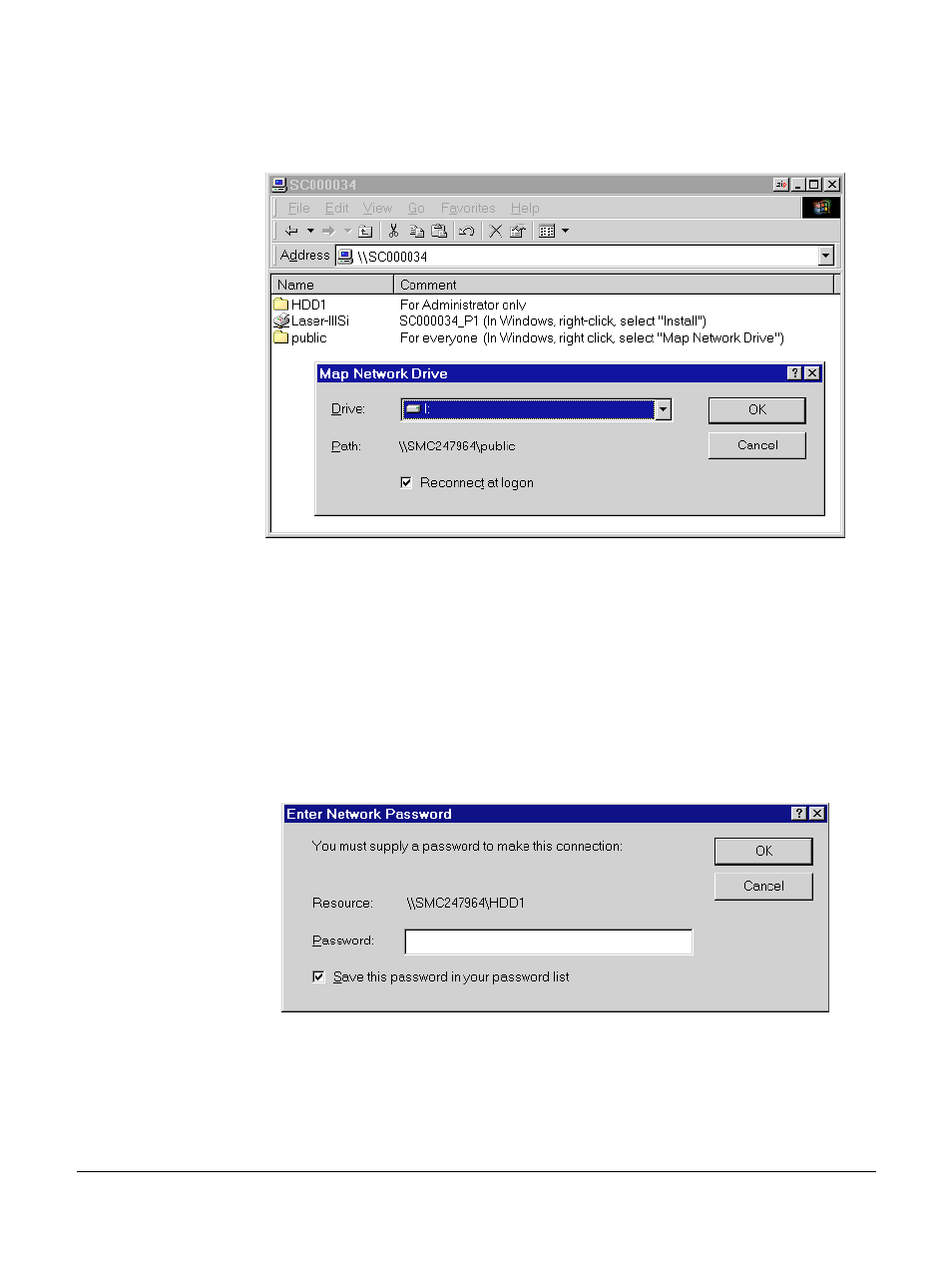
Page 34
4.
Double-click the icon for the Barricade.
5.
Right-click a folder (directory) to which you have access, and select Map Net-
work Drive, as shown below.
Figure 15: Map Network Drive
6.
Select a drive letter for this folder, and check the Reconnect at Logon checkbox.
(If this is not done, the mapping will be lost when you shut down your PC.)
Then click OK.
7.
This drive will now be available in Windows Explorer, and from the File-Open
or File-Save As dialog in all Windows applications.
Notes:
♦
When you try to access a folder, you may be prompted for a password, as
shown below:
Figure 16: Network Resource Password Dialog
If your Windows logon name is the same as your user name on the Barricade,
but the passwords are different, you can enter your Barricade password here.
- EZ Connect SMC8414-2P-SIP (2 pages)
- SMCWPCI-G (2 pages)
- SMC EZ Connect 2.4GHz 11 Mbps Wireless USB Flash Drive SMCWUSB32 (45 pages)
- TIGERCARD SMC10GPCIE-XFP (35 pages)
- SMC EZ Connect g SMCWCBT-G (32 pages)
- SMC EZ Connect Wireless Print Server with USB Port SMCWPS-G (2 pages)
- Barricade SMCBR 18VPN (73 pages)
- SMCHP1D-ETH (26 pages)
- Barricade SMC7404BRA EU (130 pages)
- SMC8002CM-U (2 pages)
- SMC9432TX/MP (76 pages)
- SMC2635W (42 pages)
- SMC10GPCIe-10BT (2 pages)
- SMCBGSSCX1 (1 page)
- EZ Connect SMC8014-TES (2 pages)
- SMC1211TX (15 pages)
- EZ Card 10/100 10/100 Mbps Fast Ethernet PCI Card with Wake-On-LAN SMC1255TX-1 (2 pages)
- SMCWBR 14-GM (69 pages)
- BARRICADE SMCWBR14-N2 (103 pages)
- Barricade SMC7004AWBR (94 pages)
- EZCONNECT SMCWUSB-N2 (2 pages)
- EtherNet/IP EX500-GEN1 (23 pages)
- SMCWEBT-G (66 pages)
- Barricade SMC2404WBR (134 pages)
- SMC EliteConnect SMC2586W-G (96 pages)
- SMC EZ Connect SMC2821USB (2 pages)
- 486DX (81 pages)
- SMC7908VoWBRA (137 pages)
- SMCWAA-B (51 pages)
- SMCWUSBS-N (64 pages)
- EZ Networking SMC2209USB/ETH (17 pages)
- 5MC2671W (76 pages)
- SMC Barricade SMCBR24Q (94 pages)
- Tiger Access Extended Ethernet Splitter SMC7048/VSP (2 pages)
- Wireless Broadband Router (50 pages)
- SMC7003-USB (2 pages)
- SMC Barricade SMCBR14UP (2 pages)
- SMC Barricade g SMC2804WBR (114 pages)
- ARM AHB SRAM/NOR (110 pages)
- SMC7004VBR V.2 (61 pages)
- SMC EliteConnect SMC2512W-B (2 pages)
- Barricade SMCWBR14-G (105 pages)
- SMC3056IM V5 (12 pages)
- THE BARRICADE SMCWBR14S-N4 (2 pages)
- Barricade Cable/DSL Router (40 pages)
