Filtering, Component filtering, Site filtering – SMC Networks Barricade User Manual
Page 29
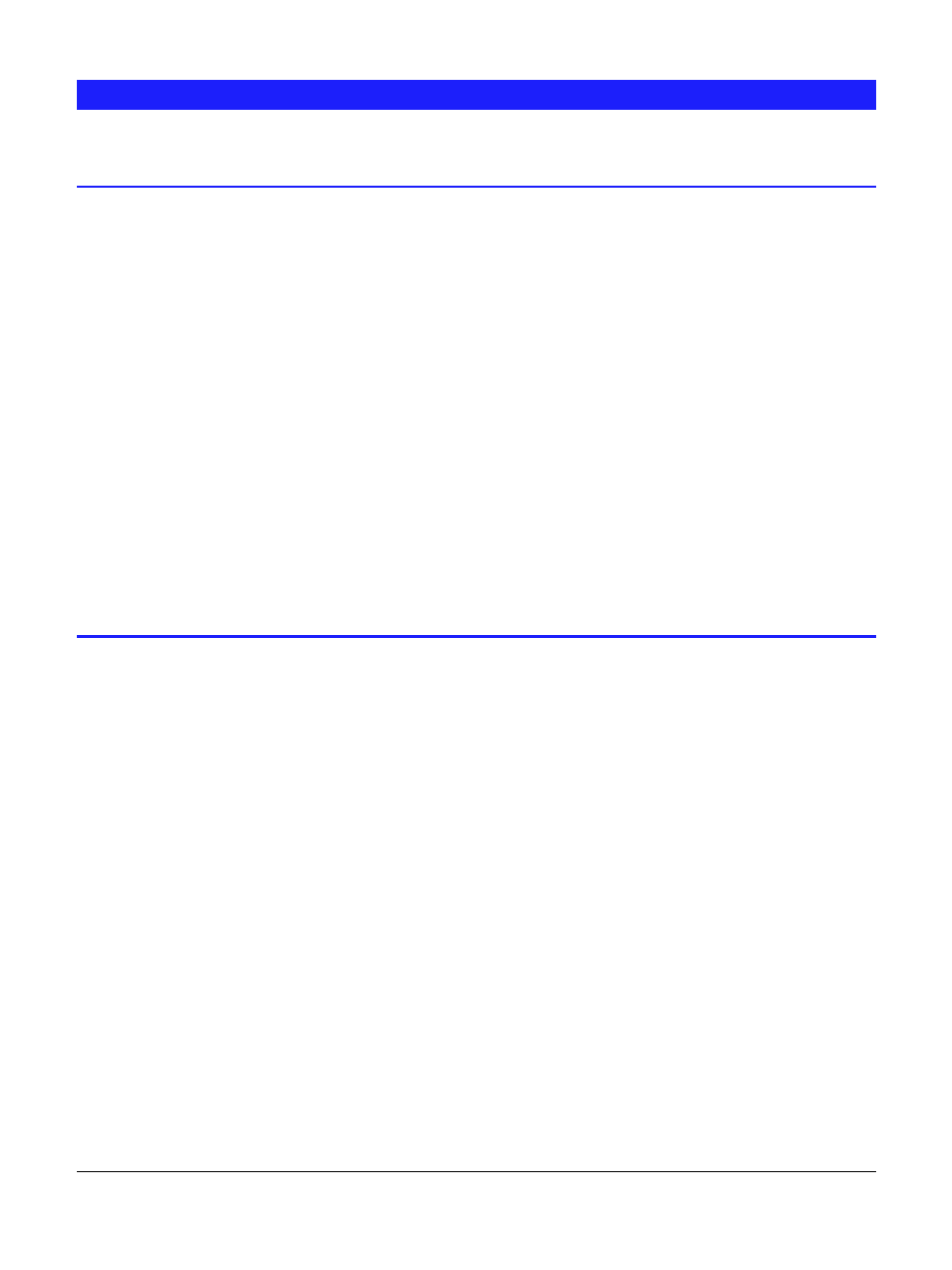
Page 26
Filtering
Component Filtering
On the Filter screen, you have the option of blocking any of the following Web
page components:
♦
Java Applets - These are small programs which run inside the Browser, to pro-
vide additional functions. Many stock market sites use Java applets.
♦
JavaScript - Simple programming code embedded in HTML (Web) pages.
Scripts perform functions such as checking user input and enhancing the user
interface with pop-up messages and other features. Some sites require
JavaScript in order to navigate the site effectively. These Scripts are normally
harmless, but can be used to open additional Browser windows to display ads.
♦
ActiveX Controls - A Microsoft alternative to Java Applets, with increased
power but also higher security risk. Microsoft's "Windows Update" system uses
ActiveX controls, so disabling this setting will disable the "Windows Update"
feature on each PC.
♦
Cookies - Cookies are small data (text) files which your Browser stores on your
disk, and then sends back to the Server later. Cookies are required to use most
shopping sites, but can be used by advertisers to track your browsing habits.
Site Filtering
This feature allows you to restrict Web site access by LAN users.
Site Lists
You can create your own site lists, of "Banned" and/or "Allowed" sites. Then you
can choose to ALLOW access only to sites on the "Allowed" list, or BLOCK only
those sites on the "Banned" list. (Both lists can not be used simultaneously, because
then it is not clear what to do with sites which are in neither list.)
To Use the User-defined Site List
Select the appropriate option for User-defined Site Lists on the Filter tab. Then click
the Edit List button and enter sites into the "Allowed" and/or "Banned" lists, using
either URLs or IP Addresses. You can also upload a file containing URLs to add to
the list.
