Smart Technologies SMART Board Interafctive Whiteboardd PMWT-660/680 User Manual
Page 8
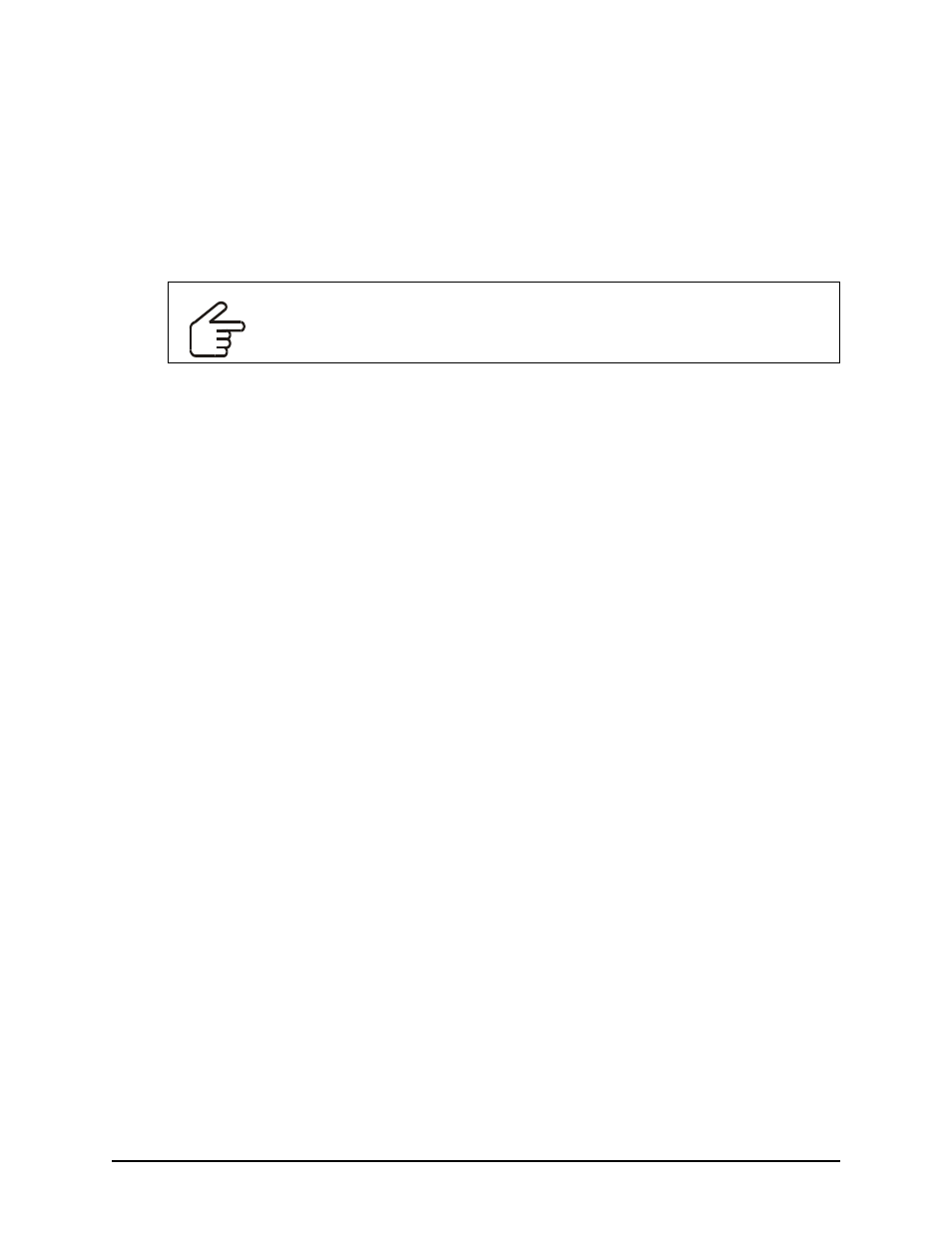
6
PMWT-660/680 Installation Guide
6. Repeat this procedure for the remaining five anchor holes.
7. Thread one of the supplied 1/4-20 × 2" security hex screws into the upper right wall anchor by
hand until the screw protrudes 1/4" (6 mm) from the wall.
8. Repeat this procedure for the upper left, lower left and lower right anchors. Leave the
remaining two anchors vacant for now.
Installing the Wall Mounting Hardware in Concrete or Cinder Block
1. Using the provided template, mark the anchor hole locations with a pencil. Use a four-foot
level to verify that the template is level.
If you would like to install the interactive whiteboard at the recommended installation height,
make sure the lowest anchor holes are at least:
–
72 3/4" (184.8 cm) from the floor, if you’re installing a 660
–
80 3/4" (205.1 cm) from the floor, if you’re installing a 680
If the room’s ceiling is lower than recommended (see the Important Note on page 5), you must
measure down from the ceiling rather than up from the floor. This guarantees that there’s
enough clearance between the projector mount and the ceiling. Make sure the highest anchor
holes are at least:
–
4" (10.2 cm) from the ceiling, if you’re installing a 660
–
5" (12.7 cm) from the ceiling, if you’re installing a 680
2. Following the instructions that came with the anchoring devices, install the anchors at the six
anchor hole locations that you marked in the previous step.
3. Partially thread one of the supplied 1/4-20 × 2" security hex screws into the upper right anchor,
leaving 1/4" (6 mm) protruding from the wall.
4. Repeat this procedure for the upper left, lower left and lower right anchors. Leave the
remaining two anchors vacant for now.
IMPORTANT
A qualified technician should complete the following procedure. The technician
must be familiar with the structure of the room and the procedures for mounting
objects on the particular type of wall.
