Routing the projector cables – Smart Technologies SMART Board Interafctive Whiteboardd PMWT-660/680 User Manual
Page 17
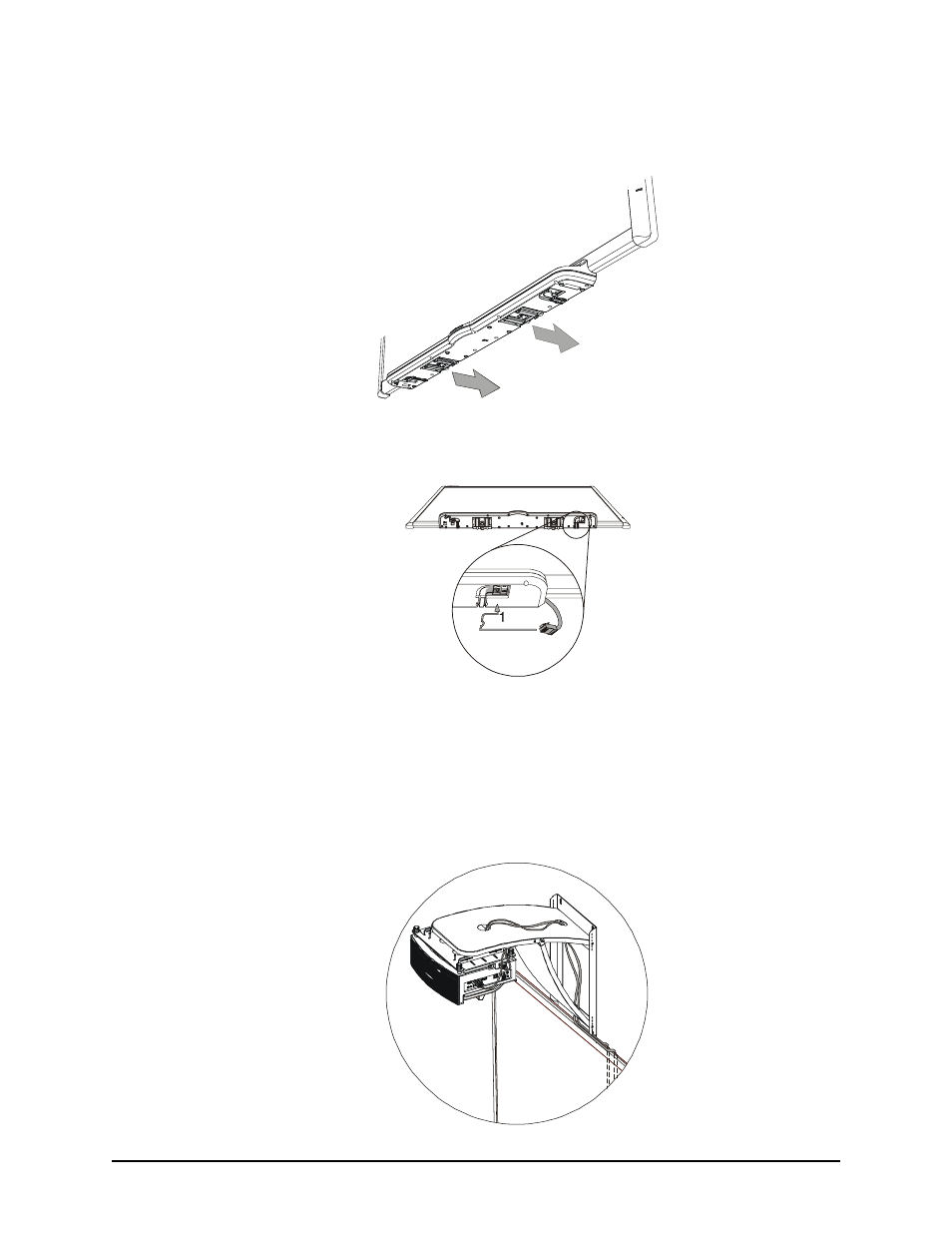
PMWT-660/680 Installation Guide
15
9. Slide the pen tray onto its support brackets until the pen tray rests snugly against the bottom of
the interactive whiteboard frame. Click the pen tray into place.
10. Route the MOD6 cable through the cable management channel and insert the connector into
port 1.
11. Connect the interactive whiteboard to your computer. Consult the installation instructions that
came with your interactive whiteboard for details.
Routing the Projector Cables
Run the projector’s cables up through the gap between the bottom of the lower support and the
wall mounting bracket. Then route the cables through the holes in the upper support.
