Installation overview – Smart Technologies SMART Board Interafctive Whiteboardd PMWT-660/680 User Manual
Page 3
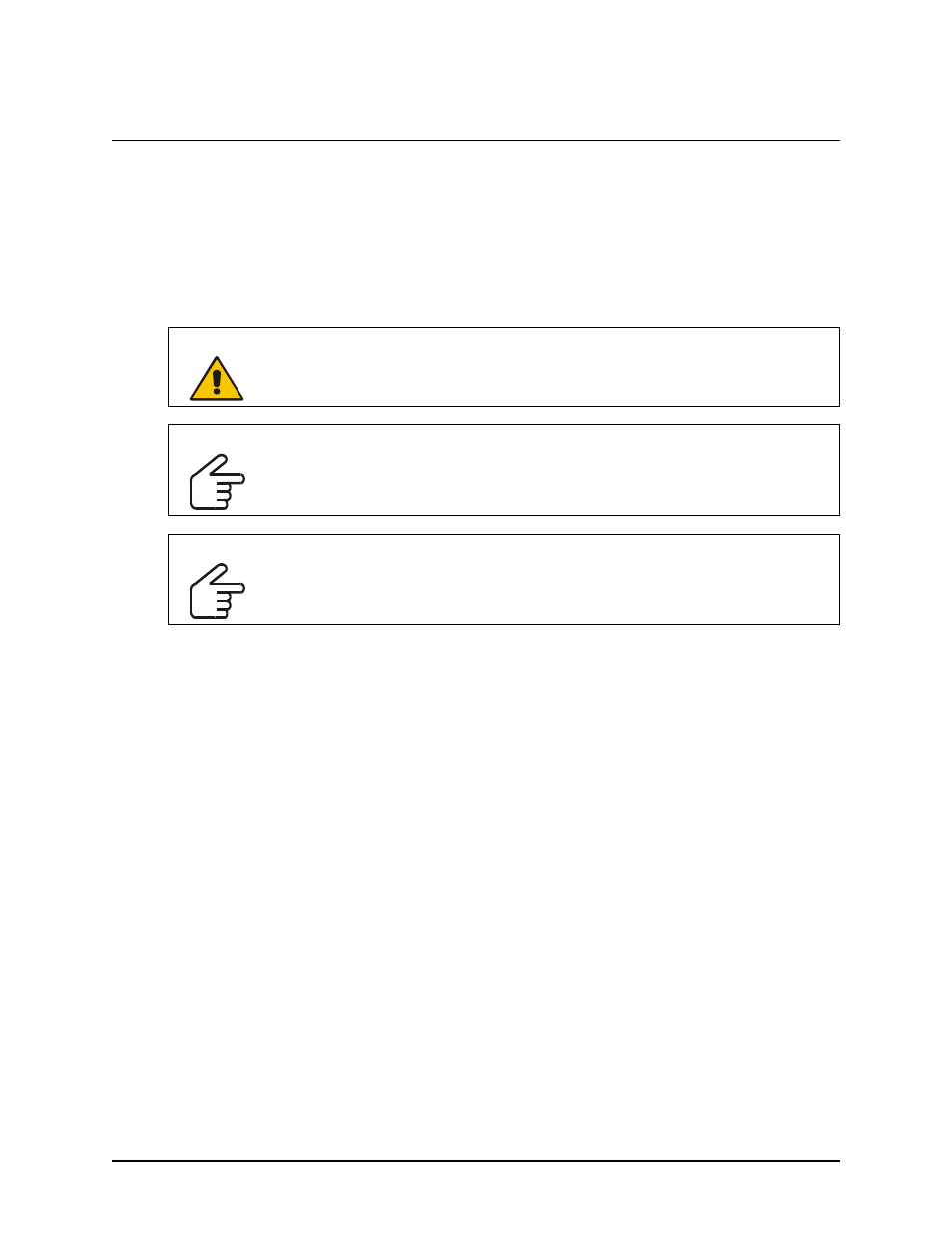
PMWT-660/680 Installation Guide
1
Installation Overview
Please read these instructions carefully before you install your projector wall mount.
Use this guide to assemble and install the projector wall mount for SMART Board™ interactive
whiteboards, which is a projector mount for your SMART Board interactive whiteboard (models
660 or 680) and an NEC WT600 or WT610 projector (purchased separately). The SMART Board
660 interactive whiteboard is 64" (162.6 cm) measured diagonally, and the 680 measures 77"
(195.6 cm).
PMWT-660, PMWT-680
You can use this guide if you’re installing the projector wall mount on a standard drywall, concrete
or cinder block wall. If you have any other material cladding your wall (such as brick and masonry),
consult professionals with the appropriate expertise.
The 660 weighs approximately 51 1/2 lb. (23.4 kg) when combined with the projector mount and
projector. The 680, when combined with the projector mount and the projector, weighs
approximately 53 1/2 lb. (24.3 kg). Before installing, make sure the wall can support such weight.
A qualified service technician and an assistant should install the projector mount. For example:
•
your SMART reseller
•
a SMART technical support staff member
•
a qualified member of your staff who’s familiar with the structure of the room and the
procedures for mounting objects on the particular type of wall (e.g., drywall, concrete or cinder
block)
WARNING
The projector wall mount works only with an NEC WT600 or WT610 projector. Any
other weight hung from the projector support may cause the support to bend or
break, which can injure anyone beneath it.
IMPORTANT
If you’re installing the projector mount for a 660, the ceiling should be at least 8'4"
(2.54 m) high. If you’re installing the projector mount for a 680, the ceiling should
be at least 9'1" (2.76 m) high. If the ceiling doesn’t meet these requirements, the
interactive whiteboard’s pen tray will be below the recommended height.
IMPORTANT
Don’t install the interactive whiteboard on an unsupported wall, because the mount
may vibrate and interfere with the interactive whiteboard’s orientation when you
write on the screen.
