Siemens Hicom cordless EM Convenience mobile unit 2000C pocket User Manual
Page 22
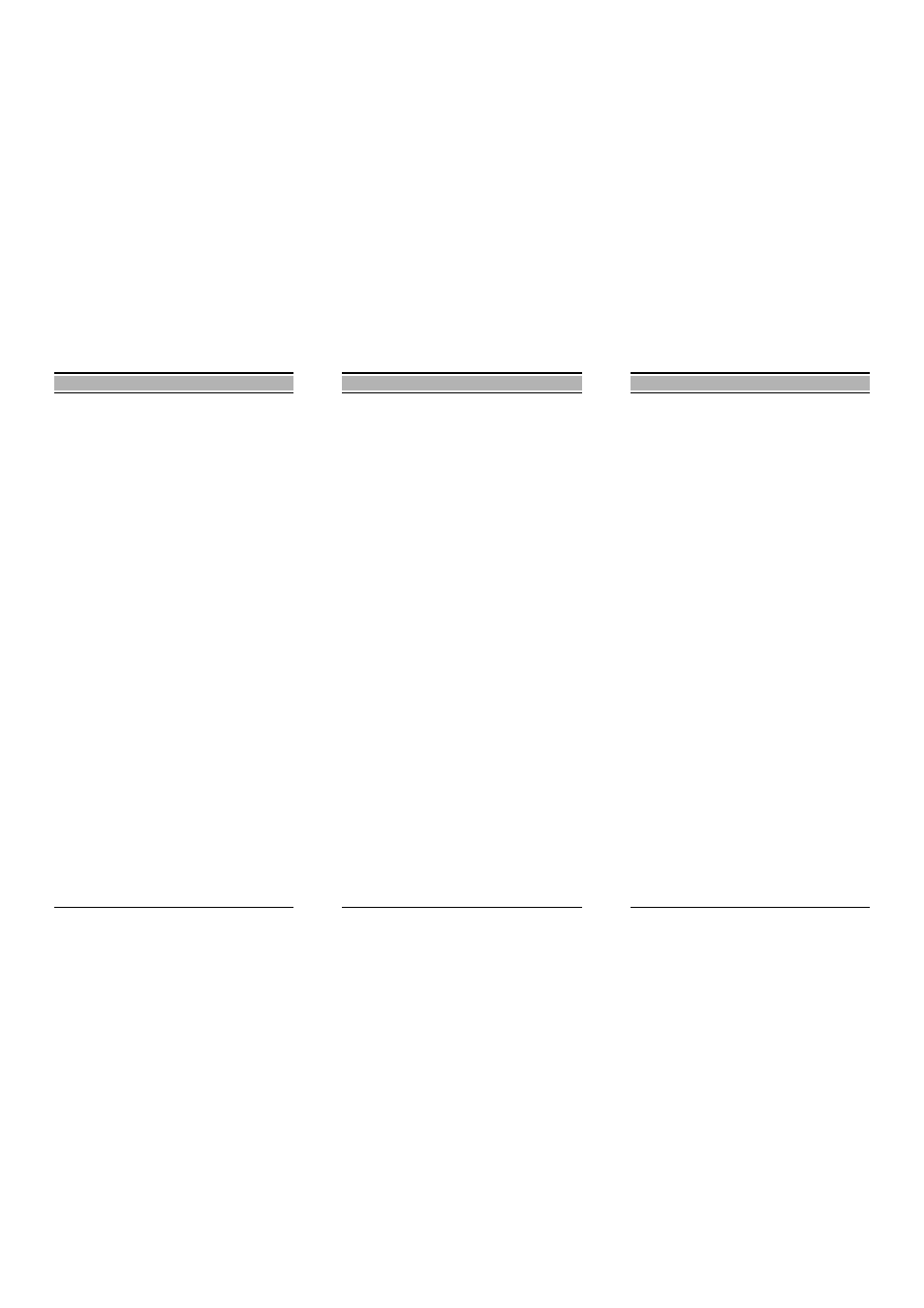
61
A
Accessories ........................... 60
Acoustic signals .................... 59
Activating, short cut ............... 41
Activating/deactivating
the mobile unit .................. 18
Actuating a switch ................. 30
Answer group ........................ 29
Answering a call .................... 20
Approval ................................ 58
Assigning a phone number ... 29
Associated dialling ................ 28
Associated service ................ 27
Attachment clip........................ 9
Auto backlight........................ 48
Auto talk ................................ 48
Automatic
base changeover .............. 42
callback ............................. 24
B
Baby alarm ............................ 28
Backlight, automatic .............. 48
Base change ......................... 42
Base display .......................... 17
Base selection ....................... 42
Base settings......................... 46
Batteries
charging ............................ 15
inserting in the mobile unit 14
use ...................................... 2
using ................................. 15
Battery
low beep ........................... 49
Battery life ............................. 58
Beeps
display............................... 59
overview............................ 49
settings ............................. 50
Busy tone .............................. 59
C
Call
ending ............................... 19
forwarding ......................... 24
Call acceptance, automatic ... 48
Call charge display.................. 8
Call charges ............................ 8
Call distribution...................... 27
Call forwarding ...................... 27
Call number suppression ...... 29
Call pickup
directed............................. 30
group ................................ 30
Call trace............................... 28
Call waiting ........................... 27
Call waiting tone ................... 59
Callback ................................ 29
Callback, automatic .............. 24
Cancelling functions.............. 13
Charging shell ....................... 60
Charging the batteries .......... 15
Checking for a duplicate ....... 34
Cleaning
charging shell ..................... 9
mobile unit .......................... 9
Code functions .......... 24, 25, 27
Conference ..................... 26, 28
Confirm beep ........................ 49
Confirmation tone ................. 59
Connection quality .................. 8
Consultation during
a call ................................. 25
Controls .................................. 3
Correcting entries ................. 21
Correction key................. 21, 32
D
Date ...................................... 30
Deactivating S-S display ....... 52
Deleting
entry ................................. 36
select services .................. 51
the telephone directory ..... 37
Dial tone................................ 59
Dialling
en-bloc dialling ................. 21
external............................. 20
internal.............................. 19
number from
the telephone directory 35
redialling ........................... 22
Dialling with en-bloc dialling fea-
ture ................................... 21
Digits ..................................... 32
digits ..................................... 31
Display
illumination ....................... 48
keys .................................. 11
Displaying
entry ................................. 36
Displaying a function............. 34
Disposal/lending ..................... 9
Index
62
Index
Do not disturb ........................ 27
Door opener .......................... 30
DSS number
deleting ............................. 39
displaying.......................... 39
storing ............................... 39
DTMF dialling ........................ 29
Duplicate ............................... 34
E
Editing
entry .................................. 36
En-bloc dialling ...................... 21
Ending a call.......................... 19
Entering a name.................... 33
Entry
changing ........................... 36
deleting ............................. 36
displaying.......................... 36
Environmental conditions .... 2, 7
Error beep ....................... 49, 59
External code ........................ 20
F
Fault clearance...................... 57
Features
Hicom cordless M ............... 4
mobile unit .......................... 4
Fitting the attachment clip ....... 9
Forwarding a call ................... 24
Function selection
telephone/switching
functions ....................... 13
via menus ......................... 12
G
General operating instructions 7
Group call .............................. 29
H
Handset settings
initialization ....................... 55
overview............................ 48
select services .................. 51
Handset volume .................... 44
Hearing aids, people who wear.
2
Hicom functions......... 24, 25, 27
Hunt group ............................ 29
I
In range beep........................ 49
Initialization ..................... 48, 55
Input function
digits ........................... 31, 32
special characters ............ 31
Inserting a function ............... 34
Inserting the battery .............. 14
K
Key beeps ............................. 49
Keypad lock (protect status) . 18
Keys .................................. 3, 10
L
Lending/disposal ..................... 9
Letters/digits
entering ............................ 31
Lock code ............................. 30
Locking keys ......................... 18
Logging on
mobile unit at a
telephone system ......... 16
M
Menus ................................... 12
Message text, sending/deleting
28
Mobile unit
activating/deactivating ...... 18
cleaning .............................. 9
logging on to a telephone
system.......................... 16
saving/changing the PIN .. 53
N
Night service ......................... 29
Number
copying from
redial ............................ 22
dialling from the telephone di-
rectory .......................... 35
editing/deleting/displaying 36
storing............................... 33
O
On status ........................ 10, 19
Operating status ................... 18
63
Index
Override ................................ 28
Overview
beeps ................................ 49
local settings ..................... 48
main menu ........................ 38
settings ............................. 44
submenu
telephone directory ....... 33
P
Parking .................................. 29
pause display ........................ 34
Persons
answering ......................... 29
paging ............................... 29
PIN ........................................ 53
Power saving function ............. 9
Priority selection
activating/deactivating ...... 42
Privacy .................................... 7
Project code .......................... 29
Putting into service................ 15
R
Radio network
leaving ................................ 9
power saving function ......... 9
Range................................ 8, 58
Range warning ............ 8, 49, 50
Recall to network................... 30
Redial .................................... 22
Releasing a line..................... 28
Resetting a service................ 28
Retrieving
external call....................... 30
Ring tone............................... 59
Ringer options ................. 44, 45
Room monitoring................... 28
S
Safety precautions .................. 2
Saving numbers .................... 31
Saving operational sequences ..
51
Select services ...................... 51
Service .................................. 38
Setting the base .................... 42
Setting the language ............. 54
Settings
base.................................. 46
beeps................................ 50
handset, ringer options ..... 45
language........................... 54
overview ........................... 44
Short cut
menu ................................ 40
new entry .......................... 40
starting.............................. 41
Shuttle............................. 25, 28
Signals .................................. 59
Special characters ................ 31
Speed dialling ....................... 28
Starting, short cut.................. 41
Switching between two users 25
Switching functions ... 24, 25, 27
Symbols in the battery compart-
ment ................................... 2
System code ......................... 17
T
Technical data ...................... 58
Telephone
locking .............................. 30
unlocking .......................... 30
Telephone conference .......... 26
Telephone data service ........ 30
Telephone directory
duplicate ........................... 34
Telephone directory submenu
overview ........................... 33
Telephone functions ............. 19
Telephone lock ..................... 38
Transmit power ..................... 58
Troubleshooting .................... 57
U
Unit parts ................................ 3
Using the batteries................ 15
V
Voice calling.......................... 28
Volume
handset............................. 44
ringer options.................... 45
