Registering and de-registering handsets, On the handset, On the base – Siemens Gigaset CL100 User Manual
Page 17: Registering other handsets, De-registering handsets
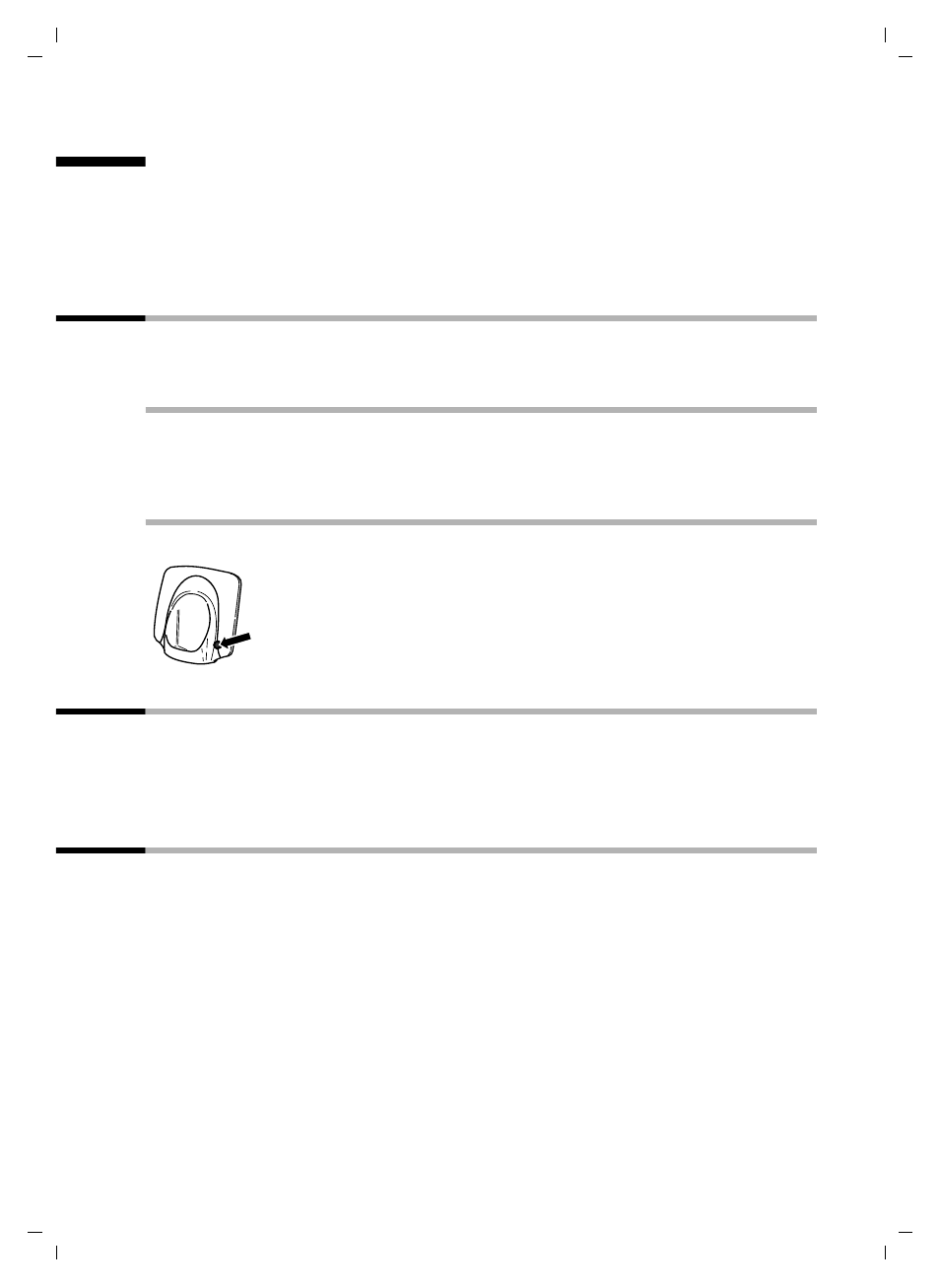
17
Registering and de-registering handsets
Gigaset CL100 / HGK eng / A31008-A221-H100-1-7619 / registration.fm / 20.11.2003
Registering and de-registering handsets
You can register up to six handsets with your base station.
A Gigaset CL 1 handset that has not yet been registered with a base station is registered
automatically (see page 8). Handsets in the 1000 to 4000 Gigaset families, Gigaset
handsets A 2, C 1, C 2 and S 1, and handsets from other manufacturers must be
registered manually.
Manual registration: Handset Gigaset CL 1 to Gigaset CL 100
You must activate manual registration of the handset at both the handset and the base
station.
1. On the handset
MENU
¢
REGISTER HS
¢
OK
¢
Enter the system PIN for the base station
(default: 0000)
¢
OK
During the following registration process, all symbols will flash in the display.
2. On the base
Within 60 secs. after the system PIN is entered:
Press the registration/paging key on the front of the base station for
approx. 3 secs.
The registration process then starts.
When registration is successful, the handset is automatically assigned
the lowest unassigned number.
Registering other handsets
Handsets in the 1000 to 4000 Gigaset families, Gigaset handsets A 2, C 1, C 2 and S 1,
and other GAP capable handsets can be registered.
The base station is prepared as described above, please refer to the operating
instructions for the device to register the handsets.
De-registering handsets
You can de-register a different handset from any registered Gigaset CL 1 handset.
INT
¢
Select handset
¢
MENU
¢
DE-REG H/SET
¢
OK
¢
Enter system PIN for the
base station (default: 0000)
¢
OK
¢
DE-REGISTER?
¢
OK
The internal number disappears from the de-registered handset. Handsets that have not
been de-registered retain their internal numbers.
