Deleting directory/speed dial list, Last number redial list, Dialling a phone number – Siemens Gigaset CL100 User Manual
Page 16: Deleting last number redial list, Caller list, Calling an entry, Manage entries in the caller list, Last number redial list caller list
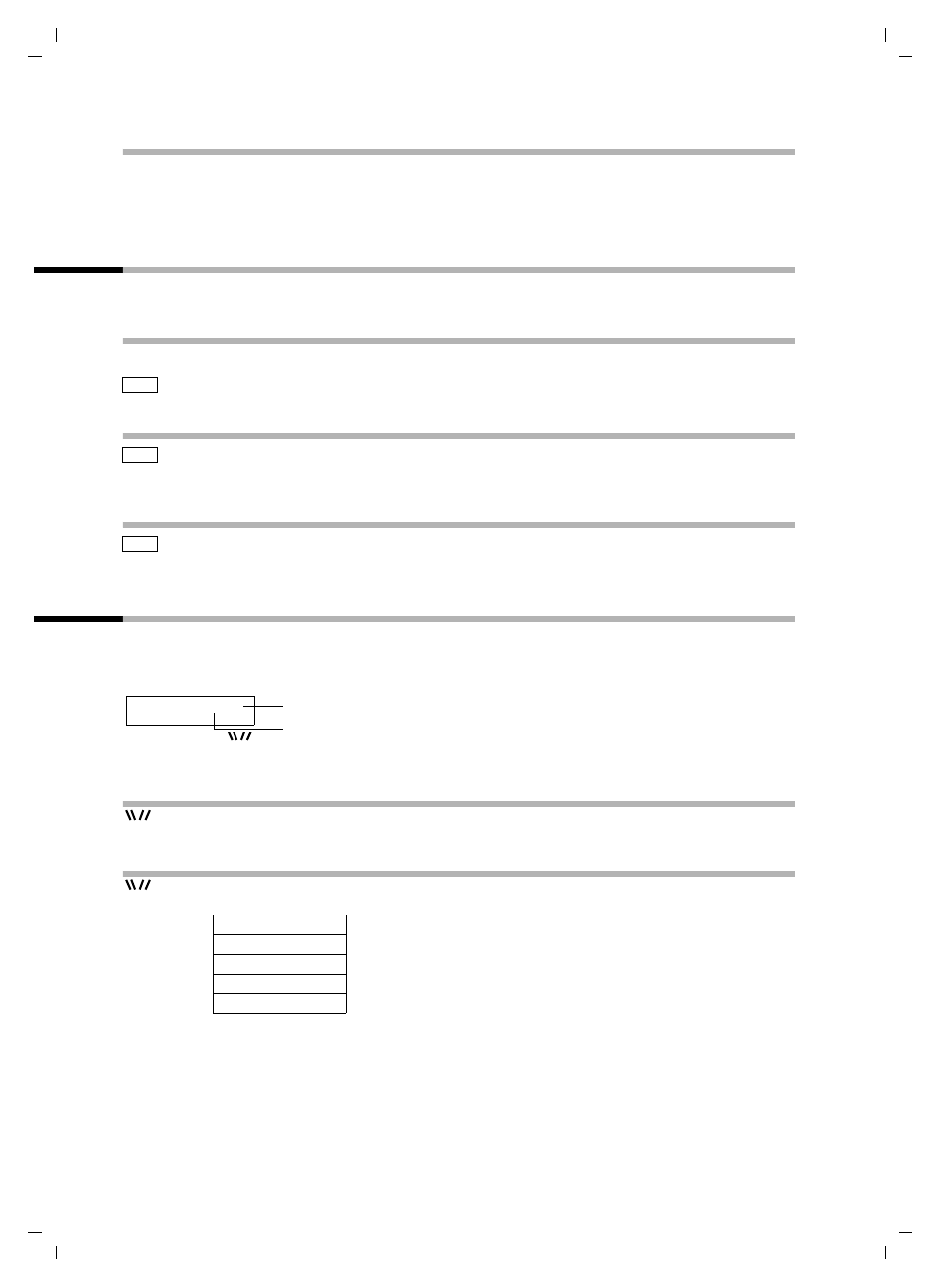
16
Using the directory and other lists
Gigaset CL100 / HGK eng / A31008-A221-H100-1-7619 / Directories.fm / 20.11.2003
Deleting directory/speed dial list
Deletion refers to the selected list is selected with all entries.
h
or
C
¢
MENU
¢
Press
L
¢
DELETE ?
¢
OK
Press
a
and hold (return to idle status).
Last number redial list
The last five phone numbers dialled are shown in the redial list.
Dialling a phone number
You can dial a phone number from the redial list.
Þ
Press display key
¢
Select entry
¢
Press
c
Changing entries and/or adding them to the directory
Þ
Press display key
¢
Select entry
¢
MENU
¢
EDIT ENTRY
or
COPY TO DIR
¢
OK
Deleting last number redial list
Þ
Press display key
¢
MENU
¢
Press
L
¢
DELETE ?
¢
OK
Press
a
and hold (return to idle status).
Caller list
The caller list contains the numbers of the last 10 missed calls.
The caller list is shown in the display as follows:
Calling an entry
/
Û
Press display key
¢
Select entry
¢
Press
c
Manage entries in the caller list
/
Û
Press display key
¢
Select entry
¢
MENU
DELETE
COPY TO DIR
TIME
STATUS
DELETE LIST
CALLS
02/08
Number of old, previously read entries in the list
Number of entries in the list
When calls are missed, the symbol flashes
Ы
Ы
Ы
