Placing the base on a desk top, Mounting the base on a wall plate or wall – Sprint Nextel SP-809 User Manual
Page 9
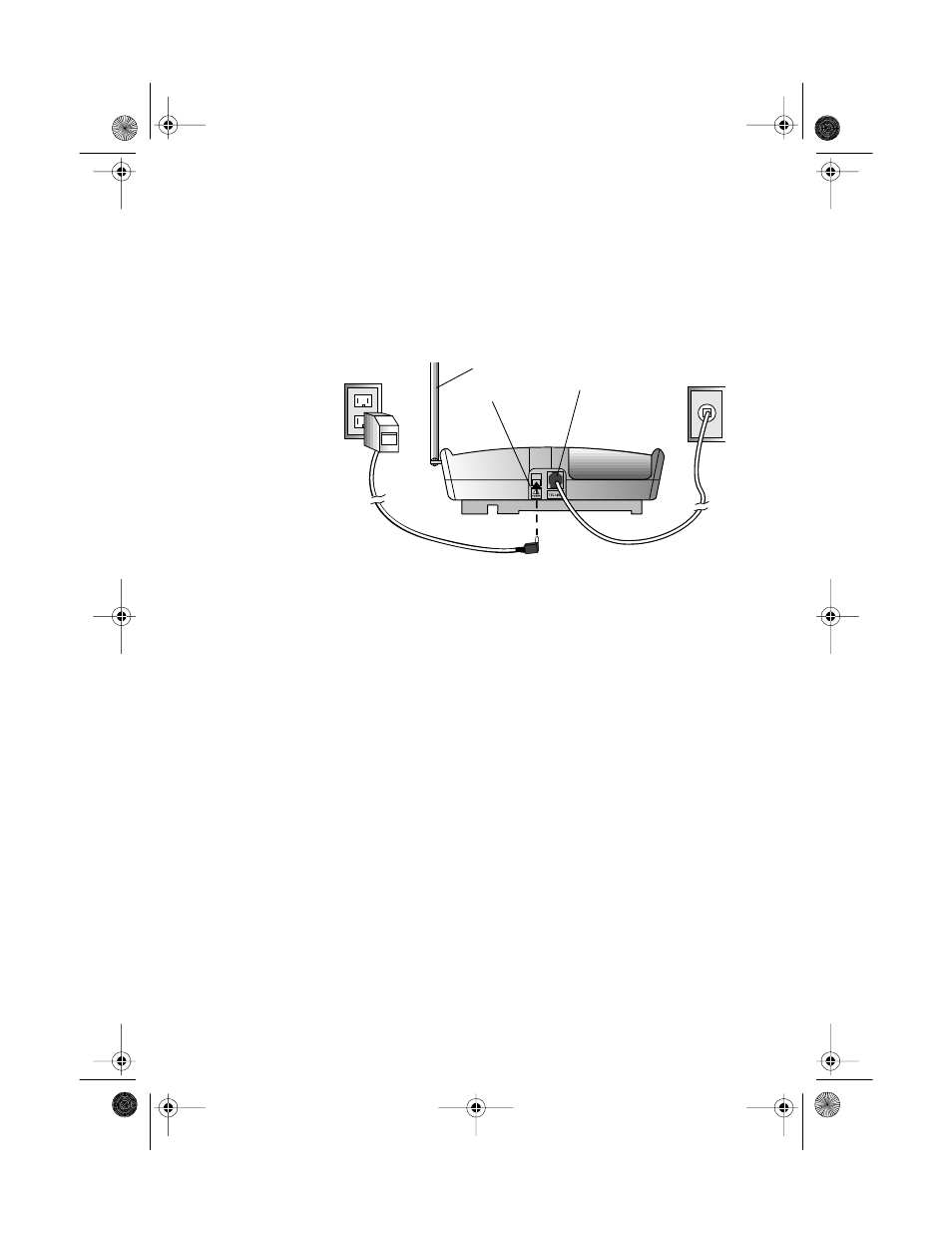
9
Installation
PLACING THE BASE ON A DESK TOP
Follow these steps when you place the base on a desk, shelf, or
table.
1
Plug one end of the supplied long modular cord into the
TEL
LINE
jack on the back of the base.
2
Insert the supplied AC adapter’s barrel plug into the
POWER
jack on the back of the base.
3
Plug the modular cord’s other end into a modular phone line
jack.
4
Plug the adapter into a standard AC outlet.
5
Raise the base’s antenna to a vertical position.
MOUNTING THE BASE ON A WALL PLATE OR
WALL
Note: To mount the base directly on the wall, you need two screws
(not supplied) with heads that fit into the keyhole slots on the bot-
tom of the base. Drill two holes 3
15
/
16
inches (100 mm) apart, one
above the other. Then thread a screw into each hole, letting the
heads extend about
5
/
16
inch (7 mm) from the wall.
TEL LINE Jack
POWER Jack
Antenna
43-5805.fm Page 9 Wednesday, August 18, 1999 1:22 PM
