Using tone services on a pulse line, Using page – Sprint Nextel SP-809 User Manual
Page 21
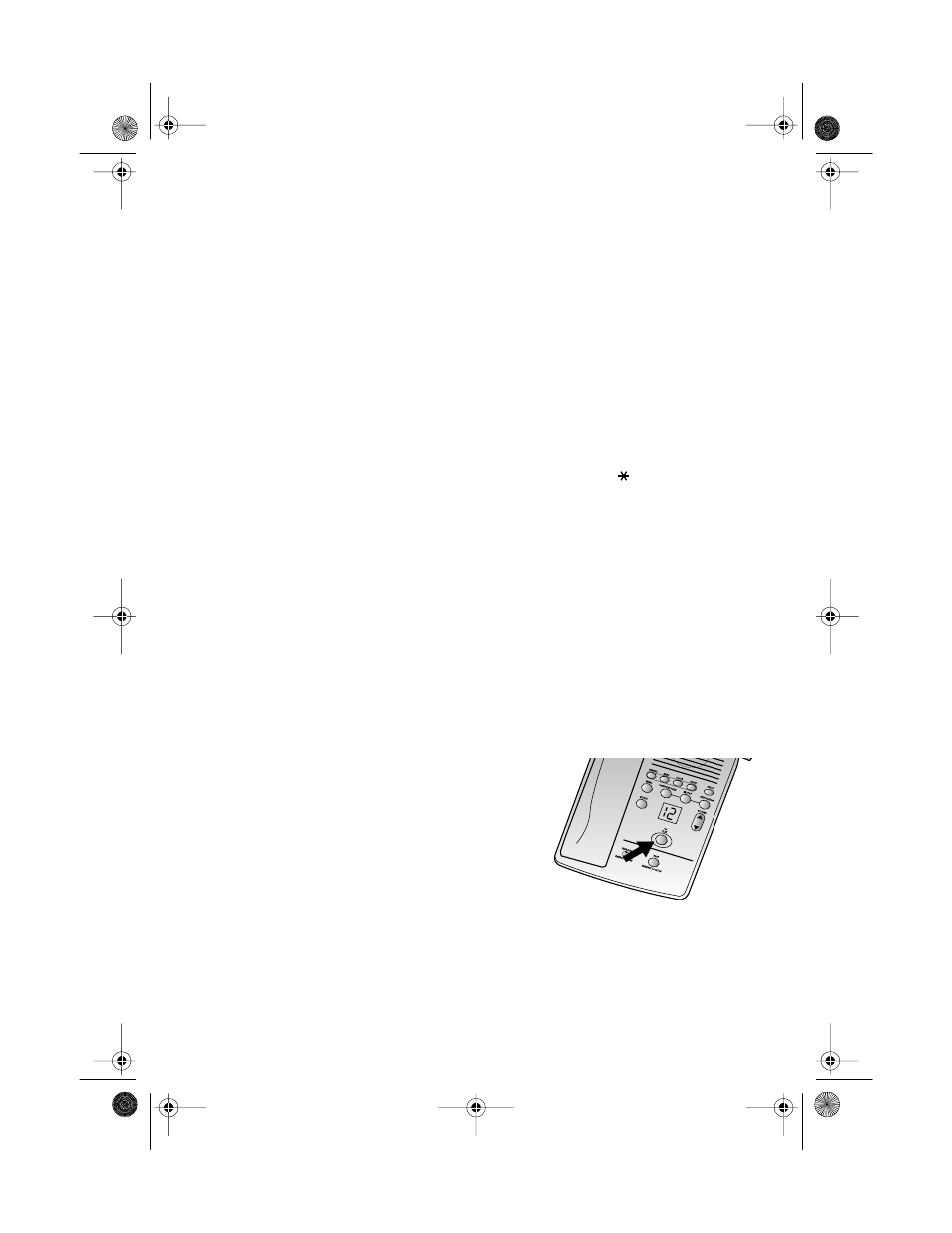
21
Telephone Operation
To resume your phone conversation, press
MUTE
again.
USING TONE SERVICES ON A PULSE LINE
Some special services, such as bank-by-phone, require tone sig-
nals. If you have pulse service, you can still use these special tone
services by following these steps.
1
Dial the service’s main number.
2
When the service answers, press
TONE/
. Any additional
numbers you dial are sent as tone signals.
3
After you complete the call, return the handset on the base or
press
PHONE.
The phone automatically resets to pulse dialing.
USING PAGE
You can use the SP-805 as a pager between the base and the
handset. This is useful if the handset is away from the base and
you want to locate it, or if you want to page the person with the
handset.
To page the person who has
the handset or to locate the
handset when the phone is
not in use, press
PAGE/LOCA-
TOR
. The handset beeps
briefly. If you want the hand-
set to beep for a longer time,
hold down
PAGE/LOCATOR
for about 4 seconds. The handset beeps for about 3 minutes.
To stop the handset from beeping before it automatically stops,
press
CHANNEL
on the handset or
PAGE/LOCATOR
on the base.
43-5805.fm Page 21 Wednesday, August 18, 1999 1:22 PM
