Alarm event search, Loss event list – Samsung SHR-1040K User Manual
Page 60
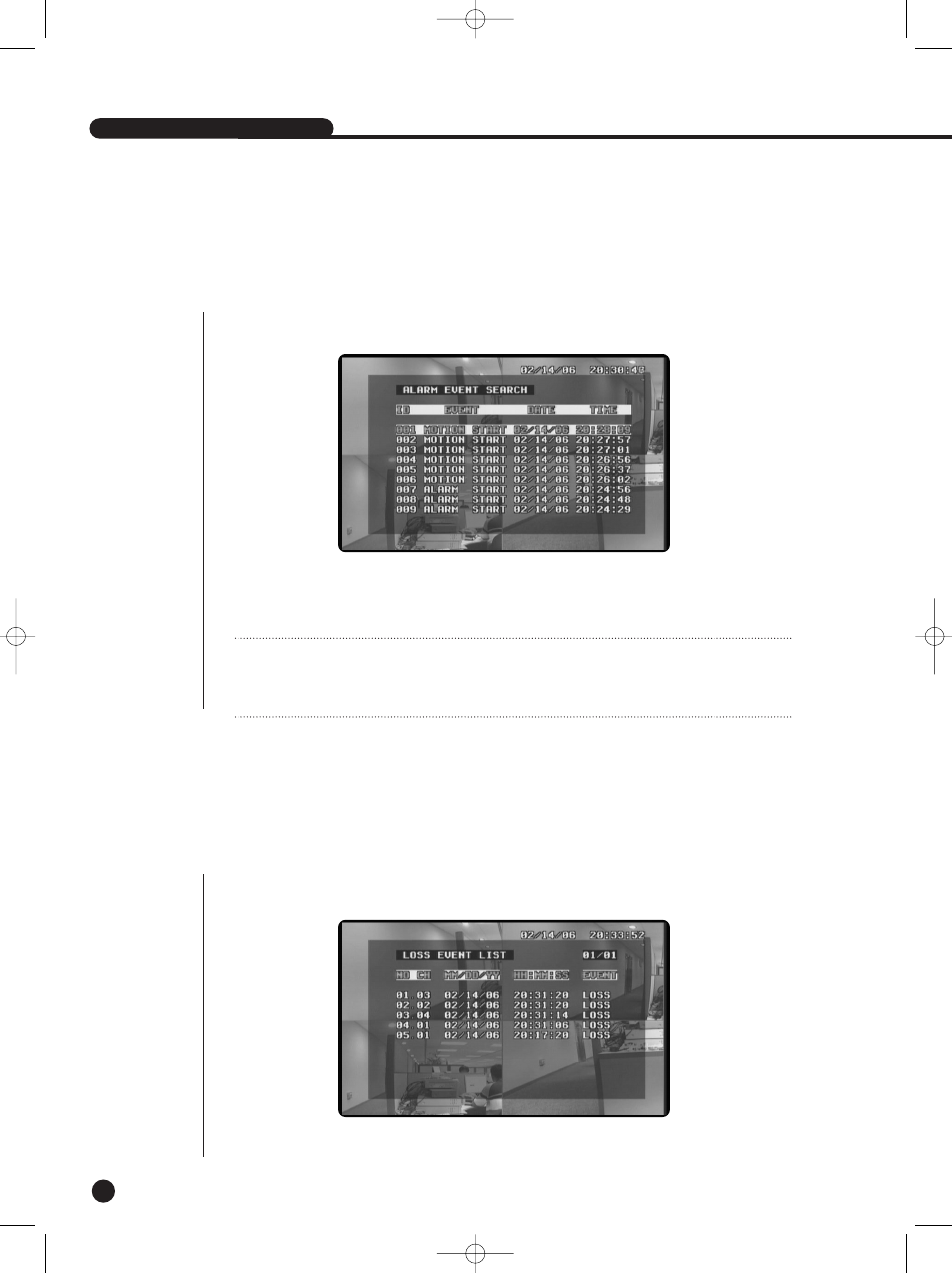
SHR-1040/1040K USER’S MANUAL
English
8-3
●
Displays the list of the data recorded in ALARM or MOTION RECORD out of all data on the
HDD.
Select from the Record Event List by using up/down left/right buttons (
…,†,œ,√
). Press
the Search button after selecting from the Alarm Event List to start search.
●
The following screen appears when selecting the Alarm Event Search after pressing
the Search button.
4
Alarm Event Search
●
You can view the list on the following page by using the up/down/left/right buttons
(
…,†,œ,√
).
●
Display the channel and the time and data at a time of Video Loss.
5
Loss Event List
Note
Note
Enter the Time Record Mode from the Menu screen, and set On/Off before setting the time
and date of recording. You can also set the number of fields to be recorded per minute.
SHR-1040/SHR-1040K-ENG 2006.4.4 11:12 AM ˘
`
7-3
