Sequence key, Alarm key, Sequence key 6. alarm key – Samsung SHR-1040K User Manual
Page 37
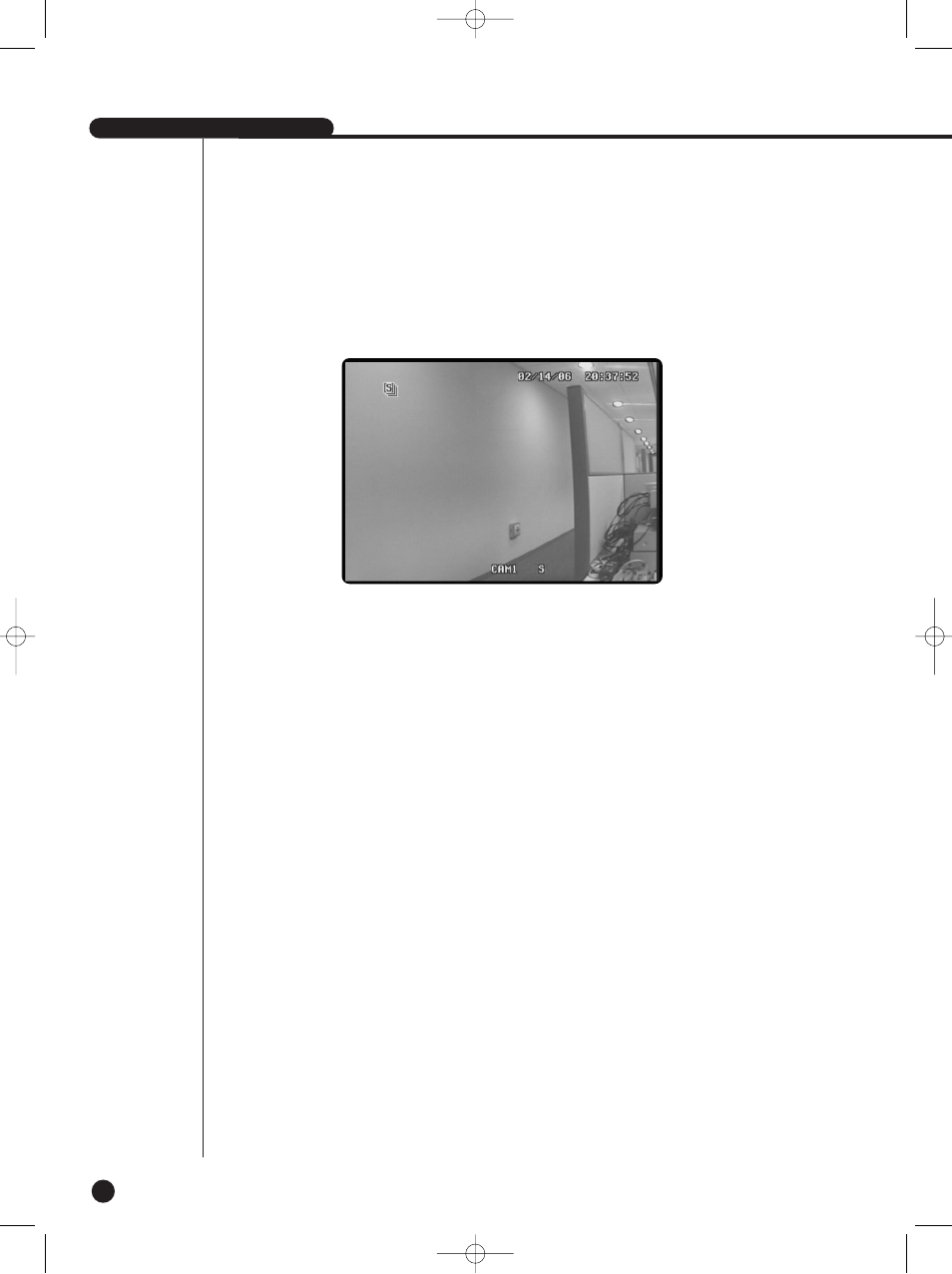
SHR-1040/1040K USER’S MANUAL
English
5-5
●
The Sequence Key is used for automatic channel sequencing. It is enabled only in Live Mode.
●
Channels are switched in sequence and the Loss channel without video signals are skipped
during the Dwell Time set by the Setup Menu.
(Switch from 1channel
➝ 2 channel)
☛
Sequence in the Full Screen
CH1
➝ CH2 ➝ CH3 ➝ CH4 ➝ CH1 ➝ CH2 ➝ CH3 ➝ CH4 ➝ ......
☛
Sequence of the Main Channel 1 in the PIP Screen
SUB2
➝ SUB3 ➝ SUB4 ➝ SUB2 ➝ ......
●
Cancel the alarm when alarm is enabled.
5. SEQUENCE KEY
6. ALARM KEY
SHR-1040/SHR-1040K-ENG 2006.4.4 11:12 AM ˘
`
4-5
