Dwell time setup – Samsung SHR-1040K User Manual
Page 43
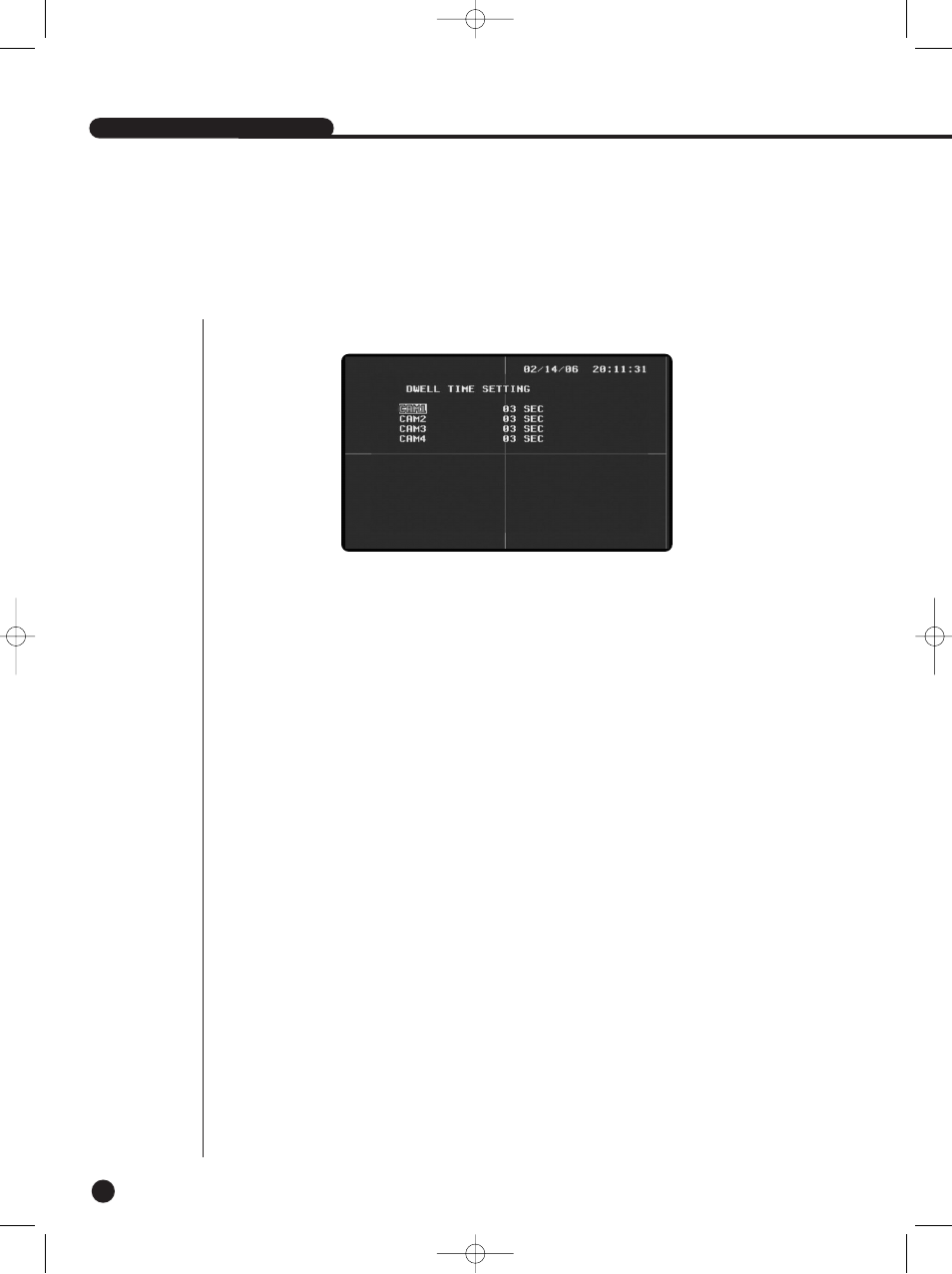
SHR-1040/1040K USER’S MANUAL
English
6-5
(1) DWELL TIME SETUP
- Press the Sequence button in single screen to enter Sequence Mode. You can set the dwell time of
each channel before switching.
When the Dwell Time is set to 0 seconds, the channel is skipped and the next channel appears.
[0SEC, 1SEC, 2SEC, 3SEC.................... ~ 60SEC]
5
Dwell Time Setup
●
The default settings of the Dwell Time are shown as follows.
SHR-1040/SHR-1040K-ENG 2006.4.4 11:12 AM ˘
`
5-5
See also other documents in the category Samsung Car DVR:
- Digital Video Recorder SVR-960C (87 pages)
- SVR-470 (84 pages)
- SHR-8162 (120 pages)
- SHR-5042 (1 page)
- SMT-190DN (2 pages)
- DIRECTV AH68-01335A (175 pages)
- SCC-3000 (39 pages)
- SHR-7080 (1 page)
- SHR-5040 (92 pages)
- SMT-190 (1 page)
- SHR-2160/2162 (1 page)
- SHR-6042 (96 pages)
- SIR-S60W (61 pages)
- SHR-1041 (174 pages)
- SCR-3000P (52 pages)
- SHR-3010 (45 pages)
- SFT-202 (29 pages)
- SHR-1041K (1 page)
- SHR-4081N/P (105 pages)
- SPR-9716 (1 page)
- SHR-7160 (120 pages)
- 895M (4 pages)
- SHR 2040 (211 pages)
- VP-D200 (108 pages)
- NETWORK DIGITAL VIDEO RECORDER (21 pages)
- SPR-7116 (1 page)
- SHR-9716 (97 pages)
- SHR-3040 (68 pages)
- SHR-5000 (3 pages)
- SHR-7082 (4 pages)
- SPR-9816 (1 page)
- SVR-440 (85 pages)
- SMT-190Dx (354 pages)
- SHR-5080 (1 page)
- SPR-7416 (72 pages)
