Automatically switching the receiver on/off, Switching the charging case on/off – Sennheiser 2020 User Manual
Page 29
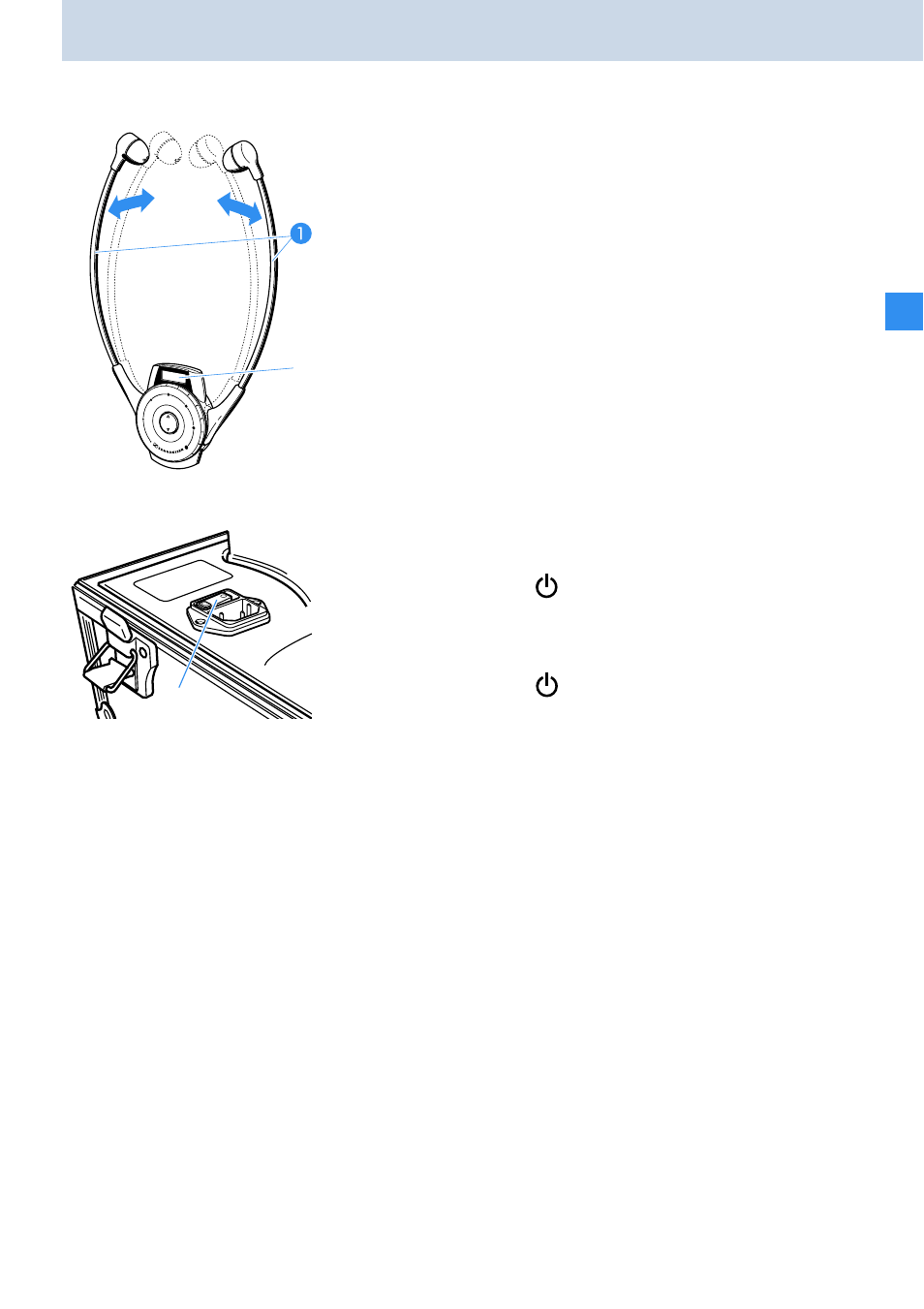
27
Using the components
Automatically switching the receiver on/off
The receiver automatically switches on when you pull
the earbows
³
apart. The display
»
switches on.
When you release the earbows, the receiver switches
to stand-by mode (audio deactivated) and then
switches off after two minutes.
Switching the charging case on/off
To switch the charging case on:
̈
Set the mains switch
Ƹ
to the position “
I
”
The LED
POWER
²
lights up.
To switch the charging case off:
̈
Set the mains switch
Ƹ
to the position “
0
”
The LED
POWER
²
goes out.
Note:
When not using the charging case for extended
periods of time, switch it off and disconnect it from
the mains by pulling the power cord out of the wall
socket.
»
Ƹ
See also other documents in the category Sennheiser Headphones:
- A200 (39 pages)
- 523983/A01 (28 pages)
- HD 500A (2 pages)
- HD 270 (8 pages)
- Ear Set 4 (23 pages)
- 09969 (1 page)
- Encore HS1 (1 page)
- HD 200 (1 page)
- HD 515 (4 pages)
- 502817 (2 pages)
- HD 457 (2 pages)
- HD 437 (1 page)
- HD 201 (1 page)
- HD 497 (1 page)
- deutsch Mx 80 (2 pages)
- A1 (8 pages)
- HD 270 Control (8 pages)
- HD 238 (1 page)
- HD 380 Pro (2 pages)
- CC515 (1 page)
- CX 55 (2 pages)
- HD 212 Pro (1 page)
- CX 500 white (2 pages)
- CX 880 (2 pages)
- HD 433 (8 pages)
- 502816 (2 pages)
- 502875 (38 pages)
- HD 428 (2 pages)
- 502874 (37 pages)
- FUSION HD 500 (8 pages)
- CX 95 (2 pages)
- CX HD 280 (1 page)
- Earphones CX 300 black (2 pages)
- CC 510 (1 page)
- 04484 (1 page)
- CX200 (2 pages)
- 09920 (1 page)
- ACTIVEGARD CC550 (1 page)
- HD 205 (2 pages)
- CC 530 (1 page)
- 500 Series (42 pages)
- HD 280 (13 pages)
- EH 2270 (1 page)
- Digital Wireless System MX W1 (28 pages)
