Operation and battery status indication, Lock mode icon, Modulation indication – Sennheiser 2020 User Manual
Page 17: Ch 03
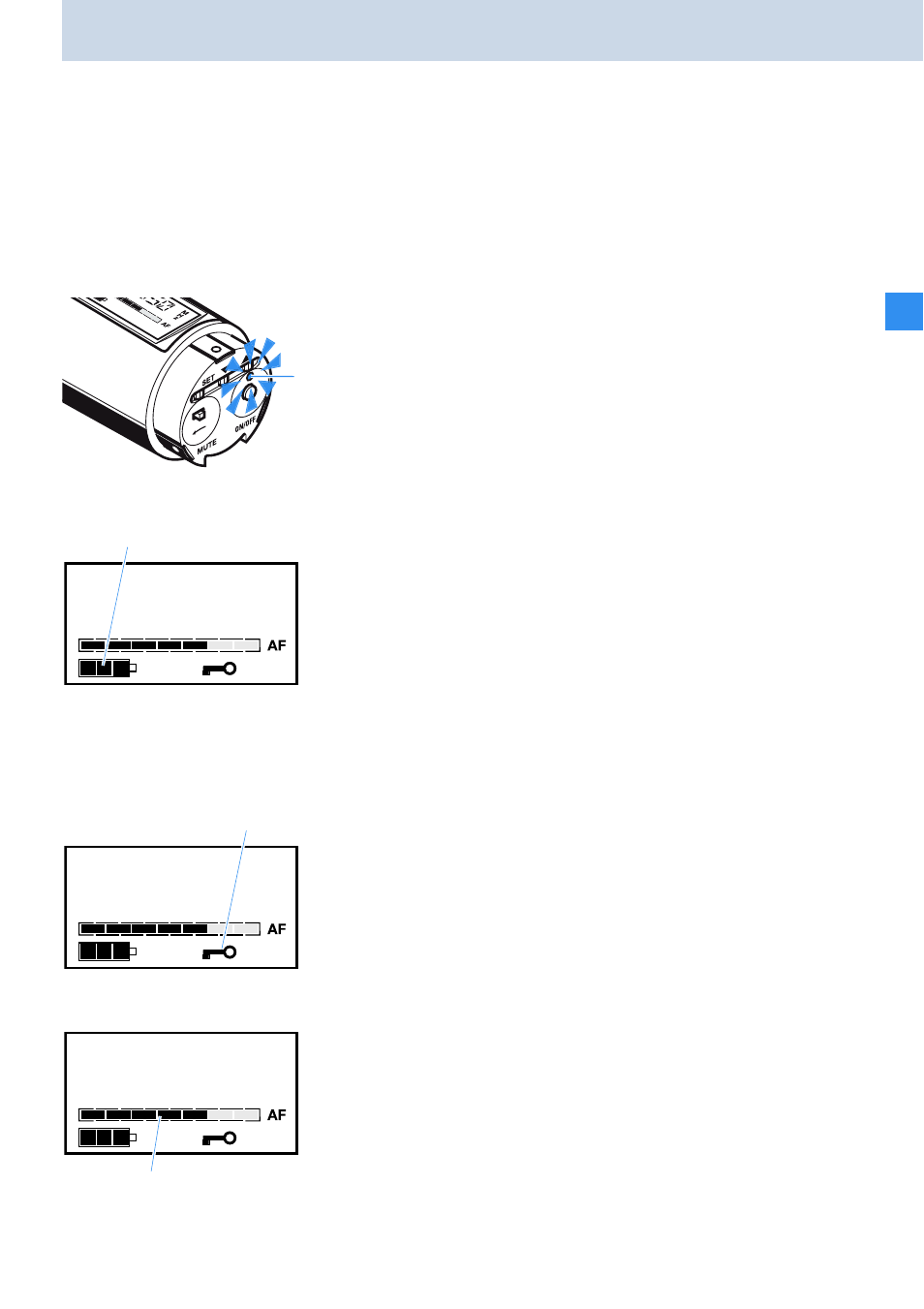
15
The operating controls
Indications and displays on the wireless
microphone
Operation and battery status indication
The red LED (
LOW BATT
/
ON
)
µ
indicates the current
operating status of the wireless microphone:
Red LED lit:
The wireless microphone is switched on and the
capacity of the batteries/BA 2015 accupack is
sufficient.
Red LED flashing:
The batteries or the BA 2015 accupack is going flat
(LOW BATT).
In addition, the 4-step indication
ቤ
in the display tells
how much power is left in the batteries or BA 2015
accupack:
3 bars
charge status approx. 100%
2 bars
charge status approx. 70%
1 bar
charge status approx. 30%
Battery symbol flashes LOW BATT
Lock mode icon
The lock mode icon
ባ
appears on the display when
the lock mode is activated (see “Activating/
deactivating the lock mode” on page 40).
Modulation indication
The audio level (AF)
ብ
display shows the wireless
microphone modulation.
If the audio input level is too high, the audio level
display (AF)
ብ
shows full deflection for as long as
overmodulation lasts. You can change modulation by
changing the input sensitivity of the wireless
microphone, as described on page 38.
µ
CH 03
ቤ
CH 03
ባ
CH 03
ብ
