The skm 2020 d wireless microphone, Ch 03 – Sennheiser 2020 User Manual
Page 12
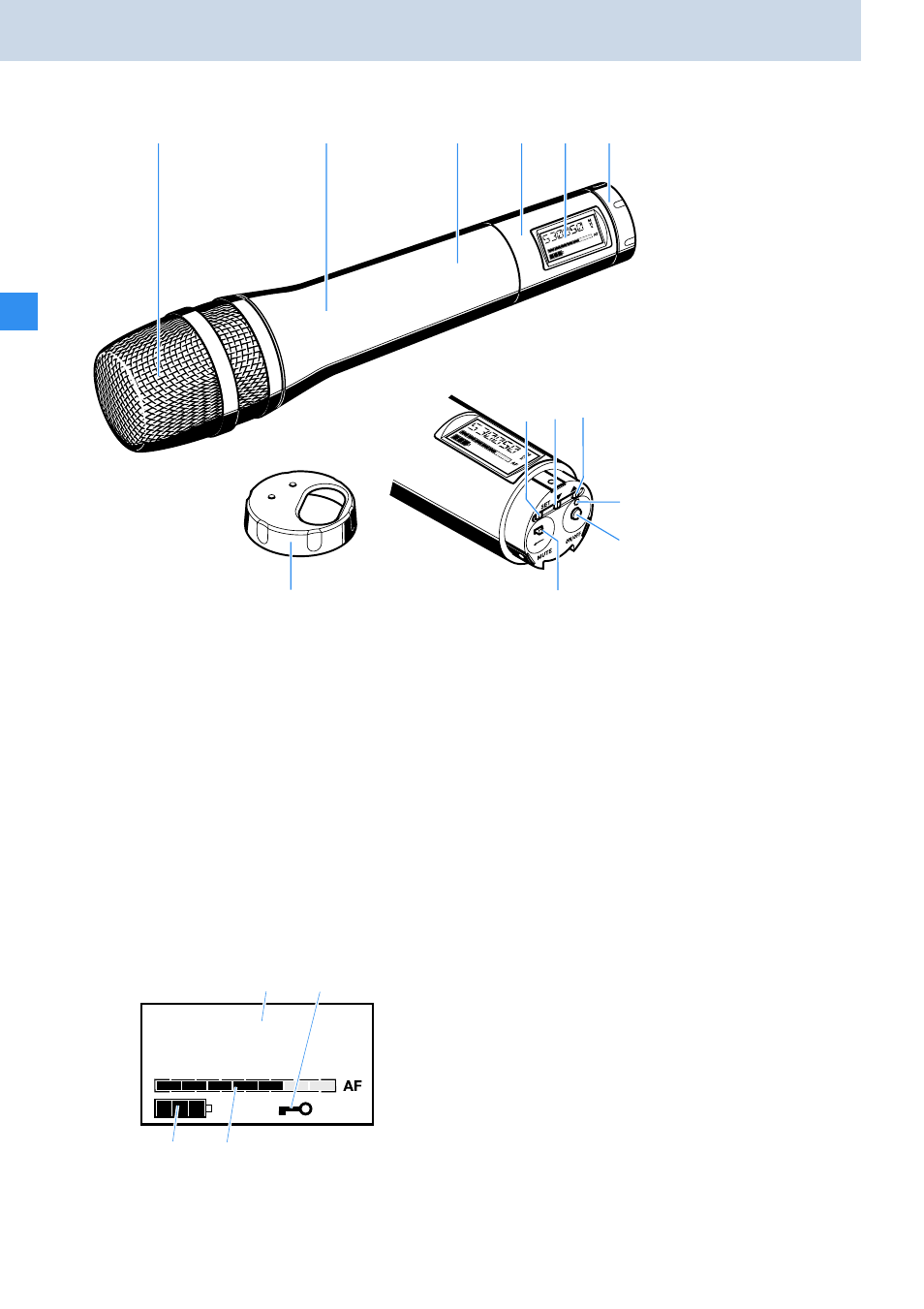
10
The operating controls
The SKM 2020 D wireless microphone
³
Mouthpiece
·
Handle of wireless
microphone
»
Battery compartment
(hidden from view)
¿
Display unit
´
Display
²
Twist-cap to protect the operating controls;
you can access buttons, switches and displays
by twisting off the cap:
¶ SET
button
º ̄
button
¾ ̆
button
µ
Operation and battery status indicator, red
LED (
ON
/
LOW BATT
)
¸ ON
/
OFF
button
with
ESC
function (Cancel) in operating
menu
¹ MUTE
switch
ቢ
Channel display
ባ
Lock mode icon
ቤ
4-step battery status display
ብ
7-step audio level display “AF”
³
·
»
¿ ´ ²
¶
²
º ¾
µ
¸
¹
CH 03
ባ
ቢ
ብ
ቤ
See also other documents in the category Sennheiser Headphones:
- A200 (39 pages)
- 523983/A01 (28 pages)
- HD 500A (2 pages)
- HD 270 (8 pages)
- Ear Set 4 (23 pages)
- 09969 (1 page)
- Encore HS1 (1 page)
- HD 200 (1 page)
- HD 515 (4 pages)
- 502817 (2 pages)
- HD 457 (2 pages)
- HD 437 (1 page)
- HD 201 (1 page)
- HD 497 (1 page)
- deutsch Mx 80 (2 pages)
- A1 (8 pages)
- HD 270 Control (8 pages)
- HD 238 (1 page)
- HD 380 Pro (2 pages)
- CC515 (1 page)
- CX 55 (2 pages)
- HD 212 Pro (1 page)
- CX 500 white (2 pages)
- CX 880 (2 pages)
- HD 433 (8 pages)
- 502816 (2 pages)
- 502875 (38 pages)
- HD 428 (2 pages)
- 502874 (37 pages)
- FUSION HD 500 (8 pages)
- CX 95 (2 pages)
- CX HD 280 (1 page)
- Earphones CX 300 black (2 pages)
- CC 510 (1 page)
- 04484 (1 page)
- CX200 (2 pages)
- 09920 (1 page)
- ACTIVEGARD CC550 (1 page)
- HD 205 (2 pages)
- CC 530 (1 page)
- 500 Series (42 pages)
- HD 280 (13 pages)
- EH 2270 (1 page)
- Digital Wireless System MX W1 (28 pages)
