Sony KL-W9000 User Manual
Page 35
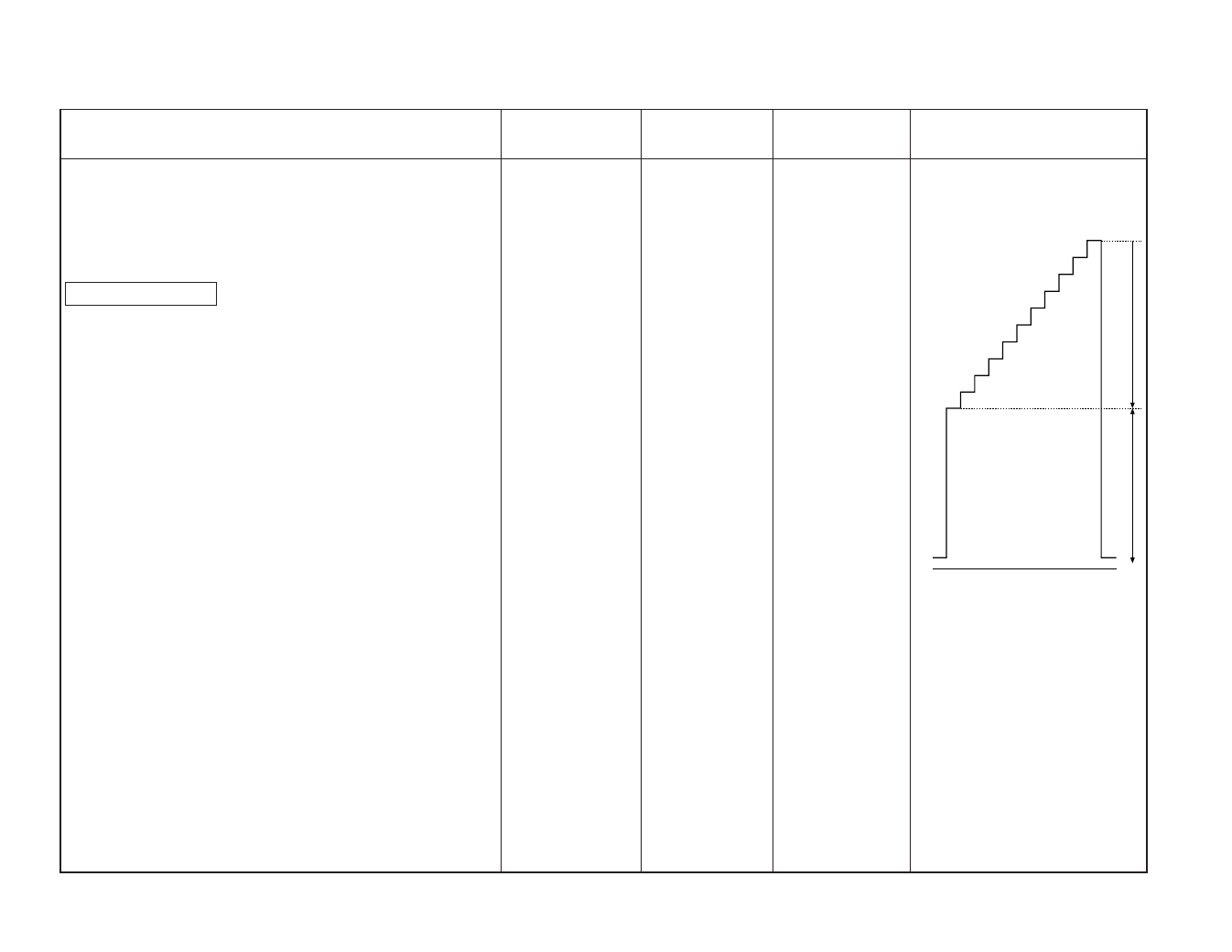
– 35 –
KL-W7000/W9000
RM-Y980
Adjustment Items and Procedure
Tools and
Test Points
Adjustment Places Illustration Waveforms and Values
Signals
* (Value in 3) – 0.50
±
0.02V
* (Value in 5) – 0.80
±
0.02V
4.
Adjust *RV5404 so that the voltage at *TP5405 becomes
*(Value in 3) –0.50
±
0.02V.
5.
Measure voltage at the *TP5603 with digital voltmeter.
6.
Adjust *RV5602 so that the voltage at *TP5605 becomes
*(Value in 5) – 0.80
±
0.02V.
A Board Adjustment
1.
Enter *1Vp-p 10-step signal from the Video1 input.
2.
Set the user control to the RESET of *AV MEMORY, *PIX to
maximum, and H WHITE to OFF.
3.
Connect *oscilloscope to *TP4002.
* RV5404 [G.VCOM]
* RV5602[B.VCOM]
* NTSC 10-step signal
* Oscilloscope
* Voltmeter
* TP5405 [G.VCOM
OUT]
* TP5603 [Bch OUT]
* TP5605 [B-VCOM
OUT]
* TP4002 [2G]
* AV MEMORY
* RESET
* H WHITE OFF
100 IRE
0 IRE
0 V
- VPH-D50Q (132 pages)
- KP 57WS520 (2 pages)
- KP 46WT520 (85 pages)
- KP 57WS520 (1 page)
- KDF-50E3000 (52 pages)
- KDF-50E3000 (2 pages)
- KDF-50E3000 (1 page)
- KP- 65WV700 (100 pages)
- KP- 57WV600 (101 pages)
- KP- 65WV700 EN (101 pages)
- KP- 57WV600 (1 page)
- KP- 65WV700 (2 pages)
- Data Projector CX155 (70 pages)
- SRX-T105 (43 pages)
- KP 65WS500 (1 page)
- KP-41S5 (78 pages)
- KP-61HS30 (80 pages)
- KDF-E55A20 (2 pages)
- KDF-E55A20 (92 pages)
- KF-50XBR800 (96 pages)
- KF-50XBR800 (1 page)
- KF-60XBR800 (1 page)
- Bravia KDS-60A3000 (51 pages)
- KDS-55A3000 (2 pages)
- KDS-55A3000 (51 pages)
- KDS-60A3000 (1 page)
- KDP-57WS655 (2 pages)
- KDP-57WS655 (8 pages)
- KDP 51WS655 (1 page)
- KDP-57WS655 (113 pages)
- KP-43T75A (92 pages)
- KP- 65WV700 (1 page)
- LMP-H700 (2 pages)
- KP 57HW40 (83 pages)
- KP 51HW40 (1 page)
- KP 51HW40 (81 pages)
- KDF-55/60 WF655 (2 pages)
- 421 (3 pages)
- KL-W9000 (96 pages)
- GRAND WEGA KDF-WF655 series (132 pages)
- VPH-D50HTU (140 pages)
- SRX-R110CE (12 pages)
- BRAVIA VPL-HW10 (80 pages)
- KDS-60A2020 (67 pages)
