Single/multi mode operation – SoundCraft UREI 1601E User Manual
Page 38
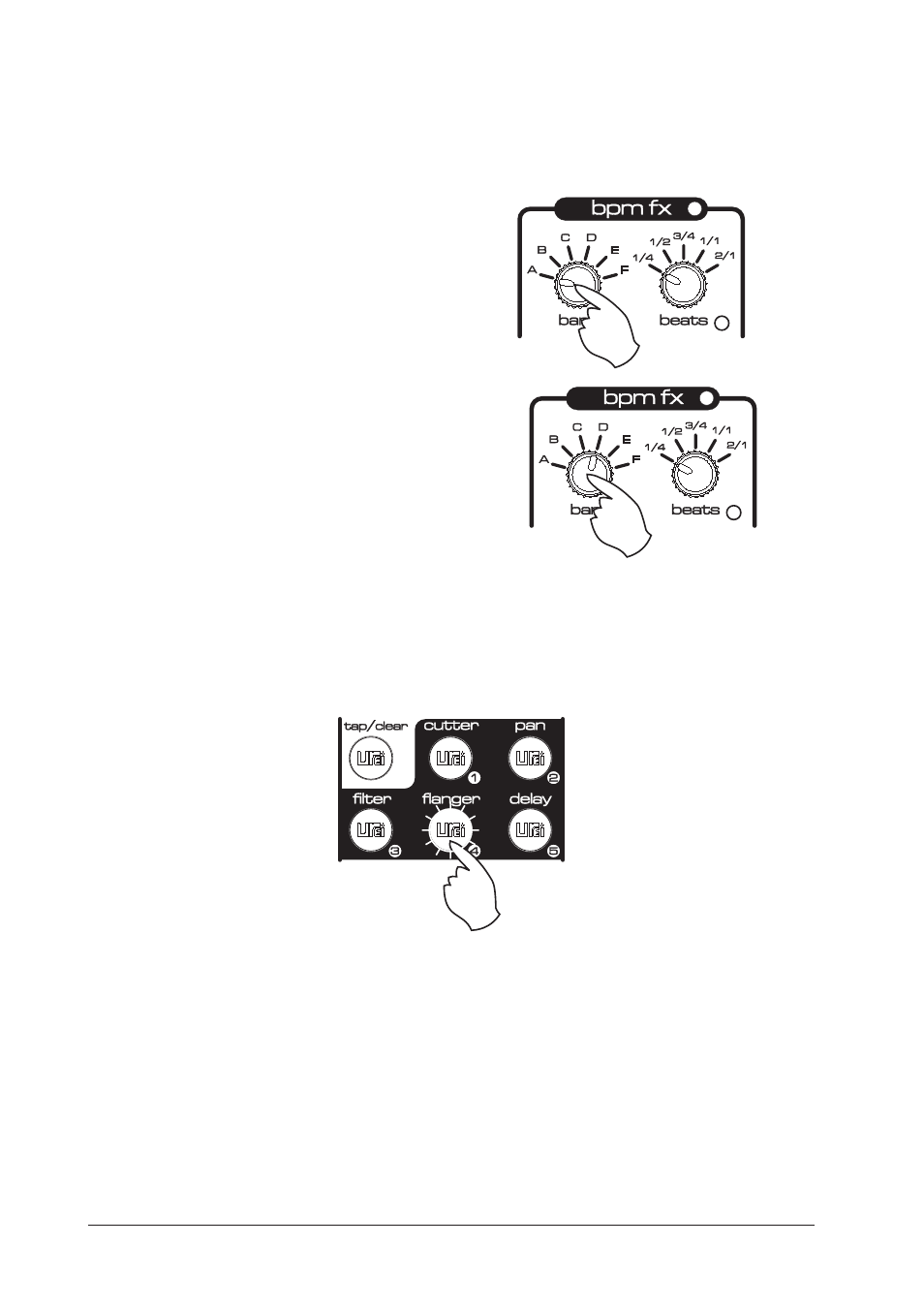
38
SINGLE/MULTI MODE OPERATION
This is where you choose the basic operating mode for 1601E. In [A] mode only one of the five effects can be applied at a time. The
[BEATS] rotary switch can be used to set the trigger rate for each effect. In [MULTI] mode, combinations of the five effects can be
applied simultaneously from a selection of factory presets.
Mode [BANK] select:
The rotary select switch selects single and multi modes.
To select single mode, turn the switch to [A].
To select multi mode, turn the switch to [B] [C] [D] [E] or [F] position.
Having dealt with single/multi mode selection, here are the specific functions for each mode.
SINGLE MODE
The five main effects buttons are used to select the active effect. Only one effect at a time can be activated in single mode. After
power-up the default effect (FILTER) will be automatically activated. To select a new effect, press any of the other effect buttons
once, as shown in the following example:
There are five defined FX SPEEDS (BEATS) settings available for each of the five effects and a further five music BAR settings for
the FILTER, PAN and FLANGE effects only. The shorter duration BEATS trigger settings are as follows:
1/4 = Four times every beat = 1 bar
1/2 = Twice every beat = 2 bar
3/4 = Every three quarters of a beat = 4 bar
1/1 = Every beat = 8 bar
2/1 = Every other beat = 16 bar
To change the BEATS trigger setting, use the [BEATS] rotary switch to instantly set a new 'groove', as shown in the following
example:
