Making adjustments and fitting spares – SoundCraft UREI 1601E User Manual
Page 14
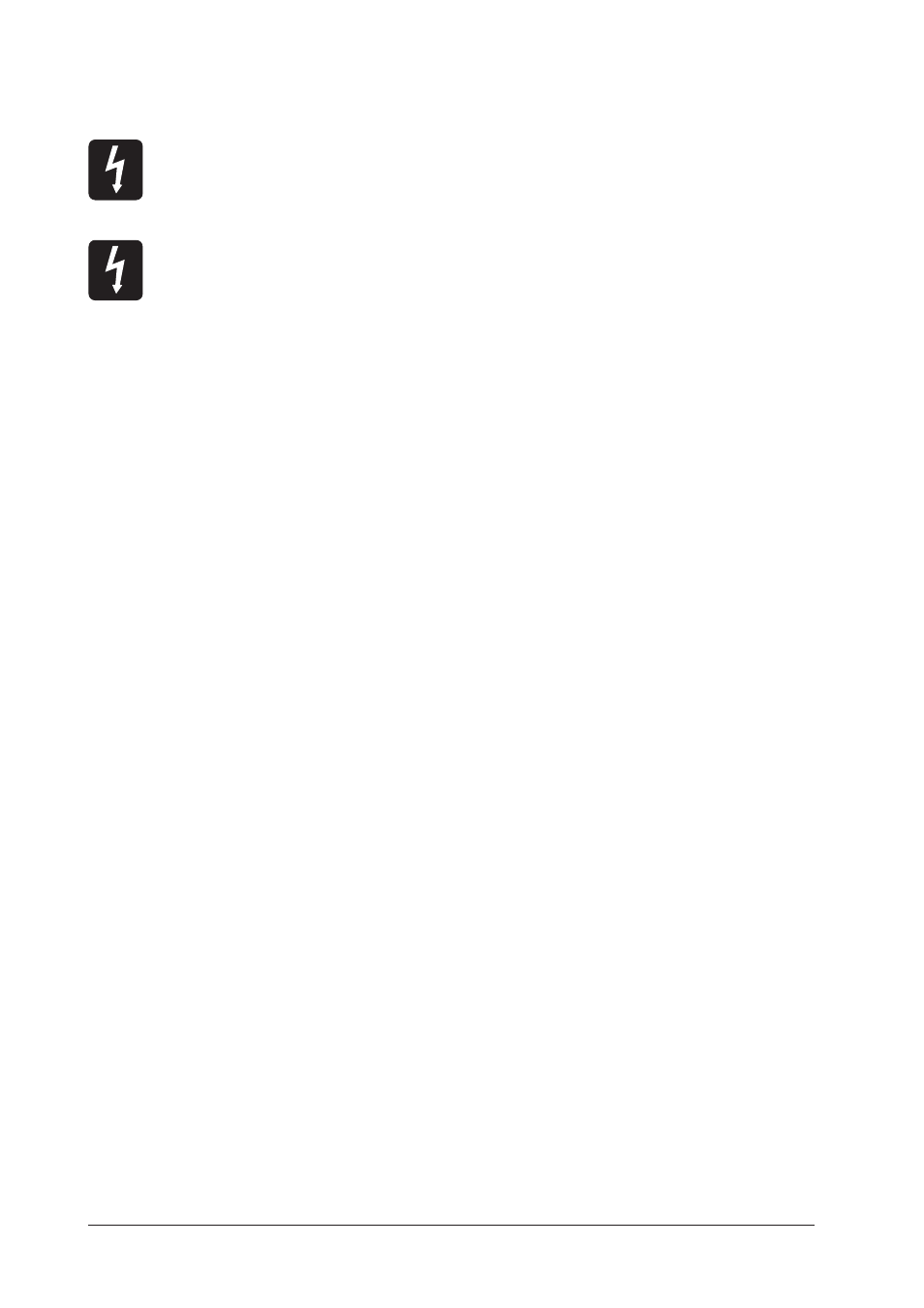
14
MAKING ADJUSTMENTS AND FITTING SPARES
CAUTION: THE FOLLOWING SECTION IS FOR USE BY QUALIFIED
SERVICE PERSONNEL ONLY. TO REDUCE THE RISK OF ELECTRIC
SHOCK, DO NOT REMOVE THE TOP FASCIA TO PERFORM ANY
SERVICING OR OTHER TASKS, UNLESS YOU ARE QUALIFIED TO DO SO.
BEFORE REMOVING THE TOP FASCIA ENSURE THE UNIT IS
DISCONNECTED FROM THE MAINS SUPPLY.
ONLY REMOVE THE ALLEN SCREWS INDICATED ON THE DIAGRAM OPPOSITE.
WARNING: DO NOT OVER-TIGHTEN THE SCREWS AFTERWARDS.
It is necessary to remove the top panel fascia in order to carry out one or more of the following tasks:
Setting the pre-trim pads on channels 1 & 2 during installation.
Changing the orientation of the Phono/Line switches.
Replacing any of the four linear faders.
Removing the Sampler section
To remove the top panel fascia proceed as follows:
Pull off all the fader and pot knobs.
Undo the 6 retaining Allen screws using a 2mm Allen key. These are located down the left and right hand edges of the
fascia. The fascia can now be lifted clear of the subframe underneath. Take care not to bend the panel.
The diagram opposite shows a view of the mixer (1601S) without the top fascia fitted.
Setting The Pre-trim Pads
These pads are used to reduce the input level to channels 1 & 2, or to reduce the input when using a piece of equipment with a
high output level.
There are 2 pads on each of the 2 input channels. The -20dB pads are on either side of the FX paddle switch, and the -10dB
pads are below them. The switches are push-on push-off types. The pads are in-circuit when the switches are depressed.
Depress the -10dB switches to select the -10dB pads. To select the -20dB pads both sets of switches (-10 and -20) must be
depressed (depressing only the -20 switches will have no effect).
Changing The Orientation Of The Phono/Line Switches
The orientation of these switches can be changed to suit personal preference, e.g. left or right handed.
Using a 2mm Allen key undo and remove the 3 Allen screws around the edge of the circular switch mounting plate. The switch plate
can now be rotated in 15-degree steps. The plate can be re-attached to the subframe with the Allen screws when a convenient angle
has been chosen.
Replacing The Faders
Using a 2mm Allen key undo and remove the 3 Allen screws (the X-F Monitor fader has only 2 screws) which secure the fader
mounting plate to the subframe. Carefully withdraw the fader, taking care not to damage the wiring harness that is attached to it.
Unplug the 3-pin connector, wiggle the plug from side to side as you pull the plug from the socket. Plug the connector into the
new fader. The connector is keyed so that it cannot be inserted the wrong way round. Carefully place the new fader back into the
subframe and secure with the Allen screws removed earlier, DO NOT OVER-TIGHTEN THE SCREWS.
Replaceable Spares Part Numbers
RS2332 - Urei 1601E Fader Spares Assembly
RS2333 - Urei 1601E Phono/ Line Switch Spares Assembly
RS2334 - Urei 1601E X-Fader Mon Spares Assembly or BPM FX Mix Fader Assembly
RS2389 - Urei 1601E Effects Panel
