Effect controls – SoundCraft UREI 1601E User Manual
Page 36
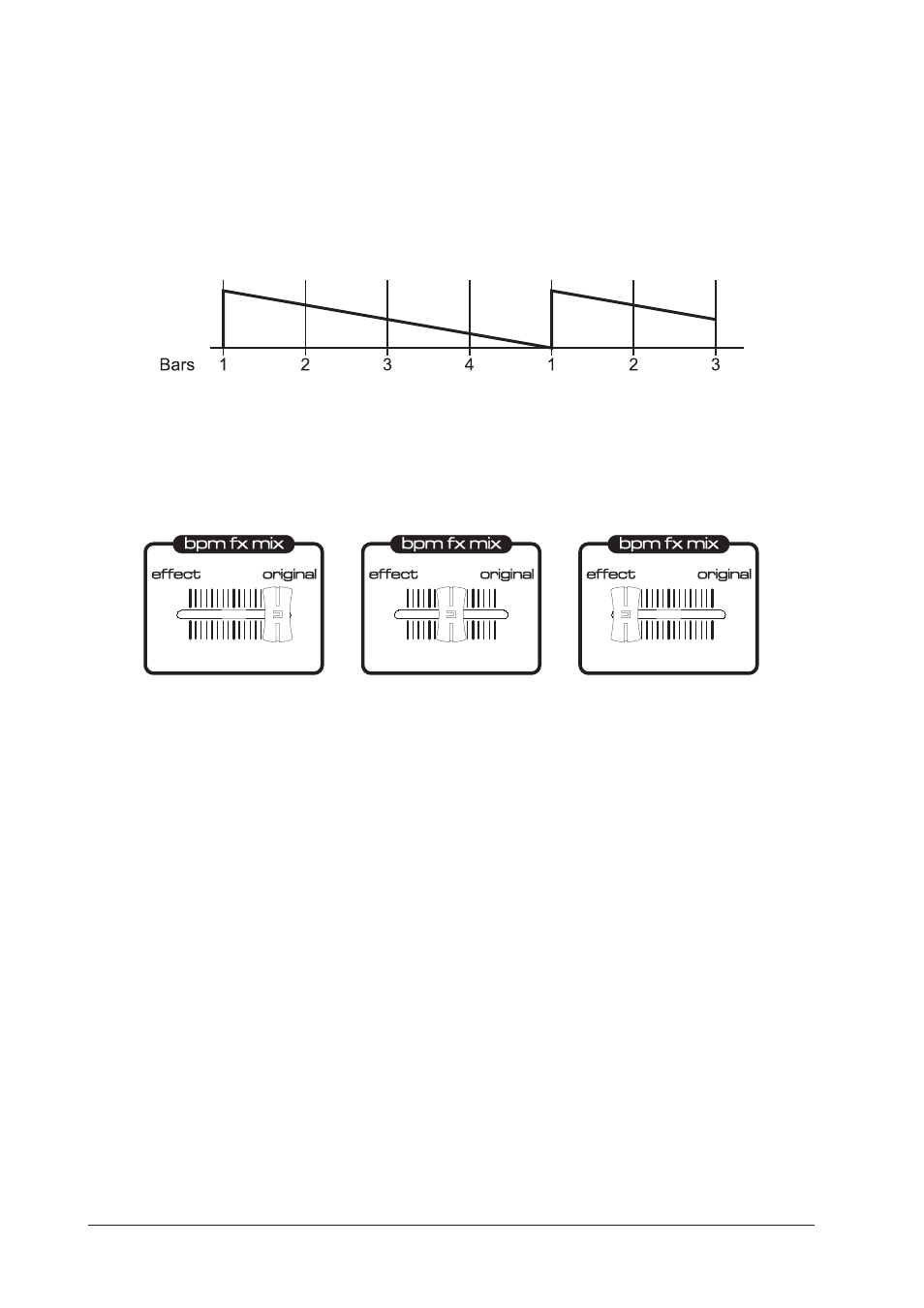
36
EFFECT CONTROLS
This section deals with the controls dedicated to adjusting and controlling the effect parameters. Elements of each effect can be
altered in real-time using the X and Y Controls whilst the 3-band filter section lets you choose which part of the sound is affected.
Each time this button is set to ON the active effect will commence its cycle from the start point. As an example, if the FILTER effect
is selected with a [FALLING] type LFO shape and the trigger duration set to 4 bars, the following will occur when the [FILTER] button
is pressed on or slightly before the first beat of the bar:
MIX FADER
This 25mm fader controls the balance between the un-processed and processed signal. At the end-stop marked [ORIGINAL] the
effects will be completely bypassed and only the original sound will be heard. As the fader is moved away from this position the
processed signal will be gradually introduced until, at the end-stop marked [EFFECT], the maximum processed sound will be heard.
X-Rotary Encoder
As the pot is moved clockwise from the central "parked" position the X parameter is gradually increased in a positive manner until it
reaches its maximum. As the pot is moved anti-clockwise the X parameter is gradually increased in a negative manner until it
reaches It's maximum.
Y-Rotary Encoder
As the pot is moved clockwise from the central "parked" position the Y parameter is gradually increased in a positive manner until it
reaches its maximum. As the pot is moved anti-clockwise the Y parameter is gradually increased in a negative manner until it
reaches It's maximum.
The encoders are geared, so the faster you turn the encoder the faster the response, the slower you turn the encoder the
slower the response.
Under normal operation, one full rotation in either direction is a full sweep of the encoders.
