Operation – SoundCraft UREI 1601E User Manual
Page 34
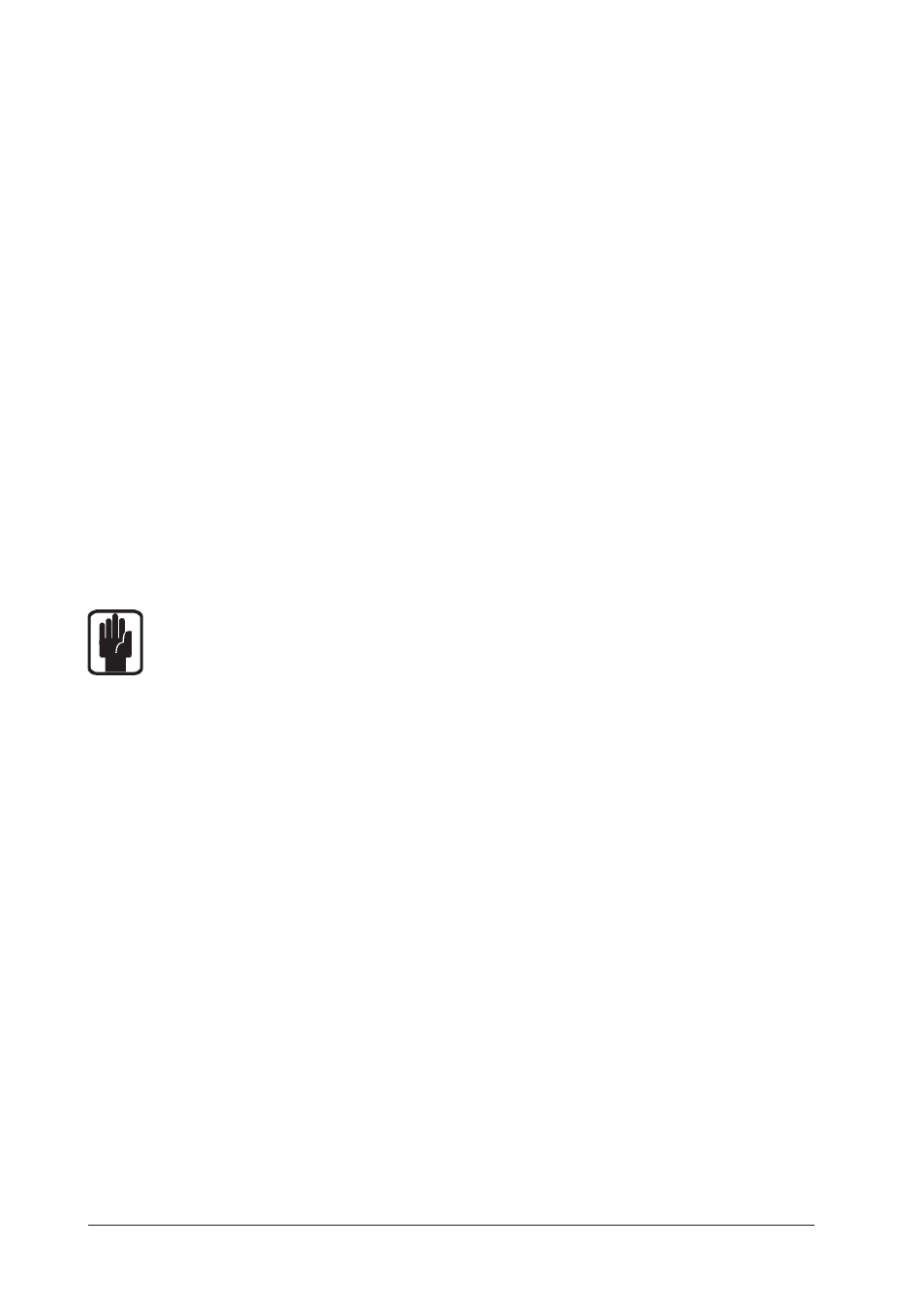
34
OPERATION
This section features the BPM and its associated controls. You can set the BPM range, manually override the BPM engine with these
controls and reset the synchronization.
BPM RANGE
This is where you set the working range of the BPM engine. There are three operating bands specifically designed to complement
styles of music from slow ballads to the fastest House.
The range setting can only be accessed when the BPM engine is in the 'Idle' condition (BEATS LED blinking). To check the current
range setting, whilst in idle mode, press and hold down the [Tap/Clear] button, one of the ISOLATOR switches will illuminate,
indicating Low, Med or High range.
The ranges are: LOW (60 to 120BPM), MID (default, 90 to 180BPM), HIGH (115 to 230BPM)
To adjust the BPM range, press and hold the [Tap/Clear] button: while holding the [Tap/Clear] button select the BPM range by
pressing & holding the Low, Mid or High switches.
NOTE 1: BPM's outside of the selected range limit cannot be analysed. Always check the general tempo of the music you are
playing falls well within the selected BPM range. For most applications we recommend the MID BPM range of 90-180BPM.
NOTE 2: This setting is not memorised. Each time 1601E power is turned on; the default setting of 90-180 BPM will be restored.
The [BEAT] indicator will now flash at the detected BPM rate and stay on after 5 seconds once the BPM engine has locked onto the
Beat.
Any major shift in tempo (changing the audio playback speed using a CD/vinyl deck's pitch control) will be tracked by the 1601E
BPM engine.
IMPORTANT NOTE: The BPM engine will continue triggering the effects indefinitely at the last detected BPM rate if the
strong regular beats in the audio track become unavailable. This feature allows the effects to continue operating through
quite passages in the audio track.
If the strong regular beats in the audio track become unavailable, the [BEAT] indicator will blink. This will occur approximately 5
seconds after the last valid BPM reading was detected to warn you that 1601E is now 'free-wheeling' and the BPM display is no
longer being updated from the audio track. When the strong regular beats in the audio track return, the BPM engine will automatically
detect the beat and make any necessary adjustments, at which time the flashing [BEAT] indicator will stay on once again to indicate
a 'locked-in' condition.
TAP/CLEAR BUTTON
This multi-function button allows you to manually enter a tempo by hand or erase the current BPM reading. It can also be used when
there is no audio signal present or when the beat information becomes unavailable during a quiet passage of an audio track (intro,
middle eight etc). The CLEAR feature can be used to cancel the current BPM reading.
TAP -Tempo Edit
To enter a BPM rate from an 'IDLE' condition (no audio beat detected) use your finger to tap in a tempo on the TAP button (within the
current BPM range).
The TAP feature can be used to override the BPM engine if it is in 'free-wheeling' mode only. Use a finger to tap in the new tempo.
After 3-4 taps the BPM engine will update the tempo. The TAP function can also be used to assist the BPM engine as it analyses
more complex rhythm tracks. Tapping along with the tempo of the track can help the software recognise patterns within the music
and so lock-in and adjust the BPM and/or synchronisation itself.
NOTE: Subsequent valid beat information detected by the BPM engine may override manual changes made with the TAP function.
CLEAR BPM
To clear a BPM reading and reset 1601E to 'IDLE' mode, press and hold down this button until the indicator flashes.
Note: The BPM engine will freewheel (continue at the last detected BPM) until a new tempo is detected.
