SoundCraft UREI 1601E User Manual
Page 37
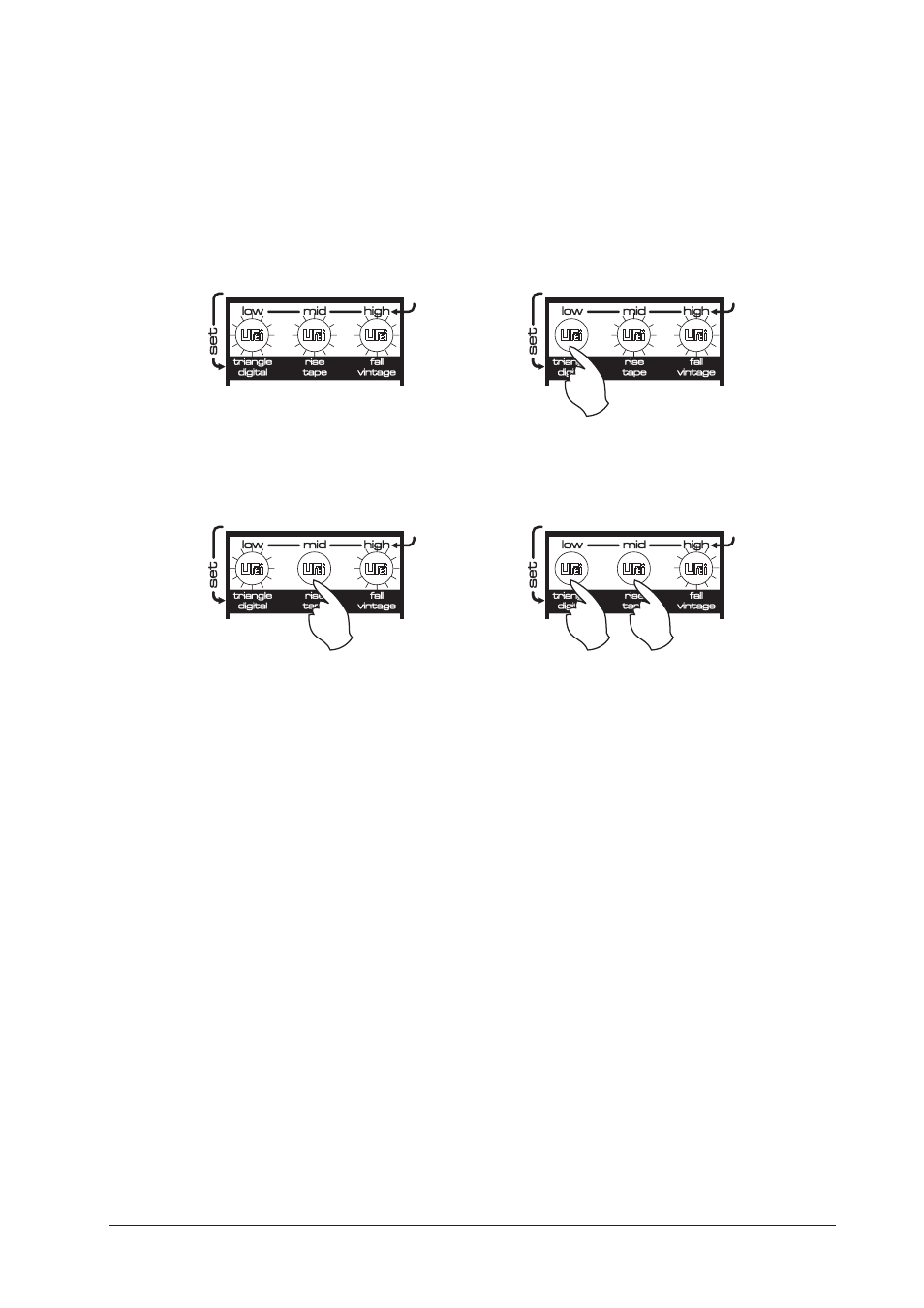
37
3-BAND ISOLATOR
The 3-band isolator section allows you to apply the effects to certain frequency bands or the complete audio signal. As an example,
effects applied to just the HIGH frequencies will sound very subtle whilst passing the sound through all three bands simultaneously
will offer more extreme results.
The three top panel switches control the ON/OFF status of the LOW, MID and HIGH frequency bands respectively.
To select/de-select the frequency bands simply press the relevant momentary switch once. The indicators show when the frequency
band is active [ON] or bypassed [OFF], as shown in the following examples:
NOTE 1: To avoid total effect bypass, the last remaining frequency band cannot be turned off. As an example, if the LOW and MID
bands are switched off leaving the HIGH band on, pressing the [HIGH] button will have no affect. To re-enable the HIGH band, first
switch ON another band and then de-select the HIGH band.
NOTE 2: The ISOLATOR function is memorised whilst switching between effects.
Applying the BPM-FX
If the BPM-FX switch on either of the input channels is set to the ON position, the effects will be applied to that input channel.
If both switches are set to ON, the bpm-fx effects will be applied to the master output.
