Fx send & return / aux – SoundCraft UREI 1601E User Manual
Page 24
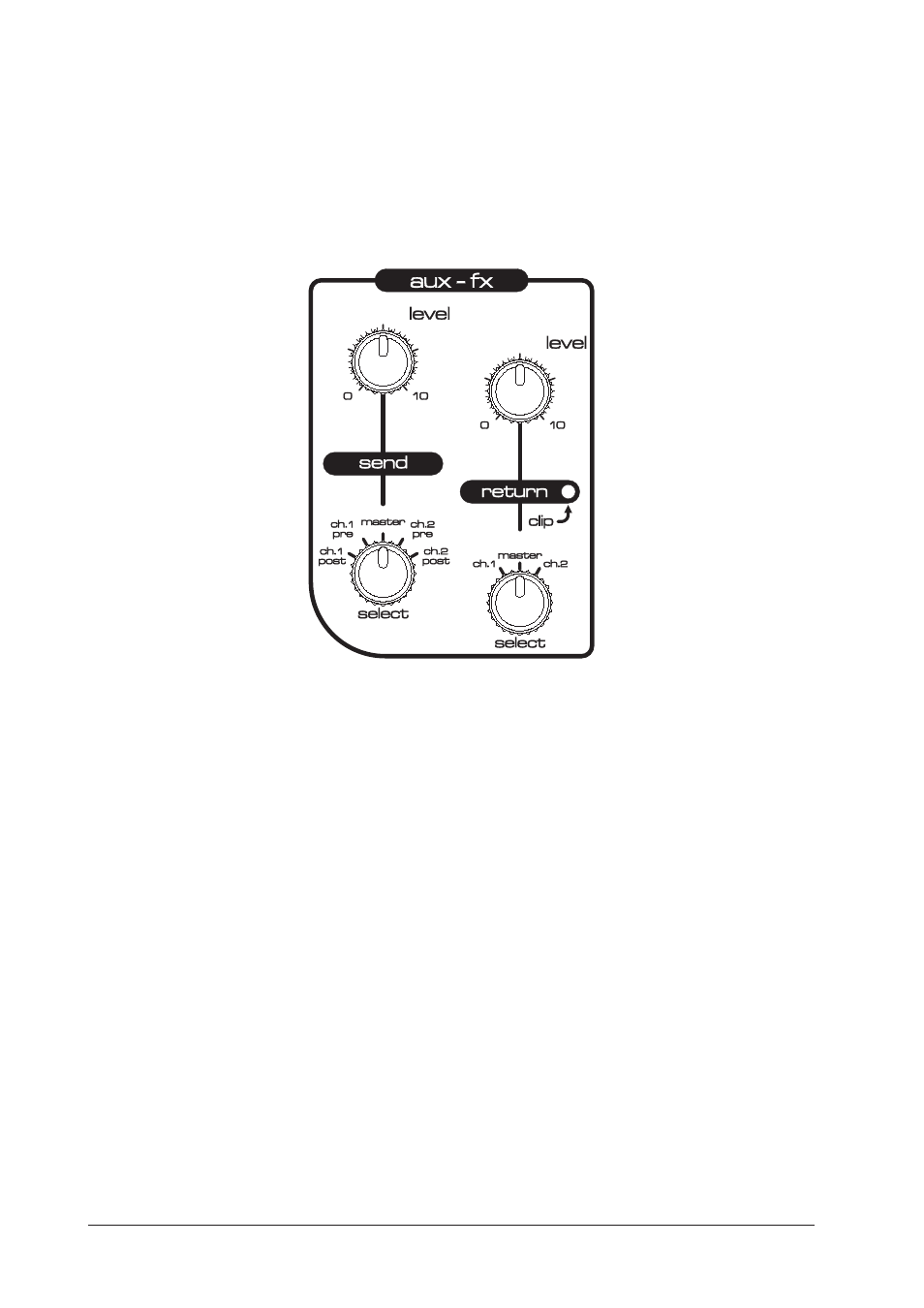
24
FX SEND & RETURN / AUX
This section features controls for the effects send/return loop, which can also be used as an auxiliary input/record output. The
routing switches are controlled by the DSP for comprehensive send and return patching. For example, you can take the CH1 input
signal (before or after the cross-faders) and route it through an external effects device before bringing it back via CH1, CH2 or
Master bus. If effects are not required you can connect a line-level playback device to the return side for expanded input channel
capability whilst recording a performance from the send output.
SEND -LEVEL
This control sets the output level to the connected effects unit. At the fully anti-clockwise position there will be no output signal. As the
control is moved in a clockwise direction the output level will be gradually increased until, at the fully clockwise position, the output
level will be at its maximum. Use the input level indicator on your effects unit to monitor and set the correct input level.
RECORD OUT
If effects are not required, the SEND output can be used as a RECORD output. Simply connect your audio tape/CD recorder’s input
to the rear panel [SEND] sockets and adjust the output [LEVEL] / source [SELECT] accordingly.
SEND -SELECT
This control selects the signal source that will be sent to the external effects unit. There are five “tap-off” points to choose from, as
detailed below:
1. CHANNEL 1 POST -Only the CH1 signal will be transmitted, post-cross-fader (AFTER the cross-fader).
2. CHANNEL 1 PRE -Only the CH1 signal will be transmitted, pre-cross-fader (BEFORE the cross-fader).
3. MASTER -The master output signal will be transmitted (only MASTER RETURN can be selected for this setting).
4. CHANNEL 2 PRE -Only the CH2 signal will be transmitted, pre-cross-fader (BEFORE the cross-fader).
5. CHANNEL 2 POST -Only the CH2 signal will be transmitted, post-cross-fader (AFTER the cross-fader).
