SoundCraft UREI 1601E User Manual
Page 31
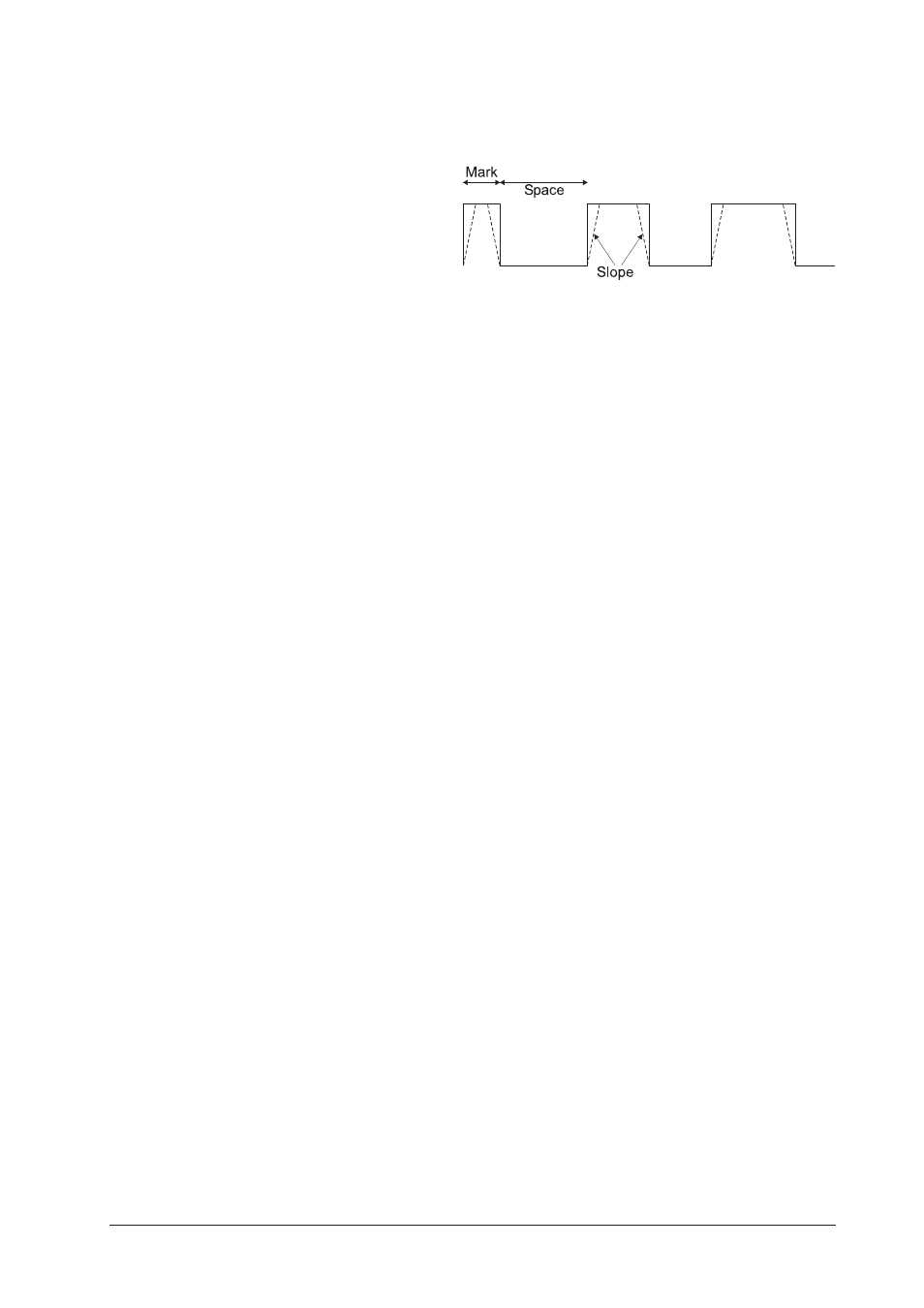
31
4) TAP/CLEAR
[TAP/CLEAR] button is used to manually 'tap in” a tempo. This function also acts as the BPM range selector.
5) CUTTER (1)
This button selects the GATE effect. The [X] encoder
controls the [DEPTH](MARK:SPACE RATIO) of the waveform.
The [Y] encoder controls the cutter [SLOPE] parameters.
6) PAN (2)
This button selects the PANNING effect.
The [X] encoder function controls the [SPS] depth.
The [Y] encoder control the panning [2-WAY SPLIT] parameters.
7) FILTER (3)
This button selects the FILTER effect.
The [X] encoder controls the filter [FREQUENCY]
The [Y] encoder controls the filter [RESONANCE] parameters in multi-mode [B~F] only.
The [Y] encoder controls the filter [LFO DEPTH] in single mode [A/3] only.
Press and hold this button to set the filter LFO [SHAPE]. See page 41 (sub menu).
8) FLANGER (4)
This button selects the FLANGE effect.
The [X] encoder controls the [FREQUENCY].
The [Y] encoder controls the flange [DEPTH] parameter.
Press and hold this button to set the flange LFO [SHAPE]. See page 45 (sub menu).
9) DELAY (5)
This button selects the DELAY or ‘echo’ effect.
The [X] encoder controls the analog tape modeler [SPEED] parameter.
The [Y] encoder controls the [REPEAT] depth.
Press and hold this button to set the [REPRO], reproduction quality of the repeats. See page 42 (sub menu).
10) ISOLATOR
The 3-band isolator allows you to choose which band of frequencies is passed through the effects.
This function also operates as the "BPM Range Selector" & the "Pattern Select" of the Filter, Flange & Cutter.
In single mode [A/3] the isolator is used to select low pass/band pass/high pass filter mode.
11) X-Y CONTROLS
These two rotary encoders adjust the two fixed parameters for each selected effect in [SINGLE] mode or any two factory assigned
parameters in [MULTI] mode.
The encoders are geared, so the faster you turn the encoder the faster the response, the slower you turn the encoder the
slower the response.
