Control panel operations, English – Star Micronics ATAR LC-500 User Manual
Page 28
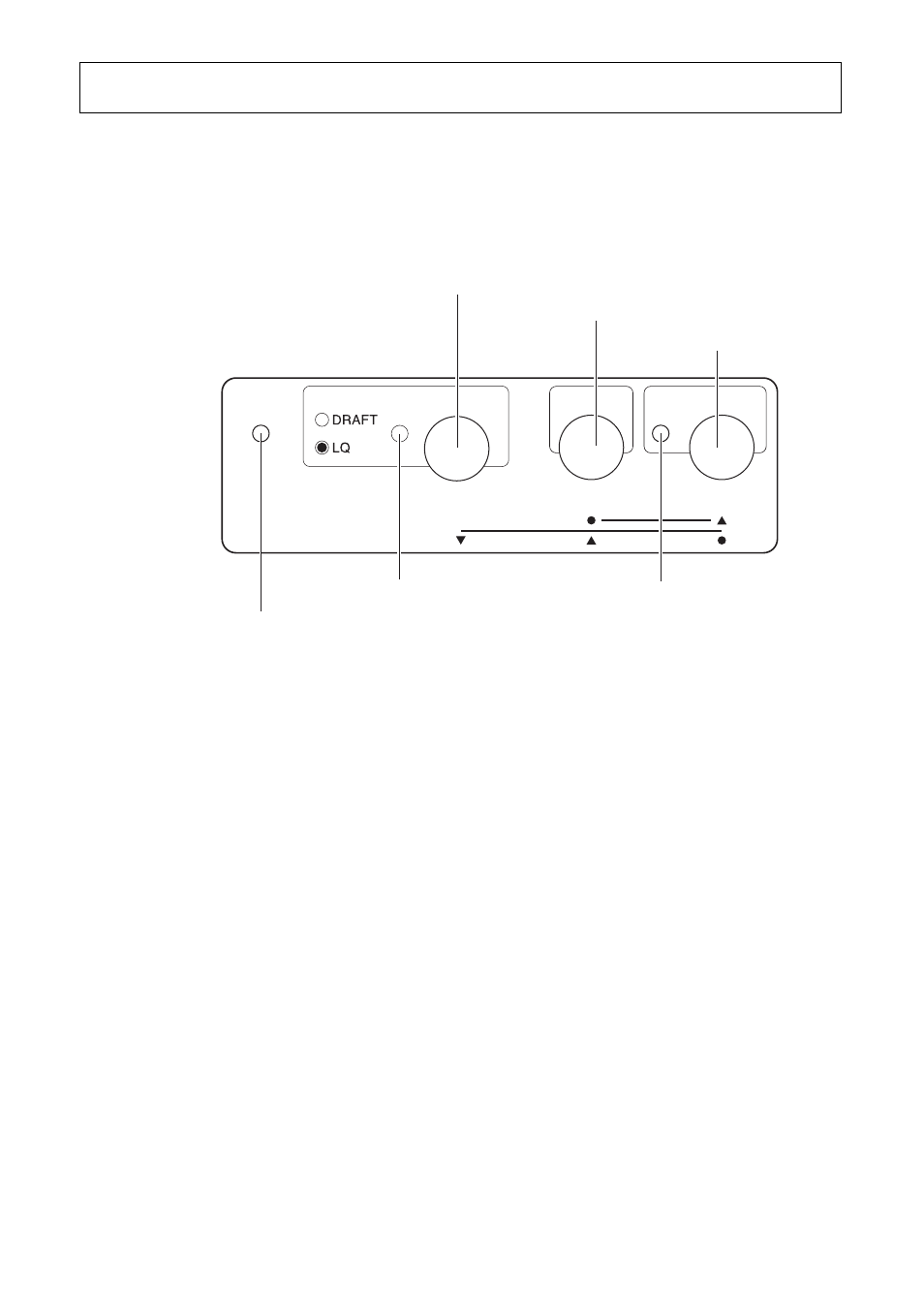
– 24 –
ENGLISH
3. Control Panel Operations
The control panel gives you push-button control over the printer’s
operations. It also includes indicator lights, which tell you the current
status of the printer at a glance.
This chapter describes control panel functions that can be performed
while the printer is turned on and either on-line or off-line. The buttons
perform different functions in the EDS and Dot Adjustment Modes.
Functions of control panel buttons in these modes are described in the
relevant sections covering them.
POWER
ON LINE
SET/PARK
EJECT
LINE FEED
FORM FEED
MICRO FEED
MODE
TEAR OFF
P.E.
ON LINE button
SET/PARK/EJECT button
LINE FEED button
POWER indicator
PRINT MODE indicator
ON LINE indicator
See also other documents in the category Star Micronics Printers:
- LC-90 (131 pages)
- LC-240C (82 pages)
- MP500 Series (2 pages)
- Star SP317 (63 pages)
- SP200F (111 pages)
- NL-10 (35 pages)
- MP115MP-24G-A (42 pages)
- LC-6211 (60 pages)
- 800C (76 pages)
- SLIP SP298 (79 pages)
- LC-1021 (91 pages)
- SP200F SERIES (90 pages)
- SP200F SERIES (114 pages)
- 150 (151 pages)
- LC-1011C (88 pages)
- RS232 (80 pages)
- FUTUREPRINT TSP100 (32 pages)
- SP700 Series (2 pages)
- DP8340RC (40 pages)
- SP342F-A (62 pages)
- PR921-24-A (31 pages)
- SP312F (36 pages)
- SP300 Series (70 pages)
- SP317 (63 pages)
- SP2000 Series (147 pages)
- LC-8021 (86 pages)
- NP-325 (45 pages)
- DP8340 (59 pages)
- PW2000-24 (4 pages)
- HL 80825321 (176 pages)
- Line Thermal Printer (181 pages)
- PUNKT-MATRIX-DRUCKER LC-7211 (182 pages)
- Automatic Sheet Feeder SF-15HA (42 pages)
- Star futurePRNT TSP100GT (2 pages)
- Star SP200 Series (127 pages)
- PT-10Q (36 pages)
- SP298 Series (144 pages)
- LC-8521 (116 pages)
- RSR 28 (5 pages)
- SP320S (94 pages)
- Dot Impact Printer (104 pages)
- LC-4521 (191 pages)
- PT-10Y (32 pages)
- Line Thermal/Dot Printer (209 pages)
