Star Micronics ATAR LC-500 User Manual
Page 13
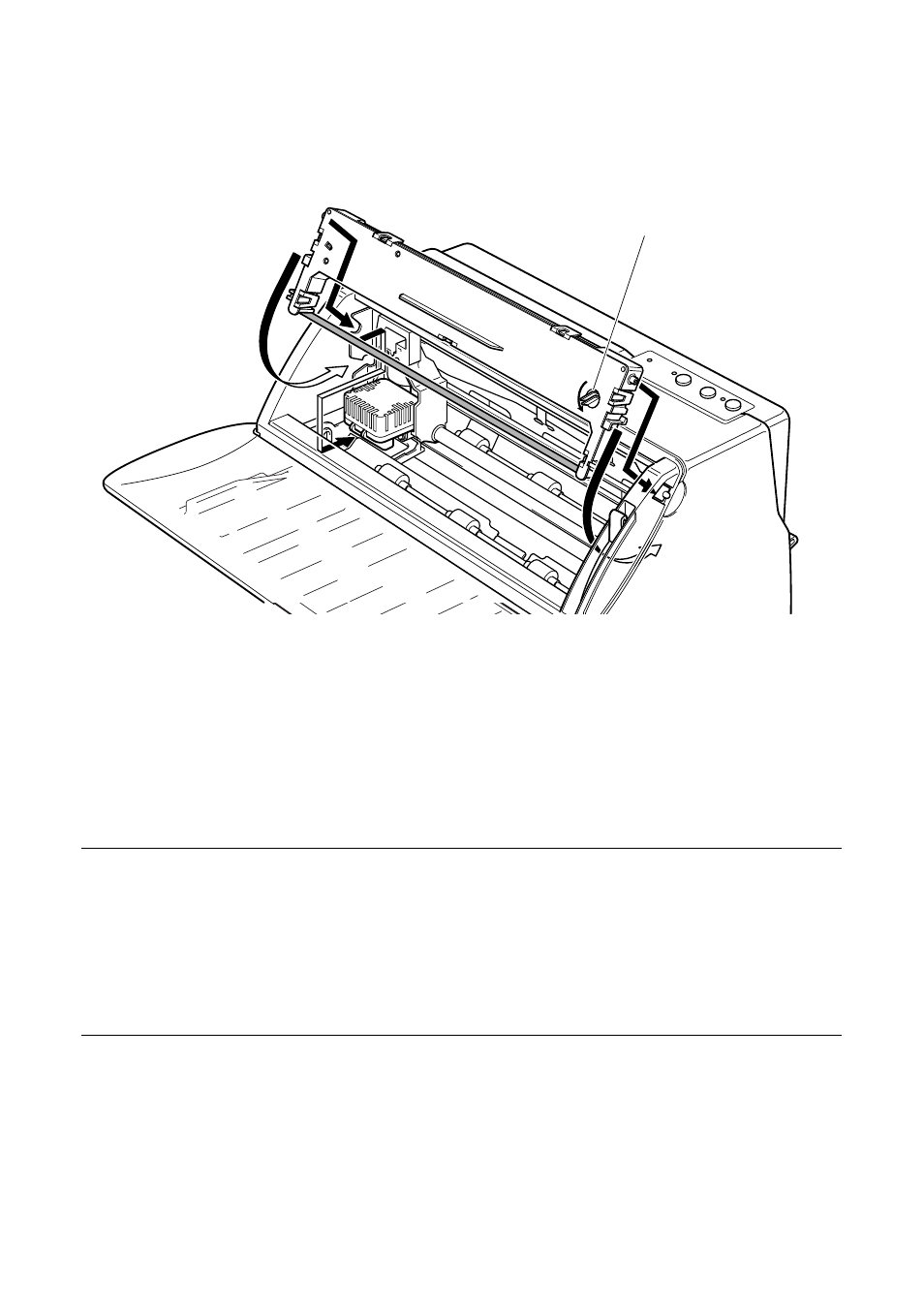
– 9 –
6. While holding the printer cassette at an angle, insert the two round
tabs on either side of the ribbon cassette into the two slots inside the
printer. Then, press the lower half of the cassette inward to a vertical
position until it snaps securely into place.
Knob
7. Rotate the knob on the cassette counterclockwise so that the ribbon
slides under the head.
8. Set the adjustment lever to position 1. Position 1 is for thin paper. You
may need to set the adjustment lever to another position, if you are
using a thick paper.
9. Close the printer cover.
Important!
Printing that is poor quality or too light is almost always due to a
ribbon that is simply worn out or “used up.” If you experience
problems with print quality, check the condition of the ribbon. If the
black part looks gray and well-worn, replace the ribbon with a new
one.
- LC-90 (131 pages)
- LC-240C (82 pages)
- MP500 Series (2 pages)
- Star SP317 (63 pages)
- SP200F (111 pages)
- NL-10 (35 pages)
- MP115MP-24G-A (42 pages)
- LC-6211 (60 pages)
- 800C (76 pages)
- SLIP SP298 (79 pages)
- LC-1021 (91 pages)
- SP200F SERIES (90 pages)
- SP200F SERIES (114 pages)
- 150 (151 pages)
- LC-1011C (88 pages)
- RS232 (80 pages)
- FUTUREPRINT TSP100 (32 pages)
- SP700 Series (2 pages)
- DP8340RC (40 pages)
- SP342F-A (62 pages)
- PR921-24-A (31 pages)
- SP312F (36 pages)
- SP300 Series (70 pages)
- SP317 (63 pages)
- SP2000 Series (147 pages)
- LC-8021 (86 pages)
- NP-325 (45 pages)
- DP8340 (59 pages)
- PW2000-24 (4 pages)
- HL 80825321 (176 pages)
- Line Thermal Printer (181 pages)
- PUNKT-MATRIX-DRUCKER LC-7211 (182 pages)
- Automatic Sheet Feeder SF-15HA (42 pages)
- Star futurePRNT TSP100GT (2 pages)
- Star SP200 Series (127 pages)
- PT-10Q (36 pages)
- SP298 Series (144 pages)
- LC-8521 (116 pages)
- RSR 28 (5 pages)
- SP320S (94 pages)
- Dot Impact Printer (104 pages)
- LC-4521 (191 pages)
- PT-10Y (32 pages)
- Line Thermal/Dot Printer (209 pages)
