Wan settings, Dns settings – SonicWALL Internet Security Appliances User Manual
Page 77
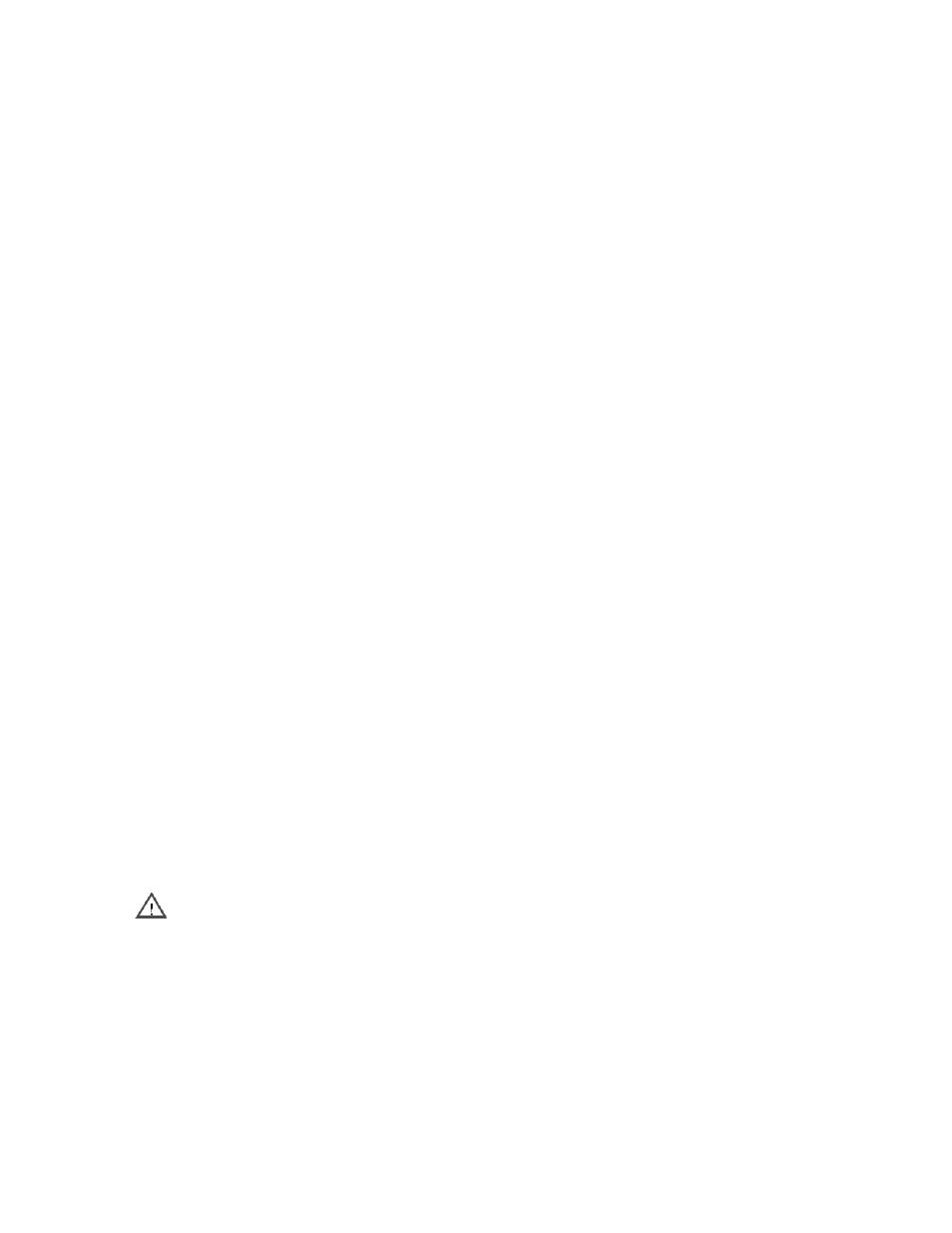
Page 78 SonicWALL Internet Security Appliance Administrator’s Guide
WAN Settings
•
WAN Gateway (Router) Address
The WAN Gateway (Router) Address is the IP address of the WAN router or default gateway that
connects your network to the Internet. If you use Cable or DSL, your WAN router is typically
located at your ISP. If you use a router located at your site, use the IP address assigned to it.
If you select NAT with DHCP Client or NAT with PPPoE mode, the WAN Gateway (Router) Address
is assigned automatically.
•
SonicWALL WAN IP Address
The SonicWALL WAN IP Address is a valid IP address assigned to the WAN port of the
SonicWALL. This address should be assigned by your ISP.
If you select NAT Enabled mode, this is the only address seen by users on the Internet and all
activity appears to originate from this address.
If you select NAT with DHCP Client, NAT with PPPoE, NAT with L2TP Client, or NAT with PPTP
Client mode, the SonicWALL WAN IP address is assigned automatically.
If you select Standard mode, the SonicWALL WAN IP Address is the same as the SonicWALL LAN
IP Address.
•
WAN/LAN Subnet Mask
The WAN/LAN Subnet Mask determines which IP addresses are located on the WAN. This
subnet mask should be assigned by your ISP.
If you select NAT with DHCP Client, NAT with PPPoE, NAT with L2TP Client, or NAT with PPTP
Client mode, the WAN/LAN Subnet Mask is assigned automatically.
If you select Standard mode, the WAN/LAN Subnet Mask is the same as the LAN Subnet Mask.
DNS Settings
•
DNS Servers
DNS Servers, or Domain Name System Servers, are used by the SonicWALL for diagnostic tests
with the DNS Lookup Tool, and for upgrade and registration functionality. DNS Server addresses
should be assigned by your ISP.
If you select NAT with DHCP Client, NAT with PPPoE, NAT with L2TP Client, or NAT with PPTP
Client mode, the DNS Server addresses is assigned automatically.
Alert Enable and configure the SonicWALL DHCP server or manually configure client DNS settings
to obtain DNS name resolution.
