Advanced settings for vpn configurations – SonicWALL Internet Security Appliances User Manual
Page 190
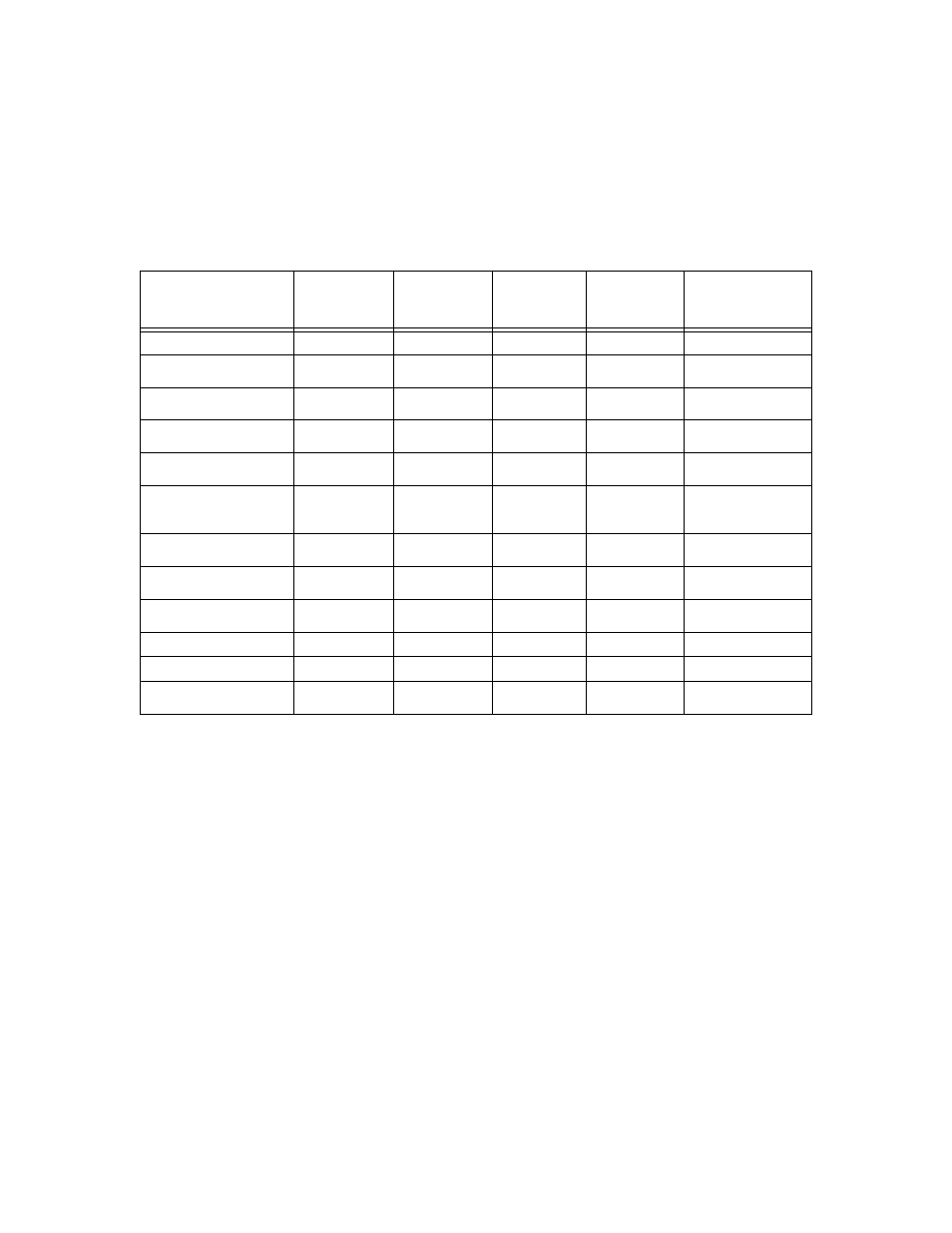
SonicWALL VPN Page 191
Advanced Settings for VPN Configurations
The following table lists the available settings for each VPN configuration. The boxes checked are
applicable to the given configuration mode.
*Default LAN Gateway and Forward Packets to Remote VPN are not configured for VPN Client to SonicWALL appliance connections using
Manual Key Exchange.
1
These parameters apply to both SonicWALL Certificates and Third Party Certificates.
Group VPN
using IKE/Pre-
shared Secret
Group VPN
using IKE/
Certificates
Manual Key*
IKE using Pre-
shared Secret
IKE using
Certificates
1
Enable Keep Alive
3
Try to bring up all possible
SAs
3
3
Require authentication of
VPN clients using XAUTH
3
3
Require authentication of
local users
3
3
3
Require authentication of
remote users
3
3
3
Enable Windows
Networking (NetBIOS)
broadcast
3
3
3
3
3
Apply NAT and Firewall
Settings
3
3
3
3
3
Forward Packets to Remote
VPNs
3
3
3
3
3
Enable Perfect Forward
Secrecy
3
3
3
3
Phase 2 DH Group
3
3
3
3
Default LAN Gateway
3
3
3
3
3
Terminate VPN on the LAN,
DMZ or LAN/DMZ
3
3
3
3
3
