Caller id, Features – Sanyo CLT-5810 User Manual
Page 37
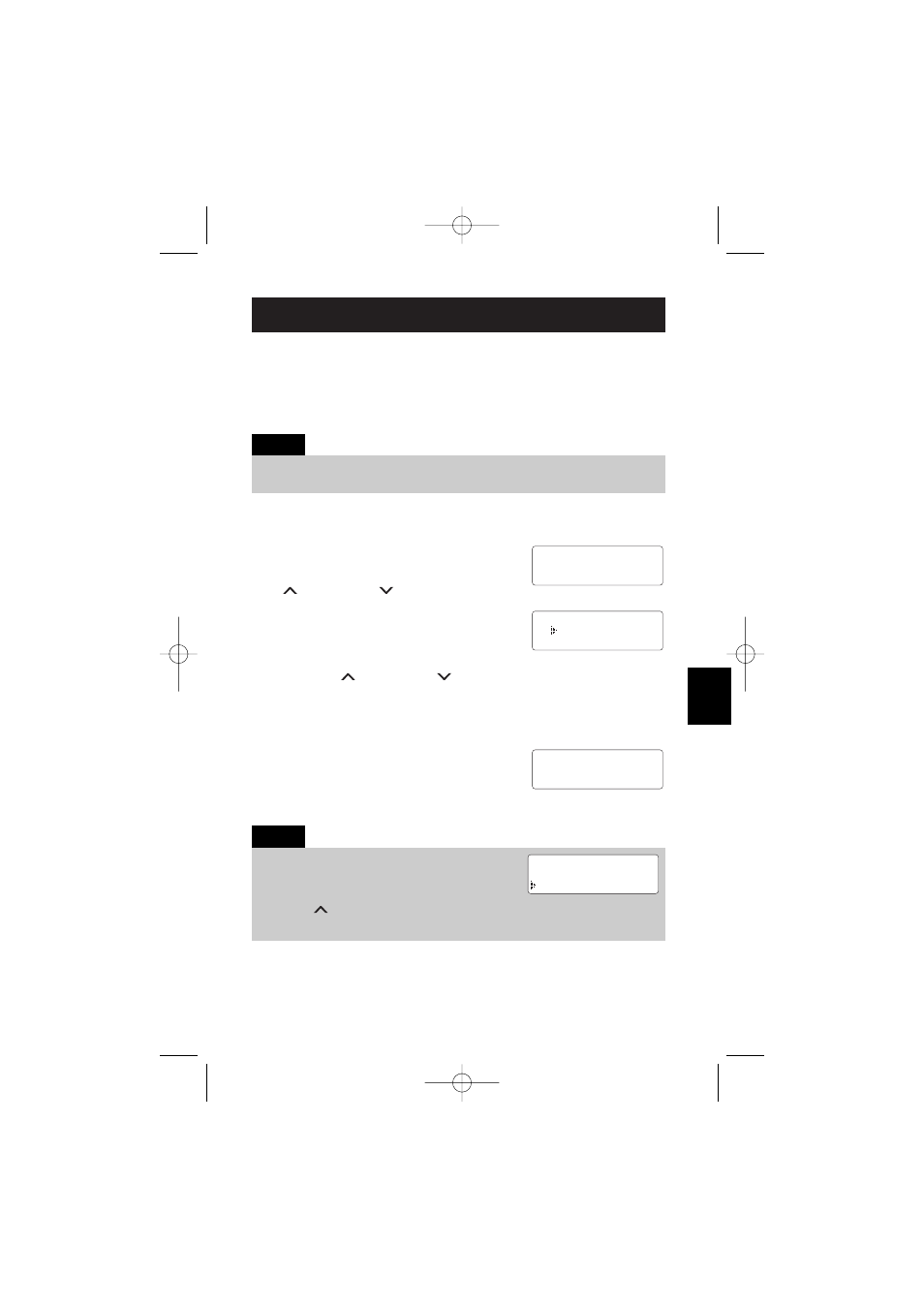
E35
CALLER ID
FEATURES
Storing Caller ID messages in memory dialing
Messages (Caller ID names/numbers) shown in the Caller ID list can
be stored in memory dialing.
If a message has already been stored in the selected
memory number location, a confirmation screen
is displayed.
Press the
VOL/RING key to select ¨
Yes
¨. Press the SELECT key to
overwrite. The display returns to the Caller ID list.
Note:
1
Press the CID/MENU key.
Select the phone number to be stored
from the Caller ID list by pressing the
VOL/RING or
VOL/RING key.
2
Press the MEM key.
3
Press the
VOL/RING or
VOL/RING key or enter a number
(0 - 9) to select the memory location to be stored.
4
Press the SELECT key.
You hear a confirmation tone, and the
number is stored in memory. The display
returns to the Caller ID list.
You cannot store a Caller ID message if no phone number appears in
the message.
Note:
5/17 12:30PM
SANYO
905-760-9944
Select Memory
01
02 Alison
5/17 12:30PM
SANYO
905-760-9944
Replace Memory?
Yes
No
UP015DH(CLT5810) ENG OM 3/9/05 10:38 AM Page 35
