Getting, Started – Sanyo CLT-5810 User Manual
Page 15
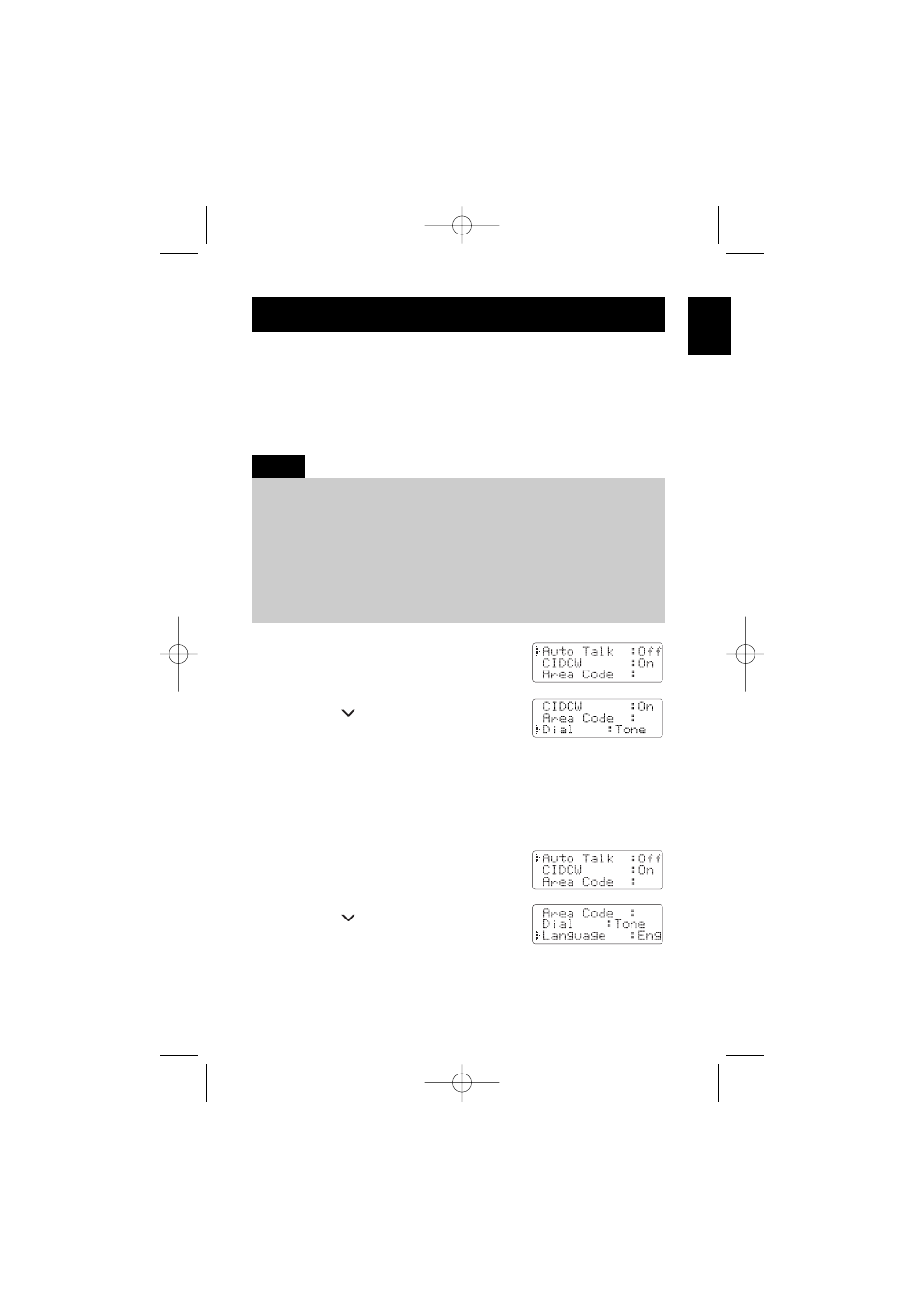
Choosing the dialing mode
Most phone systems use tone dialing which sends DTMF tones
through the phone lines. However, some phone systems (such as
those in rural areas) still use pulse dialing. The default setting is tone
dialing. Depending on your dialing system, set the mode as follows:
1
When the phone is in standby mode,
press and hold the CID/MENU key.
The following screen appears.
2
Press the
VOL/RING key three times to
select ¨
Dial
¨.
3
Press the SELECT key to toggle between ¨
Tone
¨ and ¨
Pulse
¨.
4
Press the END key or return the handset to the base unit to
complete the setting. The handset returns to standby mode.
Setting the language
1
When the phone is in standby mode,
press and hold the CID/MENU key.
The following screen appears.
2
Press the
VOL/RING key four times to
select ¨
Language
¨.
3
Press the SELECT key to toggle between ¨
Eng
¨, ¨
Fr.
¨ and ¨
Esp
¨.
4
Press the END key or return the handset to the base unit to
complete the setting. The handset returns to standby mode.
E13
GETTING
STARTED
• Make sure your battery pack is fully charged before choosing the
dialing mode.
• If you are not sure of your dialing system, set for tone dialing. Make a trial
call. If the call connects, leave the setting as is. Otherwise set for
pulse dialing.
• If your phone system requires pulse dialing and you need to send the DTMF
tones for certain situations during a call, you may "switch-over" to tone
dialing. (Refer to "Tone dialing switch-over" on page E16.)
Notes:
UP015DH(CLT5810) ENG OM 3/9/05 10:36 AM Page 13
