Static ip setup – Samsung SNC-B5368 User Manual
Page 13
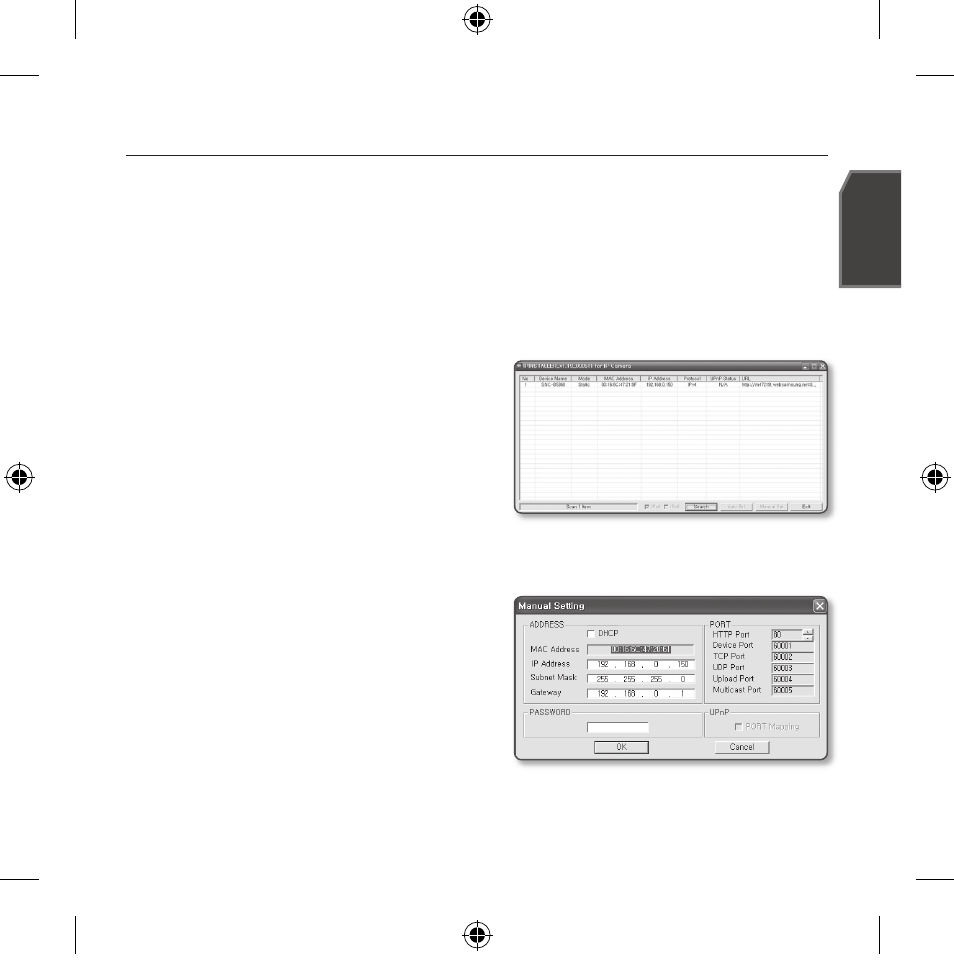
1
English
STATIC IP SETUP
manual Network Setup
Run
At the initial startup, both [Auto Set] and [manual Set] will be grayed out.
For cameras found with the IPv6 setting, these buttons will be grayed out as the cameras do not
support this function.
Select a camera in the search list.
Find the MAC (Ethernet) address labeled on
the rear of the camera.
Both the [Auto Set] and [manual Set]
buttons will be activated.
Click [manual Set].
The MANUAL SET dialog appears.
The default values of
The default
In the pane, provide the
necessary information.
MAC (Ethernet) Address : The MAC
(Ethernet) address of the applicable
camera will be set automatically so you
don't need to input it manually.
M
1.
2.
3.
SNC-B5368-ENG-QG.indd 13
2009-08-19 오후 8:42:41
- SCC-B2091P (168 pages)
- SCC-C6403P (29 pages)
- SCC-C6475P (69 pages)
- SHR-2042P (99 pages)
- SCC-B5351GP (49 pages)
- SCC-643AP (1 page)
- SCC-B5301GP (31 pages)
- SCC-B5305(G)(P) (31 pages)
- SCC-B5303(G)(P) (31 pages)
- SBC-330AP (14 pages)
- SCC-C4201P (95 pages)
- SCC-C4201P (18 pages)
- SCC-RC130E (15 pages)
- SCQ-041AP (49 pages)
- SCC-C6435(P) (1 page)
- SCC-B5343 (16 pages)
- SCC-C7435 (1 page)
- SMO-150QN (112 pages)
- SCC-B5368 (35 pages)
- SWH-20W/P (18 pages)
- SCC-C9302(F)P (29 pages)
- SCC-C4235(P) (1 page)
- SNC-M300 (1 page)
- C6435(P) (80 pages)
- SCC-5395 (22 pages)
- SCC-C9302(F) (27 pages)
- SCC-B531xBN (20 pages)
- SCC-ZM395P (34 pages)
- SSC-C6435 (1 page)
- SCC-B5352N (18 pages)
- SCC-B9373(P) (1 page)
- SCC-641 (1 page)
- SCC-B5369 (36 pages)
- MINI SMART SCC-C6323 (43 pages)
- SMO-210DN (138 pages)
- SOC-N120 (1 page)
- SMO-151QN/XAAV (105 pages)
- SID-560 (22 pages)
- SCC-C7433 (82 pages)
- SCC-C6455 (6 pages)
- SCC-B5333 (34 pages)
- SNB-3000(P) (111 pages)
- SCC-B2335P (32 pages)
- SCC-C6405(P) (31 pages)
- SNC-C7478C (2 pages)
