Sun Microsystems SUN FIRE X4640 User Manual
Page 54
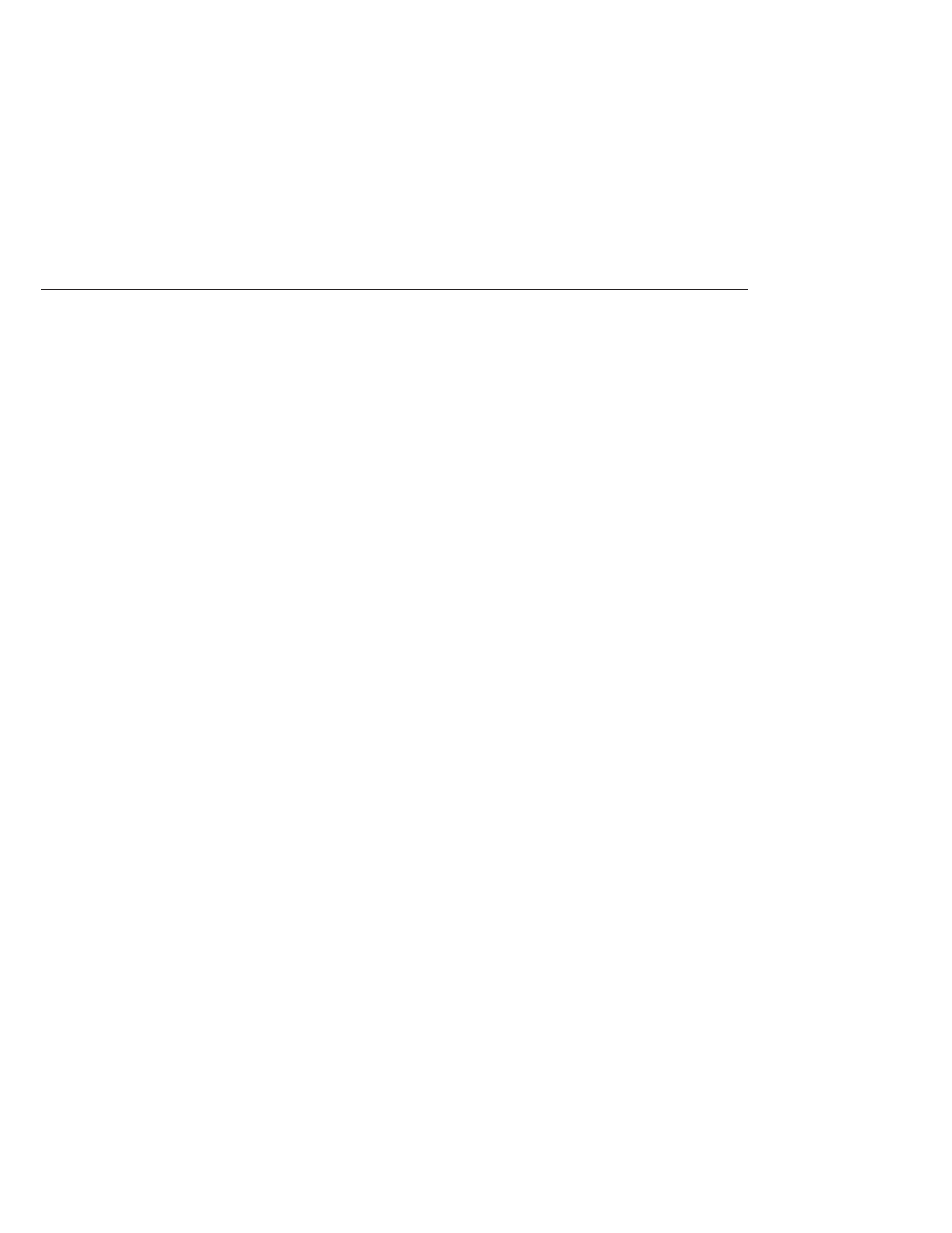
At the PXE boot prompt, press Enter or type: suninstall
The SIA installation image downloads to the server and the dialog for “Launching the Sun
Installation Assistant” appears.
For information on observing an unattended installation, proceed to the section
SIA PXE-Based Unattended Installation” on page 55
3
See Also
Preparing for an Unattended SIA Firmware Upgrade
Sun Installation Assistant 2.2 User's Guide for the Sun Fire X4640 Server • October 2009, Rev. A
54
