Performing an sia pxe-based – Sun Microsystems SUN FIRE X4640 User Manual
Page 43
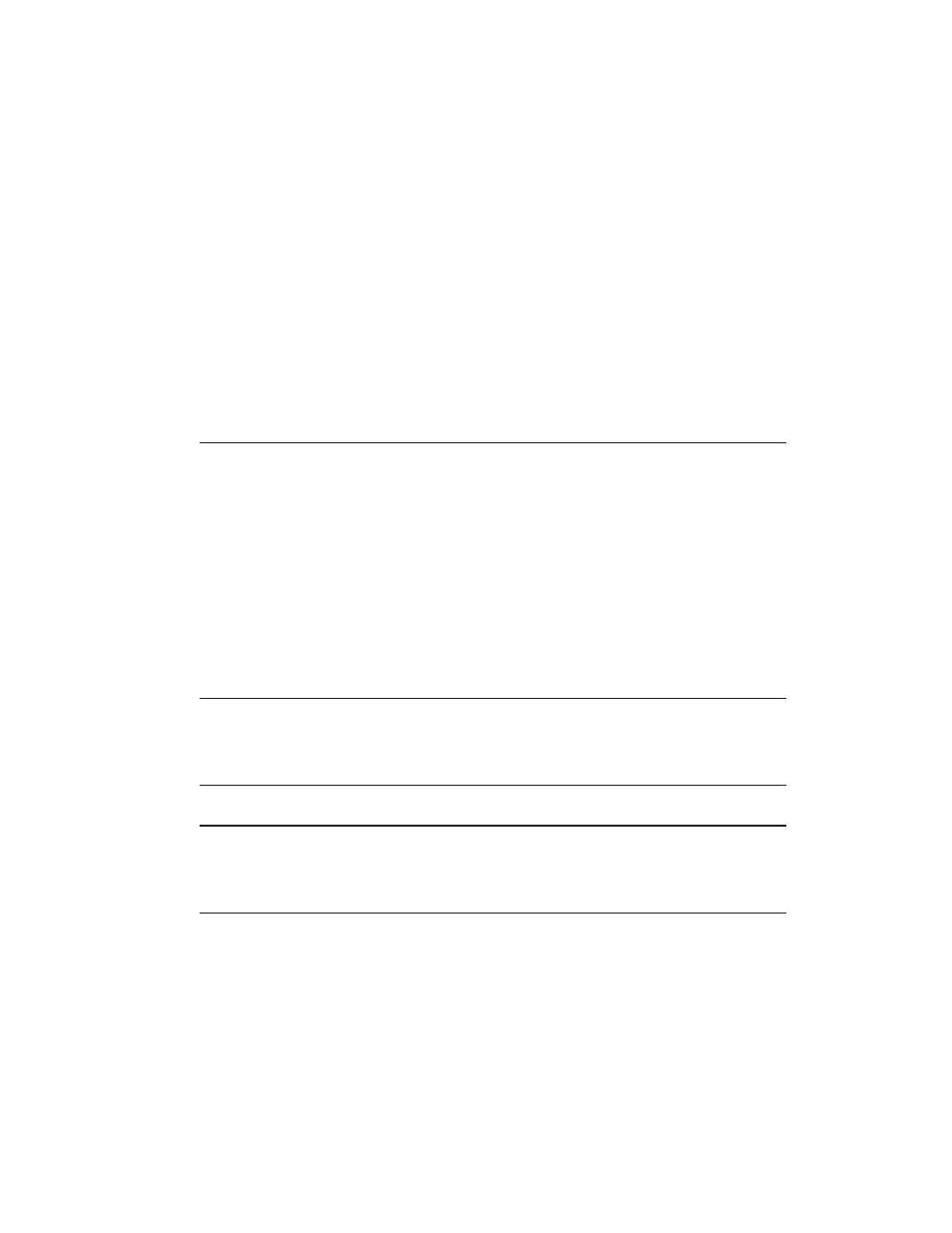
Performing an SIA PXE-Based Unattended
Installation
This section describes how to perform unattended (no user interaction required) installation
tasks, such as firmware upgrades or operating system installations, utilizing a PXE-based image
of SIA.
SIA is a Linux-based program that can be booted from a Linux-based PXE server. You can
create an SIA image on your Linux-based PXE server, boot from it, and use SIA to perform
deployment tasks in attended or unattended mode. In attended mode, you use SIA as you
normally would to perform tasks using the interactive graphical interface. In unattended mode,
SIA will automatically perform server installation tasks, such as operating system installation or
firmware upgrades, without user intervention.
Note –
As of the release of this document, SIA can not be used to install an image of Windows
Server 2008 R2. You will need to perform a Windows Deployment Services–based installation
of Windows. For more information on creating a WIM image and doing a remote WDS
installation of Windows, see the
Note –
As of the release of this document, SIA can not be used to install Red Hat Enterprise
Linux versions 4.8 or 5.3 in unattended mode. You can use a normal PXE-based installation of
these operating systems that does not use SIA. For more information on performing a PXE
installation of RHEL, see the
Support for PXE-based installations are available as follows:
■
SIA v2.0.1 (and later versions) added the ability to do an SIA PXE-based unattended
installation of a supported Linux operating system.
This section contains the following topics. Refer to the topics that apply to your installation.
■
“Contents of the SIA State File” on page 44
■
“Preparing for an Unattended SIA Installation of Linux” on page 48
■
“Preparing for an Unattended SIA Firmware Upgrade” on page 49
■
“ How to Create the SIA Image and Prepare for PXE Boot” on page 51
■
“How to Boot SIA From a PXE Server and Perform an Unattended Installation” on page 52
43
