Sun Microsystems SUN FIRE X4640 User Manual
Page 36
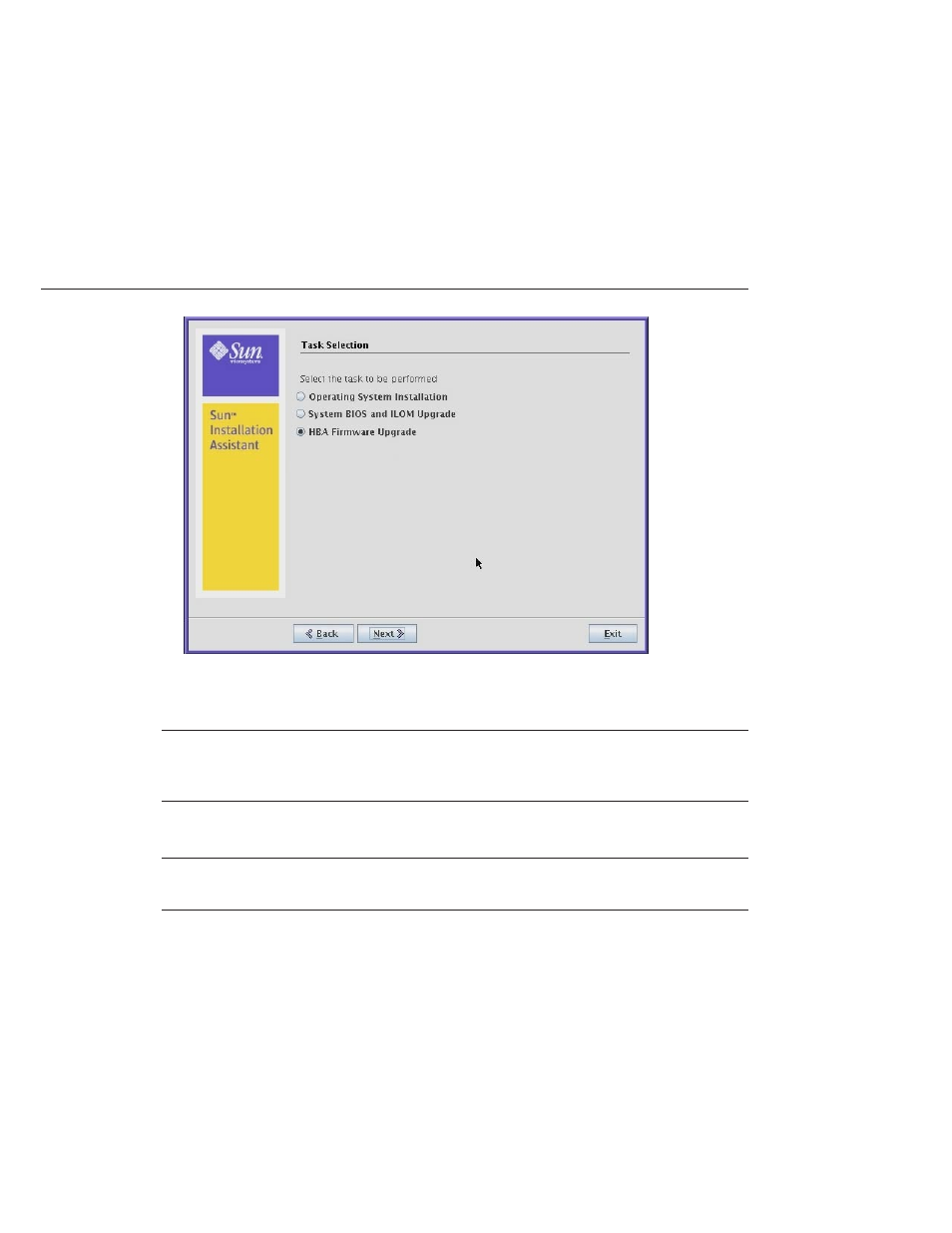
SIA displays the current version(s) and the available upgrade version for discovered HBAs.
Note –
If you selected the Remote Update feature (described in
for Tasks Using Local or Remote Media” on page 16
), SIA will have obtained the latest code
from the Sun software download site.
Select the identified controller(s)/HBAs to upgrade by placing a check mark in the Upgrade box.
Note –
Sun recommends that in a multi-controller system, all controllers should be at the same
firmware level.
3
Using SIA to Upgrade System Firmware
Sun Installation Assistant 2.2 User's Guide for the Sun Fire X4640 Server • October 2009, Rev. A
36
