Sun Microsystems SUN FIRE X4640 User Manual
Page 46
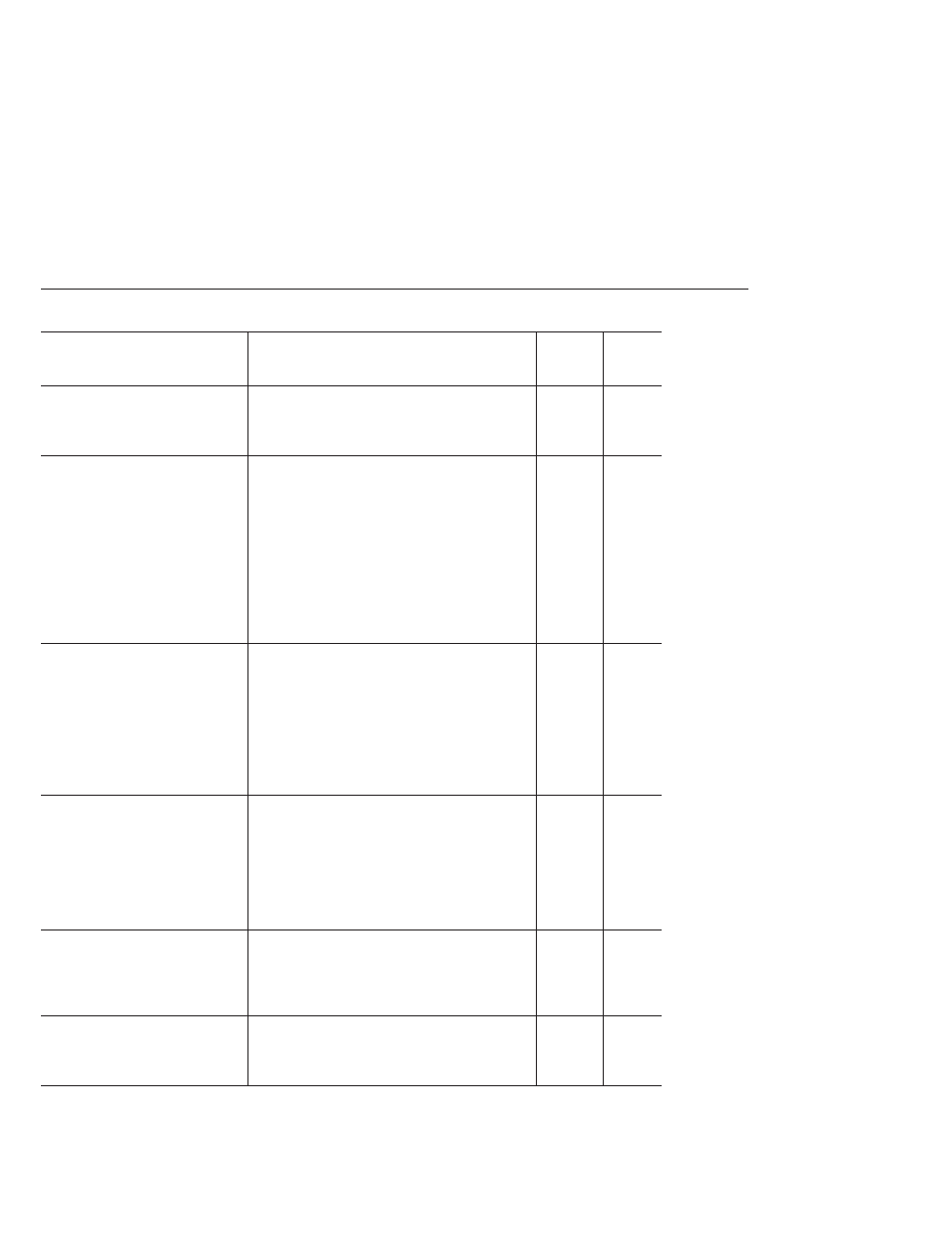
TABLE 1
SIA State File Variables
(Continued)
Variable
Description (Defaults in Bold)
Required for
Linux Install
Required
for
Firmware
Upgrade
apit.networkconfig.netmaskedField
If you selected “static” as the NetworkType, tells SIA
to use the IP address value you provide.
Example: apit.networkconfig.ipfield=n.n.n.n
X (if static
IP is used)
X (if
static IP
is used)
apit.http_proxy
If, for example, you specified “true” for
remoteUpdate, tells SIA to use a proxy server for
internet access.
Examples:
apit.http_proxy=n.n.n.n (IP address)
apit.http_proxy=file://web-proxy-configfile
apit.http_proxy=http://web-proxy-server
apit.http_proxy=http://internal-host:portnumber
X (if proxy
used)
X (if
proxy
used)
apit.taskList.selectedTask
Tells SIA which task to perform (only one task can be
run per unattended session). This variable is required
in the state file. Values supported: SP/Bios Firmware
Upgrade | Operating System Installation | HBA
Firmware Upgrade | Expander Firmware Upgrade |
SP Recovery
Example: apit.taskList.selectedTask=Operating
System Installation
X
X
apit.osid.installLoc
Tells SIA where the network image of the Linux
operating system to be installed is located. The path is
to the directory containing the image (ISO or
extracted ISO), not the image itself. The directory
cannot contain more than one image.
Example:
apit.osid.installLoc=http://path_to_imagedirectory
X
apit.osid.installMedia
Tells SIA where the CD or .iso file for the OS
installation software is located. Values supported:
cdrom | networkLinux
Example: apit.osid.installMedia=cdrom
X
apit.osid.installMethod
Tells SIA which file transfer protocol to use during
the installation. Values supported: http | ftp | nfs
Example: apit.osid.installMethod=http
X
Contents of the SIA State File
Sun Installation Assistant 2.2 User's Guide for the Sun Fire X4640 Server • October 2009, Rev. A
46
