Sun Microsystems SUN FIRE X4640 User Manual
Page 18
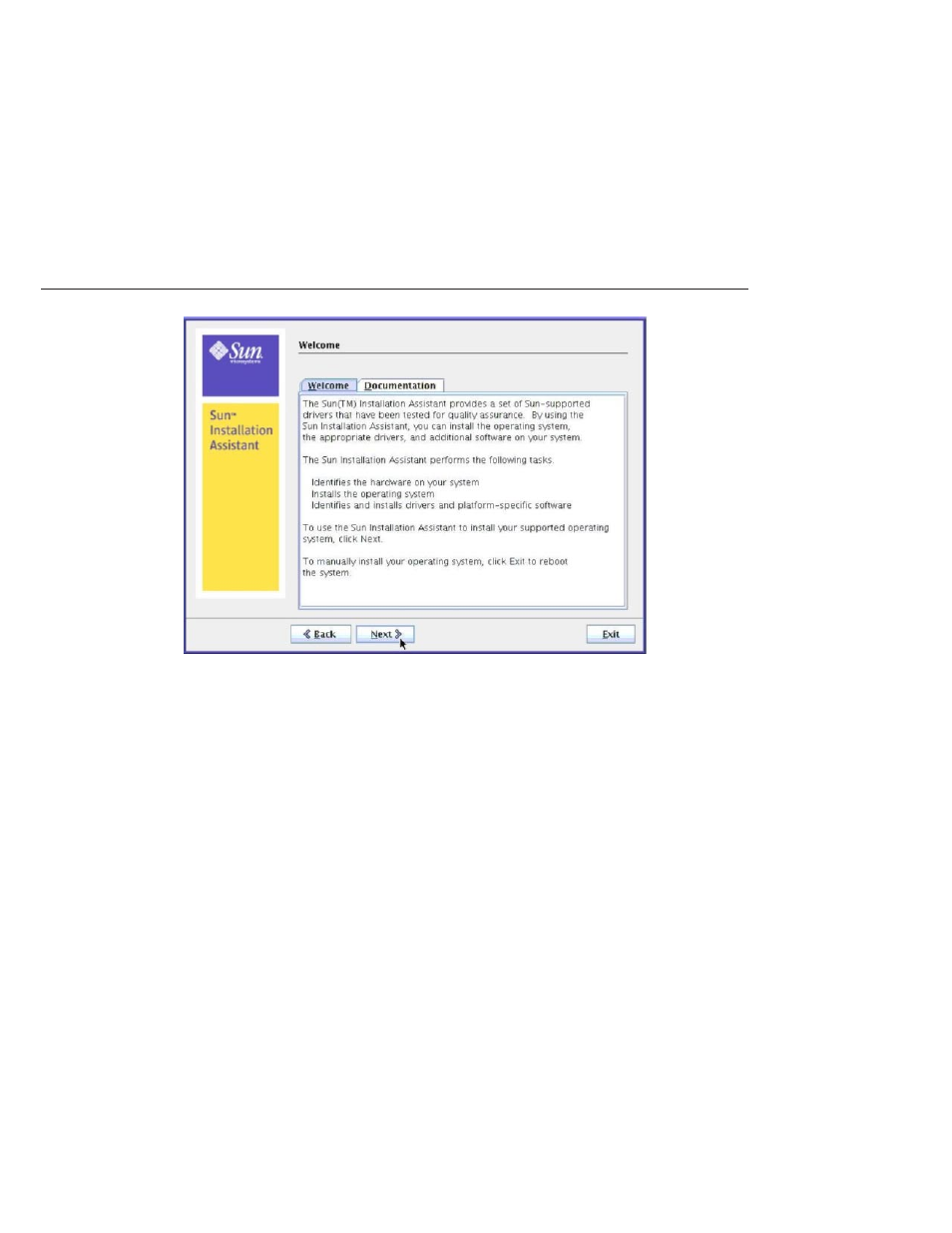
The Remote Update dialog appears.
In the Remote Update dialog, select Yes or No to allow a remote update, and then click Next.
Remote Update is used to download updates to the SIA program. These updates can include
server device drivers and firmware from Sun.
4
Mouse Settings When Using SIA with ILOM Remote Console
Sun Installation Assistant 2.2 User's Guide for the Sun Fire X4640 Server • October 2009, Rev. A
18
